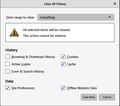Facebook isn't loading properly using Firefox but does using Chrome, why ?
One main reason I am asking about this is because I have to download screenshots for a group I'm in and organise tables etc... For every photo added of games played, results etc... I don't get to see the relevant information I need to be able to download it.
I've tried uploading 2 pictures to here to show what I mean but they won't upload either even though they are under 1mb. Basically, when you click on any picture on facebook, you get a distorted version of that picture, or, there are no options available for downloading it etc.. When I access the same pictures on Chrome, I can like it, download it etc...and everything else is also listed, so I don't understand how Firefox isn't showing any of it.
As both browsers are on this same computer, both upto date etc..., does anyone have any idea why Firefox isn't showing everything ?
Your help would be appreciated immensely as this really is doing my head in :(
All Replies (20)
QPRTYPOWER said
Facebook isn't loading properly using Firefox but does using Chrome... Basically, when you click on any picture on Facebook, you get a distorted version of that picture, or, there are no options available for downloading it etc..
When I access the same pictures on Chrome, I can like it, download it etc...and everything else is also listed, so I don't understand how Firefox isn't showing any of it.
As both browsers are on this same computer, both up to date etc..., does anyone have any idea why Firefox isn't showing everything ?
If you Restart With Add-ons Disabled (under Main Menu > Help), does that work?
Also, check your Content Blocking settings, as blocking some Trackers and Cookies can mess-up site functions. I guess FF is more aggressive, thus why Chrome or another browser may work vs not in FF.
See if the 'Sound Blocking' Box is checked in Options/Permissions.
You should run just one Ad/Script Blocker, not two. I use uBlock Origin.
~Pj
Modified
Hi Pj and thanks for the quick reply. I disabled the add ons and restarted but that didn't change anything in Facebook. The content blocking section is set on 'custom' and level 1 which I've never changed, is there a setting you recommend other than this ?
The sound blocking box wasn't checked anyway so I've left that alone. And, I've removed Adblock so only ublock origin exists.
I can't believe that Firefox would do this as it's more aggressive though, because until an update late last year, everything always worked which is why i keep using Firefox.
I've also been able to upload the content blocking screenshot, and the original Facebook pictures that I'm trying to download. You can see that the Firefox version just shows the picture itself whereas Chrome shows options, download etc... I don't know why Firefox would remove them as they aren't dangerous in any way, but I appreciate anythnig you can offer :)
QPRTYPOWER said
I disabled the add-ons and restarted but that didn't change anything in Facebook.
The content blocking section is set on 'custom' and level 1 which I've never changed, is there a setting you recommend other than this?
The sound blocking box wasn't checked anyway so I've left that alone.
Change Content Blocking to Standard. This should be closer to how Chrome works, less constricted. Blocking Trackers and Cookies are fine, as long as you aware this can break some Websites where certain functions (buttons and forms) and images and perhaps videos don't work right.
It is said some Anti-Virus programs can be a problem also loading a site at times. This deals with Certificates.
~Pj
I've changed that setting to standard but it's made no difference :( I only have Microsoft Security Essentials running but like I said, it worked fine until a Firefox update late last year.
QPRTYPOWER said
I've changed that setting to standard but it's made no difference :( I only have Microsoft Security Essentials running but like I said, it worked fine until a Firefox update late last year.
Have you cleared Cookies, Cakes, and Pies for the site?
Check Plug-ins: Is Flash 'Activated' and up to date? (32.0.0.156)
Are the two other Plug-ins there?
~Pj
Modified
No idea how to clear cookies etc.. for the site.
As for the plugins, no idea how to sort them out either as flash goes to it's site to update and then states an application initialization error over and over so won't update.
The other two are apparently there but have exclamation makrs beside them and I can't change any of it ?
.....
Modified
Pj, I'm sorry to hear that. I've had the same thing happen several times to me, so I always type things out in Word or Notepad first now. I hope you'll redo it for me as I really do appreciate the help :)
QPRTYPOWER said
No idea how to clear cookies etc.. for the site.
Clearing Cookies and Site Data: See first two Images for clearing Cookies on Facebook. See next images for Clearing Cookies and Site Data with optional other Data Clearing.
As for the plugins, no idea how to sort them out either as flash goes to it's site to update and then states an application initialization error over and over so won't update. The other two are apparently there but have exclamation marks beside them and I can't change any of it?
Plug-ins:
Go to MicroSoft Windows Start Menu and a two-column list should show. Choose Control Panel. In there, select Programs and Features. Sort By 'Publisher' and find Adobe's Flash (NPAPI). Uninstall all NPAPI versions of Flash. Leave the latest version of ActiveX Flash intact (for IE). Note: whether or not you use IE at all, always keep the ActiveX Flash updated also, and probably IE updated. (I don't know if this means to switch to Edge or not for Windows-7.)
Grabbing Flash From Adobe's Website:
Mar 12th, 2019...
Latest Adobe Flash Version (32.0.0.156).
If your Extensions and Plug-ins are not set to Automatically Update, (see image) you need to keep a regular eye on these for Updates. If your setting is for manual updates with the Extensions and Plug-ins, then for the Flash Plug-in, you'll need to update it from Adobe's Website:
In the FireFox Browser, go to Add-ons > Plug-ins and click on the Shockwave Flash Options to check the Flash version.
You can also check and download to the latest version at Adobe's Website:
https://helpx.adobe.com/flash-player.html
If it's an older version, go to step 2 on Adobe's site (the link referenced above) to download the latest version:
Note : UnCheck the boxes for the additional sponsored software that is offered on the download page if you do not want it also installed.
Hopefully, all goes well and you now have Flash updated. Set it to be Always Active for maximum working compatibility.
Special Note on FF Blocking of Flash.
Can you not click on the other Plug-ins' Options and 'Check for Updates'?
~Pj
Moderator: I had over 30-minutes of work on a reply in this Reply box and it's all gone due to my clicking on an image to be uploaded!
PLEASE get word to whomever to change this forum/browser behavior to RETAIN the info that's in the Reply Box Editor!
I meant to click PREVIEW Reply but clicked on one of the images for uploading. This ends-up showing the image by itself IN THE SAME TAB and when Clicking the 'Back' arrow, I come back to an EMPTY Reply Box!) (Sigh... and some screaming... etc.)
Please, do not have the image in the same Tab when in the Editor! Have it pop-out or pop-up but NOT move away from the Reply I'm Composing in the same Tab.
~Pj
QPRTYPOWER said
Pj, I'm sorry to hear that. I've had the same thing happen several times to me, so I always type things out in Word or Notepad first now.
Ug. Poor forum design. It's been this way for a long time and I finally got bit on it with a long Reply. It shouldn't happen this way at all.
~Pj
I followed your guide to clear the cache, cookies, history etc...
I've uninstalled NPAPI but then when I went to see if I could update flash player, it said it wasn't installed. I followed your link to adobe.com and downloaded the latest version installer. As I stated previously, whenever I click to install it, it starts to open and then just states application initialization error and takes me back to adobe.com to download it again. This cycle just repeats.
When I go into my control panel and click on Flash to then update them, Adobe website states it's vulnerable and shouldn't be updated. I press update anyway, and I go into the loop of the installer stating an application error over and over.
As for the Extensions and Plug-ins, I've already uploaded a screenshot of them but having removed the NPAPI flash, the flash addon doesn't show anymore at all, but when it was there I couldn't select to update, as it was greyed out and not active. The other two are on always activate and I can select them if I change it, so I'm not sure why Flash wouldn't allow it. I'm at a total loss because in the control panel it states I have Flash player 32 bit.
Originally, all settings for flash were to update automatically and same goes for Java, but late last year, I installed a flash update and since then things are going wrong. The other Plug-ins' Options of 'OpenH264' and 'Widevine' are upto date showing 2nd April was the last update.
I've uploaded screenshots of ; 1) What happens every time I try to install the new version of Flash. 2) The control panel showing what's left and the removing of NPAPI. I had to download an older version of flash as the latest version will not install. In that version I got activeX, PPAPI and NPAPI but none of them will update even though they can. 3) Even though flash was out of date on Firefox, I clicked to update them and it states no updates found. 4) Flash player setting manager, but even through this way, it will not update as the installer just states 'application initialization error' each and every time.
Sorry I missed a few uploads.
QPRTYPOWER said
Delete all Flash. Try it again.
You can always go back and get the other types if it's needed for some other App. Maybe that's the hangup with getting Flash on the Adobe site?
~Pj
Modified
When I removed the NPAPI as you instructed, all of flash was gone because when I clicked to download the latest version it stated that flash couldn't be found as it wasn't installed. I then downloaded an earlier version and only installed flash player but it still wouldn't update, so I tried with the PPAPI installed too but it doesn't make any difference. To be clear, I've tried installing the latest version when nothing is on my comp, and I've tried with the addons too and still nothing :(
QPRTYPOWER said
To be clear, I've tried installing the latest version when nothing is on my comp, and I've tried with the add-ons too and still nothing :(
Ug. I don't know what's going on. HELP! ANYONE ELSE OUT THERE? (Echo... echo... echo...)
Guess we'll have to wait and see what someone else says. Offhand, I don't know what the hangup/problem is.
I'll keep looking, meanwhile.
~Pj
Thanks. I do appreciate all the time you've taken and the step by step guide with the pictures are so helpful, just a shame it hasn't resolved whatever the issue(s) is.
QPRTYPOWER said
I got your Post parked in a Tab, so I haven't' given up yet, but maybe someone else will jump-in.
~Pj
Normally when I view a photo on Facebook, it does not have white text above and below, but if I move the mouse pointer around over the photo, then that appears and I can click Options to get Download. Are you missing the overlay for all photos, or just the ones you need?
I wonder if there is a "color" problem. Looking at Chrome, you have white text on a gradient background. Without the background, white text on a white photo would be invisible. Just to rule out a theme issue, could you set Firefox to strictly apply the colors assigned by the page. You do that on the Preferences page:
- Mac: "3-bar" menu button (or Firefox menu) > Preferences
- Windows: "3-bar" menu button (or Tools menu) > Options
- Linux: "3-bar" menu button (or Edit menu) > Preferences
- Any system: type or paste about:preferences into the address bar and press Enter/Return to load it
In the search box at the top of the page, type color and Firefox should filter the page down so you can easily find the "Colors" button. Go ahead and click that.
Try changing this setting:
"Override the colors specified by the page with your selections above"
Below that, it usually says
"Only with High Contrast themes"
Click that and change the setting to
"Never"
then click OK to finish the change.
Does that help at all?
Here's a screenshot of that part of the Colors dialog as it appears on Windows 7 (updated to Windows 10):

Modified
Thanks for the reply jscher2000. Sadly, the colour isn't part of this particular problem because the screenshots I took were when hovering over the areas, and on Firefox nothing ever shows even on darker areas. I also tried clicking in those specific areas in case it was not showing but was still there, but nothing happens. It happens with every picture I click on, so the workaround I use at the moment is going through Chrome which is okay, but I've used Firefox for many years and it's just so annoying that Facebook is the only site I've ever had issues with.
jscher2000 said
QPRTYPOWER's main problem is site function with Facebook. The bug-a-boo right now is that QPRTYPOWER can't install Flash.
This what QPRTYPOWER is seeing with the Adobe Installer:

~Pj
Modified