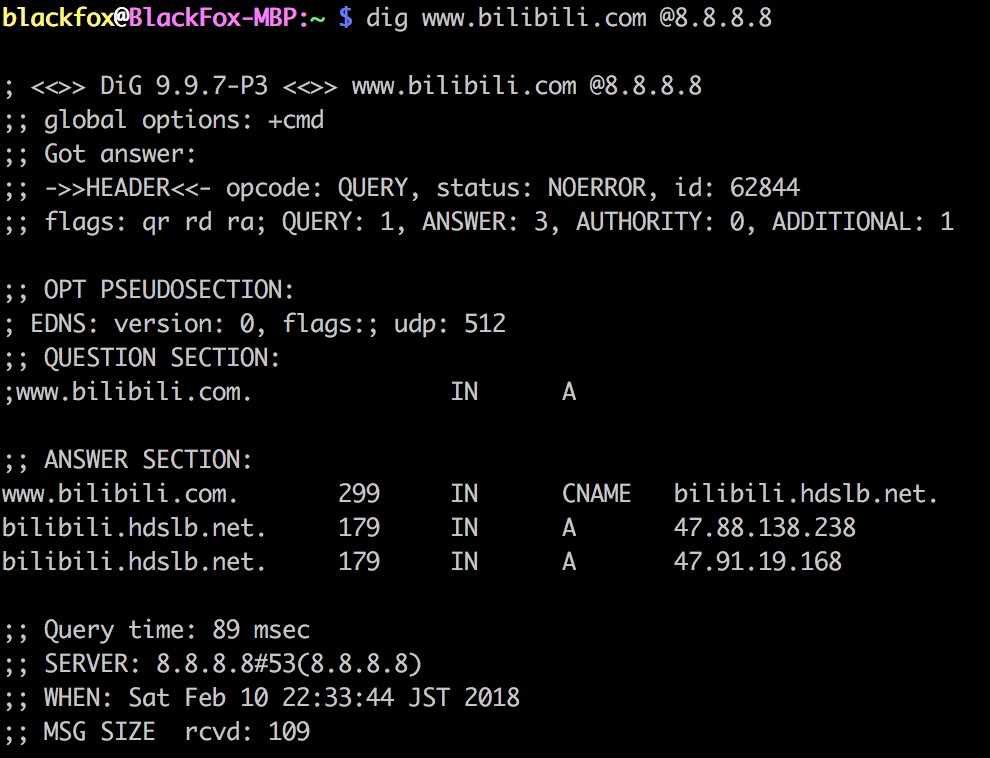bilibili.com was be wrong resolved to Aliyun CDN IP when used Firefox browser.
Hi:
Our users visit our *.bilibili.com website use the firefox browser,often be wrong resolved to the wrong Aliyun CDN IP and lead to 502 error web. But the user's PC dns had no this dns record when the error appear. http://tieba.baidu.com/p/5530942087 have some error problems record。But use the othher bromser(IE、Safari、Chrome) is ok at the same time.
Modified
All Replies (8)
junico said
Hi: Our users visit our *.bilibili.com website use the firefox browser,often be wrong resolved to the wrong Aliyun CDN IP and lead to 502 error web. But the user's PC dns had no this dns record when the error appeared. http://tieba.baidu.com/p/5530942087 have some error problems record。But use the othher bromser is ok at the same time.
Hi there. I tried both the links you posted and had no problem.
Make sure you are not blocking content.
Start Firefox in Safe Mode {web link} by holding down the <Shift> (Mac=Options) key, and then starting Firefox.
A small dialog should appear. Click Start In Safe Mode (not Refresh). Is the problem still there?
https://www.lifewire.com/502-bad-gateway-error-explained-2622939 502 Bad Gateway Error How to Fix a 502 Bad Gateway Error
The 502 Bad Gateway error is an HTTP status code that means that one server on the internet received an invalid response from another server.
This problem not appear every time,just a casual accident。But have a lot of users had meet this problem.But the other browsers was all ok at the same time.
You can reload web page(s) and bypass the cache to refresh possibly outdated or corrupted files.
- hold down the Shift key and left-click the Reload button
- press "Ctrl + F5" or press "Ctrl + Shift + R" (Windows,Linux)
- press "Command + Shift + R" (Mac)
cor-el said
You can reload web page(s) and bypass the cache to refresh possibly outdated or corrupted files.
- hold down the Shift key and left-click the Reload button
- press "Ctrl + F5" or press "Ctrl + Shift + R" (Windows,Linux)
- press "Command + Shift + R" (Mac)
But why the firefox could resolved the wrong DNS IP of Aliyun CDN,not use the right dns record ip of pc OS and refer to the right web.And at the same PC,the other web browser is ok.
Firefox should use the DNS lookup mechanism and servers as defined by the operating system. One difference compared to other browsers however is that Firefox - by default - uses the system’s proxy settings. Ask your users to choose "No proxy" in Firefox connection settings if they can. See the Connection settings in Firefox article for more info.
As for DNS records, recent Firefox versions up to 57 have an option in those settings for performing DNS lookups over a SOCKS5 proxy. So in short, when using the system proxy (not entirely sure) or at least a manually chosen SOCKS5 proxy, let them make sure to disable that option too.
The question remains on why a system proxy (that may not be used for other browsers) would deliver other DNS results. A possible explanation is malware affecting connection settings, so let them check for that too. This could also be valid when no proxy is selected.
Firefox may use the IP as stored in the cache and not perform a DNS lookup.
You can create a HTTP log to check what is happening.
- about:networking#logging
- https://developer.mozilla.org/en/Mozilla/Debugging/HTTP_logging