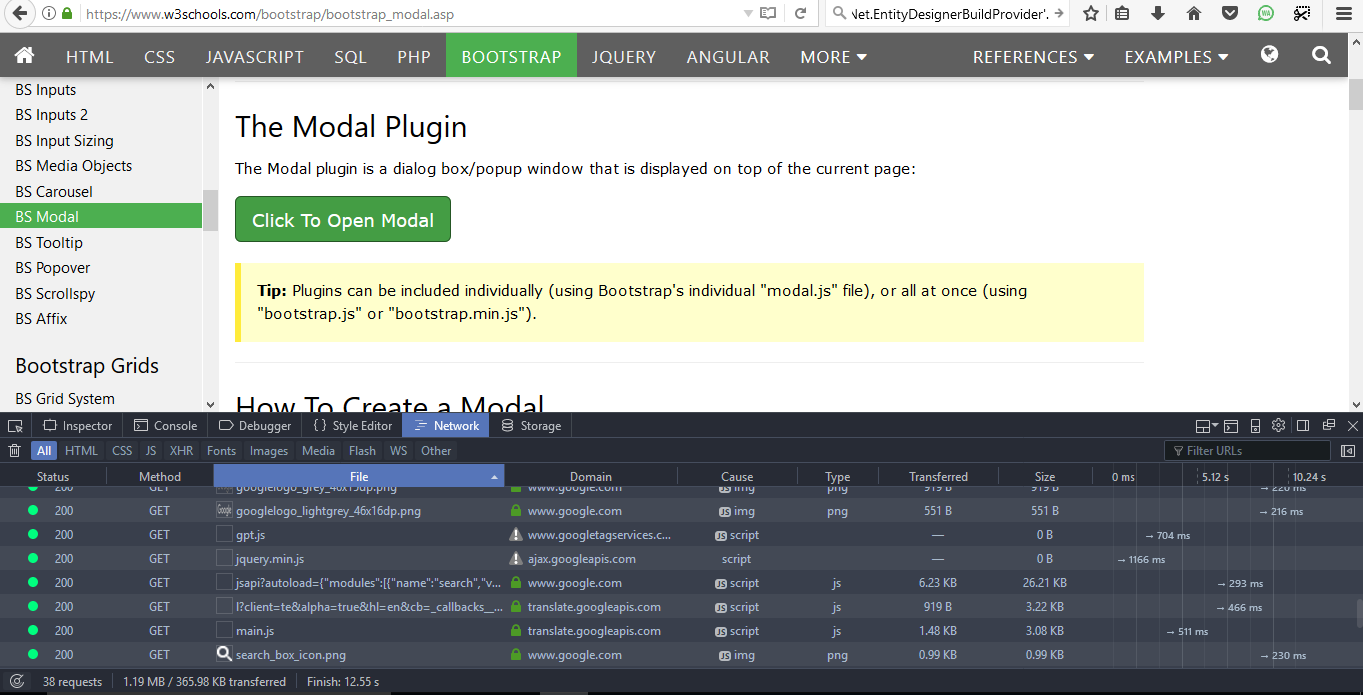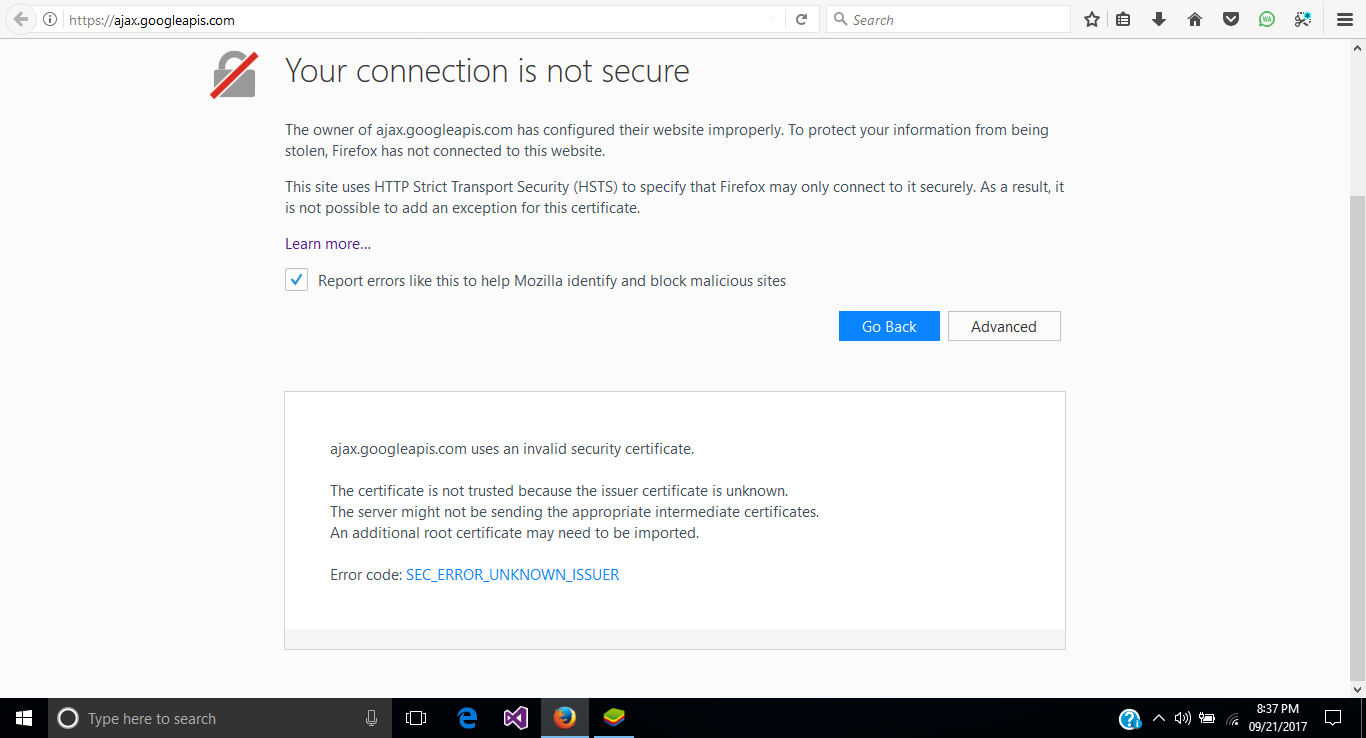Javascript Loading problem
when i load website Stackoverflow.com. it says Javascript failed to load. when i open it on other browser on same computer it works fine.. i have enable javascript in browser.. i have updated firefox i have reseted firefox. so when i click on any button which triggers javascript function does not work...
Modified
All Replies (19)
anyone interested in solving the problem or not??
hello. Do you have this issue only on that website? I often use this and I've never had that. If you know how to use the developer tools, it would be great to have more information or a detail from the request response.
smorele said
hello. Do you have this issue only on that website? I often use this and I've never had that. If you know how to use the developer tools, it would be great to have more information or a detail from the request response.
The buttons that run some jquery Funtions and jquery is linked through CDN dont work anymore.. like i cant logout from my google account because those three buttons on top right corner do not work.. On W3Schools.com some buttons that trigger javascript etc... i have uploaded More Screen shots with Developer mode on...
Your problem may be related to a security issue.
Can you be sure ajax.googleapis.com is not blocked by, for example:
- Your firewall
- Add-ons such as NoScript
- Your antivirus software
smorele said
Your problem may be related to a security issue. Can you be sure ajax.googleapis.com is not blocked by, for example:
- Your firewall
- Add-ons such as NoScript
- Your antivirus software
it can not be firewall or antivirus because it works fine on other browsers.. and only plugins or extensions i have are Internet download manager, Whatsapp Web and shockwave.
does it work at the same time with another browser? I really think it's a temporary issue link due to https but if it works in parallel with another browser then it may be located to firefox.
smorele said
does it work at the same time with another browser? I really think it's a temporary issue link due to https but if it works in parallel with another browser then it may be located to firefox.
It is not temporary Issue... I have asked question about it on stackoverflow.com 2 months ago.. still getting this error..
Well, can you answer these questions:
- Can you access to http://ajax.googleapis.com in FF ?
- Can you access to https://ajax.googleapis.com in FF ?
- Can you access to http://ajax.googleapis.com in Chrome (or another browser)?
- Can you access to https://ajax.googleapis.com in Chrome (or another browser)?
- In what country are you (come countries as China or Turkey can block websites and/or CDN)?
smorele said
Well, can you answer these questions:
- Can you access to http://ajax.googleapis.com in FF ?
- Can you access to https://ajax.googleapis.com in FF ?
- Can you access to http://ajax.googleapis.com in Chrome (or another browser)?
- Can you access to https://ajax.googleapis.com in Chrome (or another browser)?
- In what country are you (come countries as China or Turkey can block websites and/or CDN)?
1. Yes, redirected to https://developers.google.com/speed/libraries/ in response. 2. No, Insecure Connection Exception.
[Using Microsoft Edge] 3. Yes, Redirected to https://developers.google.com/speed/libraries/ in response. 4. Yes, Redirected to https://developers.google.com/speed/libraries/ in response. 5. I am from Pakistan.
Great, can you give more details following this article? It can be a certificate issue.
smorele said
Great, can you give more details following this article? It can be a certificate issue.
i dont have any AntiVirus program. Site is not blocked on network because Edge can access it.. and i dont see any Add Exception button by Clicking Advance button. So i guess its unsolvable ?.
not necessary, try to follow instructions on this page and tell us what append, it seems you can bypass the exception.
Modified
smorele said
not necessary, try to follow instructions on this page and tell us what append, it seems you can bypass the exception.
i followed the instruction.. i dont have any antivirus mentioned in article. i have wndows defender. i dont have familiy account whatever that is. i checked the site through 3rd party tool mentioned in articel. it returns A grade means ok. i cant add exception. .
>1. Yes, redirected to https://developers.google.com/speed/libraries/ in >response. >2. No, Insecure Connection Exception.
There is your answer, Firefox can't connect to the host due to an insecure connection. Firefox is more strict with sending this type of data (and rightfully so), so something between the website and your firefox is the problem.
Which means:
Anti-Virus, what they do is play with the certificates for there HTTPS scans (which is completely horrible). So if your virus scanners Firefox plugin was removed or corrupted this CERTAINLY will be a problem whether it works in other browsers or not makes no difference in this case, it's between the Anti-Virus and it's FF plugin that are miscommunicating. So uninstall that piece of shit, turn off it's HTTPS scanning or fix the communication between it and Firefox
MALWARE, yep that will cause this shit, scan with Malwarebytes Anti-Malware Free and their JRT program on their website. It don't matter at all if you already have an Anti-Virus installed, they miss tons of stuff.
Corrupted Firefox Cert Database, close Firefox, find your profiles Cert8.db, delete it and then start Firefox.
MITM, could be a MITM attack trying to get your personal passwords, that's beyond scope here.
Proxy, go into your Firefox > Preferences > Advanced > Network : Connection > Settings and make sure there is no information in there, should be clear with no proxy for a standard setup.
Addons/plugins/extensions blocking JS in Firefox, goto your "about:support" and click "Refresh Firefox" (Yes this is different then uninstalling and re-installing).
Make sure date, time and year are correct
If all that doesn't work (something is still defiantly wrong with how certs are being passed on your network), you can try an override by typing in the FF URL: chrome://pippki/content/exceptionDialog.xul
then pull up the pages that are causing the issue and inspect them...
Hi JamshaidTariq, I don't know whether this was mentioned in the article, but:
The blue SEC_ERROR_UNKNOWN_ISSUER text is a button that reveals a coded version of the certificate(s) that Firefox is not accepting. Could you copy/paste that block of gibberish and post it in a reply? If you want to decode it yourself first, I generally use this site, but of course there are many available:
https://certlogik.com/decoder/
That often helps in determine the identity of a "man in the middle."
Modified
jscher2000 said
Hi JamshaidTariq, I don't know whether this was mentioned in the article, but: The blue SEC_ERROR_UNKNOWN_ISSUER text is a button that reveals a coded version of the certificate(s) that Firefox is not accepting. Could you copy/paste that block of gibberish and post it in a reply? If you want to decode it yourself first, I generally use this site, but of course there are many available: https://certlogik.com/decoder/ That often helps in determine the identity of a "man in the middle."
Peer’s Certificate issuer is not recognized.
HTTP Strict Transport Security: false HTTP Public Key Pinning: true
Certificate chain:
BEGIN CERTIFICATE-----
MIIDDTCCAfWgAwIBAgIJAMxt8maKuy2KMA0GCSqGSIb3DQEBCwUAMDIxFzAVBgNV BAMMDm5vdGJsb2NrZWQuYml6MRcwFQYDVQQKDA5ub3RibG9ja2VkLmJpejAeFw0x NzA0MjExNjIxMjRaFw0yNzA0MTkxNjIxMjRaMB4xHDAaBgNVBAMME2FqYXguZ29v Z2xlYXBpcy5jb20wggEiMA0GCSqGSIb3DQEBAQUAA4IBDwAwggEKAoIBAQDKphyf 6ROhYBz6u07uf2oIVGcd1BE/y5Sv4pIKAzGe0hYJdznJP+3zhnr2n6VPAGrWOPsl S9hgd4gFIcotS9ltIa2NgXl4v6advYqZ2RXxdlwyX3E4iatmPm9MPc3zF/CL+6Ot tefUhDSbmrCi1PUSym8R2Prk6kbqtGIqqunvLi0+XwrkC/1encmrwGvR2cEGXSLY HvHYJBc5lNsskWdvmhiBZPFGSi3wwV9T/cPNDl1ONHHw6bO6GzaRW0zabIc8AzSB zlY+/nsgcFLKr4vreP/sxlZiKaMvD4dyAmH+I9ZKxFd1h3fgHtnFJeJzcCExpE00 W7/sgcM3jAjPuW4VAgMBAAGjOjA4MAkGA1UdEwQCMAAwCwYDVR0PBAQDAgXgMB4G A1UdEQQXMBWCE2FqYXguZ29vZ2xlYXBpcy5jb20wDQYJKoZIhvcNAQELBQADggEB ADyM4KDz6MJ9wGhV/4wbFIoFjf/8tU18fwQrgLxwcZyMHOLb25CSfE+N0j7Lmp7F CbW8yoKUWoyKbz1dDkMuQX08Xj19fv2ZG7Mpe3wzdu9oF/ArWthjuvEGp5IiTDGK pfxh3fFp+wzaWl41kk1RVSm2ek7O1FZUFCpMk4G0e6hCDuZ9zfZDLV3++xPCsYBl +JtqXtvg52YYcCqA2CkkmT/sZ2TjIXrVImvPvQvi7zAoyJu4rYuSGWihPk0ITjlt 0wivYpWHNeveXZYCu1jl2qqgyzQ0FAQmw9I4It33v/6xyK+btGNyCETMatRHvFFF v0gfr+npEW41GIa5Wc5YEPc=
END CERTIFICATE-----
Beerbaron23 said
>1. Yes, redirected to https://developers.google.com/speed/libraries/ in >response. >2. No, Insecure Connection Exception. There is your answer, Firefox can't connect to the host due to an insecure connection. Firefox is more strict with sending this type of data (and rightfully so), so something between the website and your firefox is the problem. Which means: Anti-Virus, what they do is play with the certificates for there HTTPS scans (which is completely horrible). So if your virus scanners Firefox plugin was removed or corrupted this CERTAINLY will be a problem whether it works in other browsers or not makes no difference in this case, it's between the Anti-Virus and it's FF plugin that are miscommunicating. So uninstall that piece of shit, turn off it's HTTPS scanning or fix the communication between it and Firefox MALWARE, yep that will cause this shit, scan with Malwarebytes Anti-Malware Free and their JRT program on their website. It don't matter at all if you already have an Anti-Virus installed, they miss tons of stuff. Corrupted Firefox Cert Database, close Firefox, find your profiles Cert8.db, delete it and then start Firefox. MITM, could be a MITM attack trying to get your personal passwords, that's beyond scope here. Proxy, go into your Firefox > Preferences > Advanced > Network : Connection > Settings and make sure there is no information in there, should be clear with no proxy for a standard setup. Addons/plugins/extensions blocking JS in Firefox, goto your "about:support" and click "Refresh Firefox" (Yes this is different then uninstalling and re-installing). Make sure date, time and year are correct If all that doesn't work (something is still defiantly wrong with how certs are being passed on your network), you can try an override by typing in the FF URL: chrome://pippki/content/exceptionDialog.xul then pull up the pages that are causing the issue and inspect them...
i Searched the whole harddrive and could not find cert8.db file.. i refreshed the firefox the way you told and got a folder on desktop with title old firefox data which contain cert8.db but its not useful i guess... Tried to override FF but still cant do it.. confirm Add Exception button does not work because https://ajax.googleapis.com does not provide security info.
i Found a thread similar to my problem here on support.mozilla.org asked 3 years ago JavaScript blocked or failed to load
seems like the only solution he found was to install new version of firefox. but in my case i already update firefox .
Modified
Thank you for the certificate. It shows:
Issuer: notblocked.biz
Obviously not the real issuer Google uses. Your other browsers trusting this fake certificate may indicate the Windows certificate store was "infected" to accept all certificates from this issuer.
The site at that domain mentions bypassing blocks such as geographic restrictions. What is not really clear is whether it is secure and private.
Their uninstall page refers to Firefox's connection setting. You can check that here:
- Windows: "3-bar" menu button (or Tools menu) > Options
- Mac: "3-bar" menu button (or Firefox menu) > Preferences
- Linux: "3-bar" menu button (or Edit menu) > Preferences
In the left column, click Advanced. Then on the right side, with the "Network" mini-tab active, click the "Settings" button. The default of "Use system proxy settings" piggybacks on your Windows/IE "LAN" setting. "Auto-detect" can lead to a flaky connection. You may want to try "No proxy" for testing or going forward.
However, its behavior is more like a proxy server, so a standard scrub-down would be a good idea. Here's my suggested procedure for tracking down and cleaning up bad add-ons and other hijackers. I know it seems long, but it's really not that bad.
(1) Open the Windows Control Panel, Uninstall a Program.
After the list loads, click the "Installed on" column heading to group the infections, I mean, additions, by date. This can help in smoking out undisclosed bundle items that snuck in with some software you agreed to install. Be suspicious of everything you do not recognize/remember, as malware often uses important or innocent sounding names to discourage you from removing it.
Take out as much trash as possible here. If you're not sure, feel free to post program names or a screenshot of the list.
(2) Open Firefox's Add-ons page using either:
- Ctrl+Shift+a (Mac: Command+Shift+a)
- "3-bar" menu button (or Tools menu) > Add-ons
- in the Windows "Run" dialog, type or paste
firefox.exe "about:addons"
In the left column, click Extensions. Then, if in doubt, disable (or Remove, if possible) unrecognized and unwanted extensions. All extensions are optional; the troublemaker might not be obvious from its name.
Often a link will appear above at least one disabled extension to restart Firefox to make the change effective. You can complete your work on the tab and click one of the links as the last step.
Any improvement?
(3) You can search for remaining issues with the scanning/cleaning tools listed in the previously mentioned support article: Troubleshoot Firefox issues caused by malware. These on-demand scanners are free and take considerable time to run. If they finish quickly and especially if they require payment, you may have a serious infection. I suggest the specialized forums listed in the article in that case.
Hopefully that will flush anything on your system and in your Firefox that could be a problem.