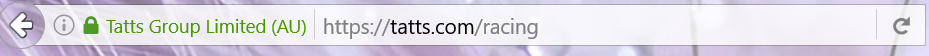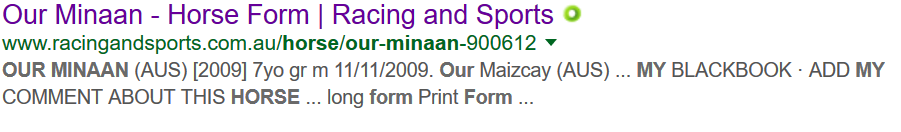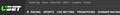How to fix: "Document Expired"
Is there a fix for this please? see attached. I`m on Windows 10-Firefox 50.
Modified November 27, 2016 at 9:42:01 AM GMT by Terry
Edit by a forum moderator. Title changed from "terrace" How to fix: "Document Expired"
Modified
Chosen solution
jscher2000 said
What page were you on before https://tatts.com/racing that you are trying to go back to? This error usually appears when the page you are going back to was generated by submitting a form.I was on a link page as in my attachment but now i`ve changed to their upgraded site Ubet. I had been using their previous site which was allowed to do. That Document Expired doesn`t appear on the Ubet site. Thanks. Read this answer in context 👍 0
All Replies (18)
Please provide details of the problem. What are you trying to do? Provide a public link to whatever web page is giving you the problem.
FredMcD said
Please provide details of the problem. What are you trying to do? Provide a public link to whatever web page is giving you the problem.
Clicking the back arrow on a page to go to a previous page.
Hi ! Are you saying that the arrow is no longer at the left end of the address bar ?
Happy112 said
Hi ! Are you saying that the arrow is no longer at the left end of the address bar ?No? see my attachment. I`m on one page and i want to go back and click the arrow to go back.
And when you click that arrow ........ nothing happens ?
Hi Terry, What you are seeing is ordinary browser behaviour and not a fault.
The image you now have attached to the original question has an explanation and a blue button.
If you click that "Try Again" button Firefox should reload the page, does that happen ok ?
Note an alternative method of working if you expect to need to go back to a page would be to open the original First page, then right click the link for the next page from that original page and take the option to open the link in a new tab. You then have both pages open in the browser each in a separate tab, and do not lose and need to reload the First page.
Note certain websites will cause what you see as a problem because they instruct Firefox to not cache the page (or possibly to cache it for a limited period) This often happens with sites where the information is likely to be confidential. You should not see the problem with all websites unless you have modified Firefox settings.
Also, using the go back arrow takes you back to the previous page, but not where you left off.
Happy112 said
And when you click that arrow ........ nothing happens ?
When i click to go back Document has expired appears as shown in my previous attachment
FredMcD said
Also, using the go back arrow takes you back to the previous page, but not where you left off.
John99 said it`s a normal thing.
John99 said
Hi Terry, What you are seeing is ordinary browser behaviour and not a fault. The image you now have attached to the original question has an explanation and a blue button. If you click that "Try Again" button Firefox should reload the page, does that happen ok ? Note an alternative method of working if you expect to need to go back to a page would be to open the original First page, then right click the link for the next page from that original page and take the option to open the link in a new tab. You then have both pages open in the browser each in a separate tab, and do not lose and need to reload the First page. Note certain websites will cause what you see as a problem because they instruct Firefox to not cache the page (or possibly to cache it for a limited period) This often happens with sites where the information is likely to be confidential. You should not see the problem with all websites unless you have modified Firefox settings.Thanks, no, Try Again never works. I`ll try your other suggestions.
Just saw what worked like a charm for someone with the exact same problem:
Read the section 'Delete cookies for a single site' in the article 'Delete
cookies to remove the information websites have stored on your computer'
http://mzl.la/1h1odkm
But delete cookies for this site only !
If it is an intermitent problem and sometimes works, sometimes not, the usual tricks of clearing the site cookies and reloading with Ctrl + F5 may resolve the issue as mentioned (with the obfuscated short link TO:-)
- Clear cookies and site data in Firefox_delete-cookies-for-a-single-site
If however it is something like a Banking site then the behaviour is probably correct, and probably happens every time you visit that particular site then clearing cookies will not help, and will log you out of the site if you try it whilst logged in, and could have side effects like clearing shopping lists if it is a shopping site.
When I find a link I want to check out, I right-click and select Open In New Tab/Window. This way, once I am done on the other page, I just go back to the original page which is waiting for me.
FredMcD said
When I find a link I want to check out, I right-click and select Open In New Tab/Window. This way, once I am done on the other page, I just go back to the original page which is waiting for me.
And I just do : Ctrl + click on the link .......
A stab in the dark: if this is a problem on one particular site only, you could clear the cache for that site.
And to do that, this add-on would make it really easy :
https://addons.mozilla.org/en-US/firefox/addon/clear-site-cache/
What page were you on before https://tatts.com/racing that you are trying to go back to?
This error usually appears when the page you are going back to was generated by submitting a form.
Chosen Solution
jscher2000 said
What page were you on before https://tatts.com/racing that you are trying to go back to? This error usually appears when the page you are going back to was generated by submitting a form.I was on a link page as in my attachment but now i`ve changed to their upgraded site Ubet. I had been using their previous site which was allowed to do. That Document Expired doesn`t appear on the Ubet site. Thanks.
Modified
Hi Terry, Thanks for getting back to us. Sounds like it was a website issue that does not occur on the new site. I have marked your post as the solution.
Modified