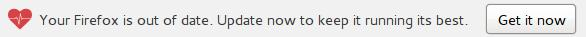How to disable out of date infobar drop down notice?
Starting Firefox makes annoying drop down notice "Your Firefox is out of date. Update now for better performance and security." No S*** Sherlock and the reason is that dev team has ruined the browser bit by bit the last five years so I stopped updating after the tab groups were removed and the ah so familiar "use an add-on" answer was given.
So about:config value to disable this notice is all I need?
Usability first, then security.
Chosen solution
My prefs.js was missing these: app.update.enabled - false app.update.silent - false
I tried to add them earlier but Firefox was accidently running while I was modifying the prefs.js so it got overwritten.
I think these did the trick. user_pref("app.update.auto", false); user_pref("app.update.enabled", false);
Thanks for the help. (still disagree with the dev choises tough)
ps: I think I'll just start from clear prefs.js if this problem reappears.
Read this answer in context 👍 0All Replies (5)
I have never seen that notice, and I stopped updating at v46.
Type about:preferences#advanced<enter> in the address bar.
Under Advanced, Select Update. Check the settings.
about:preferences#advanced Automatically update: x Search Engines (is the only option)
So that didn't work.
By any change could it be openSuSE distro nagging me? I have 'MozillaFirefox-branding-openSUSE' package installed.
Here's some detailed info about:config (prefs.js)
user_pref("app.update.auto", false); user_pref("app.update.certs.2.issuerName", ""); user_pref("app.update.lastUpdateTime.addon-background-update-timer", 1478806001); user_pref("app.update.lastUpdateTime.blocklist-background-update-timer", 1478809850); user_pref("app.update.lastUpdateTime.browser-cleanup-thumbnails", 1478839308); user_pref("app.update.lastUpdateTime.datareporting-healthreport-lastDailyCollection", 1478752847); user_pref("app.update.lastUpdateTime.experiments-update-timer", 1478839188); user_pref("app.update.lastUpdateTime.search-engine-update-timer", 1478839769); user_pref("app.update.lastUpdateTime.xpi-signature-verification", 1478806129);
hmm... tought I added these. Maybe Firefox was running and over wrote my additional settings.
app.update.enabled - false app.update.silent - false
This is what that page should look like
Chosen Solution
My prefs.js was missing these: app.update.enabled - false app.update.silent - false
I tried to add them earlier but Firefox was accidently running while I was modifying the prefs.js so it got overwritten.
I think these did the trick. user_pref("app.update.auto", false); user_pref("app.update.enabled", false);
Thanks for the help. (still disagree with the dev choises tough)
ps: I think I'll just start from clear prefs.js if this problem reappears.
That was very good work. Well done.
These add-ons can be a great help by backing up and restoring Firefox
FEBE (Firefox Environment Backup Extension) {web link} FEBE allows you to quickly and easily backup your Firefox extensions, history, passwords, and more. In fact, it goes beyond just backing up -- It will actually rebuild your saved files individually into installable .xpi files. It will also make backups of files that you choose.
OPIE {web link} Import/Export extension preferences