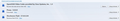Lost everything after refreshing Firefox
Hi, I was having problem with Firefox last night and the AOL mail and decided to do a Refresh. That messed up everything and all of my settings were gone.Then I did a Restore in my computer hoping to bring the old Firefox back. Instead I lost all of my bookmarks, downloads and saved passwords just like I just started from day one with Firefox. I use my books marks and passwords all of the time and need them back as soon as possible. I somehow technically inclined but please do not give me complicated solutions I cannot follow. I am desperate.PLEASE HELP!!!!!!!
Thank you,
Amy
All Replies (12)
Hi jscher2000,
I finally had the time to create the new profile. The instructions you gave me brought back the bookmarks but not the saved passwords from the old profile. I think those are gone for good. The good thing is that he Password Manager is now working in the new profile and I can save passwords again. I have them all written down so it is just a matter of visiting that particular website and reentering the passwords and saving them. I also notice that Firefox is working faster and I have had no crashes so far of the Flash Player plugin.
Thank you guys for all of your help,
Amy
Remember to use the FEBE and OPIE add-ons I told you about. https://support.mozilla.org/en-US/questions/1050861
Hi FredMcD,
Yes, I would do them later. I am so happy that everything is back in order that I just want to take a small brake from adding things.
One thing I noticed though, the Flash player plugin keeps crashing again. I have the latest version of the Flash Player so what could be causing this problem?
Thank you for all of your help,
Amy
Flash Player did another upgrade; Version 17.0.0.134
https://www.adobe.com/products/flashplayer/distribution3.html
If you have problems with current Shockwave Flash plugin versions then check this:
- see if there are updates for your graphics drive drivers
https://support.mozilla.org/kb/upgrade-graphics-drivers-use-hardware-acceleration
- disable protected mode in the Flash plugin (Flash 11.3+ on Windows Vista and later)
https://forums.adobe.com/message/4468493#TemporaryWorkaround
- disable hardware acceleration in the Flash plugin
https://forums.adobe.com/thread/891337 See also:
Hi FredMcD,
I downloaded the the FEBE and OPIE add-ons.
About the FLASH PLAYER CRASHING:
I have the latest version of the Flash Player from yesterday or the day before and the hardware acceleration in the Flash plugin was unchecked already. The plugins within Firefox are up to date.
I don't have any problems watching or downloading videos. The crashes happen mainly when I am looking at my mail. I would be in my INBOX mail window and there are advertisements graphics to the right of the screen, then I would click in a particular message and when I click to open it, there are also advertisement graphics to the right. I think the opening of both windows with graphics at the same time causes the crashes. Then I report the crash and reload the pages with both of them opened and it is OK. It is just a bother more than a problem. I just don't want to start tweaking and messing up things again if it is not necessary.
All of my Windows updates are up to date also.
Amy
Modified
Please install these if you don't have them
Adblock Plus {web link} Blocks annoying video ads on YouTube, Facebook ads, banners and much more. Adblock Plus blocks all annoying ads, and supports websites by not blocking unobtrusive ads by default (configurable).
Flash block {web link} Never be annoyed by a Flash animation again! Blocks Flash so it won't get in your way, but if you want to see it, just click on it
In the address bar, type about:crashes<enter>. Note: If any reports do not have BP in front of the numbers, click it and select Submit.
Using your mouse, mark the most resent 7 - 10 crash reports, and copy them. Now go to the reply box below and paste them in.
Hi FredMcD,
There are a couple of crashes without BP in the front. I did the first one and clicked Submit but it brought the whole page of results up. I am not sure if it was submitted to you guys or not. I still have the page in a window now if you need to see it. I am going to do the next one now. Here are the other ones with the BP in front:
bp-37e5acb2-9a46-4843-90ae-327ca2150315 3/14/2015 9:34 PM bp-9cba5467-3ed6-4917-9271-e13352150315 3/14/2015 7:04 PM bp-a8c61679-5475-460f-b563-befe72150314 3/14/2015 4:05 PM bp-87d99c43-4712-4222-93a4-155692150314 3/14/2015 2:53 PM bp-764e81c2-2f2e-4f05-9f73-359f82150314 3/14/2015 2:16 AM bp-96db9cb5-7157-4d46-80bb-155b12150314 3/14/2015 1:23 AM bp-ae8cc517-d421-489a-9de0-b12d22150314 3/13/2015 9:23 PM bp-bb62c5b7-945c-4e6d-91b4-ad6d22150314 3/13/2015 9:19 PM bp-0ddbcd71-9c30-46d4-98fc-7a8f02150313 3/12/2015 11:27 PM bp-06315a9a-0519-4402-9bc8-385852150313 3/12/2015 11:26 PM bp-74cfcee0-b424-4d1e-ad42-460e32150313 3/12/2015 11:15 PM bp-7abd9936-b269-4b1c-8fdd-3846d2150312
Amy
That are problems with plugins like the realnetworks video downloader (rndlmainbrowserrecordplugin.dll) that hooks into the Flash plugin and Java (nppj2.dll).
You can set all plugins to "Ask to Activate" on the "Firefox/Tools > Add-ons > Plugins" page.
Hi co-rel,
The only plugins that are currently "Always Activate" are: OpenH624 Video Codec provided by Cisco systems; I don't even know what this one is all about. It was activated yesterday so I would imagine is connected to either FEBE or OPIE that I downloaded as per FredMcD instructions. This one does not allow you to "Ask To Activate" only "Never Activate". The other two are Picasa that I use all of the time and Schockwave Flash. Should I set these to "Ask to Activate"?
Thank you,
Amy
One crash report flagged these programs;
Process Type plugin Shockwave Flash Version:17.0.0.134
rndlmainbrowserrecordplugin.dll = RealDownloader
rndlnpshimswf.dll = RealNetworks
Related Bugs 1132663 RESOLVED FIXED Block rndlnpshimswf.dll and rndlmainbrowserrecordplugin.dll Do not comment in bug reports ! !
Another report Flagged
Signature RtlpWaitOnCriticalSection
deploy.dll =Java(TM) 2 Platform Standard Edition 5.0
npjp2.dll = Java(TM) Plug-in
shell32.dll = Windows Shell API functions
IPSEng32.dll = Symantec Intrusion Detection
IPSLdr32.dll = Symantec Intrusion Detection
icudt52.dll = International Components for Unicode
I suggest you download the current FULL installers for the above programs. Uninstall All of the above. Reboot the computer.
Now run the full installers.
Hi Amy, I think it's a good idea to try using "Act to Activate" with Flash. It is used throughout the web, unlike Picasa.
After the change, when you visit a site that wants to use the Flash, you should see a notification icon in the address bar and one of the following: a link in a black rectangle in the page or an infobar sliding down between the toolbar area and the page. Often, you might not need to do anything and you can just browse the page without Flash. (Unless your screen space is limited, you can just ignore the push-down bar; you don't need to click Continue Blocking.)
Hi jscher2000,
I just changed the "Act to Activate" for the Flash plugin and clicked on the window when asked to allow it when it came up.
Hi FredMcD,
I think these two crashes happened before I started using my new profile. Have not had any major ones since using the new profile just the side advertisement ones. Now with the plugin set to "Ask to Activate" I think this helps. I would continue to monitor and give you feedback.
With the new profile I had lost the downloader button in Realplayer. I had a little bit of a hard time getting it back since the new version is called Real Player Cloud and the settings are different. With the Java. I only use it seldom for a printing coupon program that requires it.
Thank you both for your help,
Amy