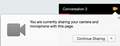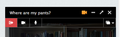How to disallow use of my camera?
With the new update my camera is constantly on and I want to know how to shut that off
All Replies (16)
hello alaynaclare, have you started a firefox hello conversation? if so, then end the call so that firefox won't use your webcam anymore: Firefox Hello - video and voice conversations online
I did have one open but I ended the call and put my status as "do not disturb" and it is still on.
does it still happen after you close and relaunch firefox once?
Can you please test something for me?
Please go to https://mozilla.github.io/webrtc-landing/gum_test.html, press Video. After the webcam turns on and works, please press stop. Does the webcam turn off after doing that?
I don't see how re-launching Firefox is the solution, when it is behaving like a virus, taking unauthorized control over cameras.
@Mozzilav, this is not the intended behaviour - in case this happens it is a bug that should be addressed. for that we need your cooperation though - please test what tyler had asked for one post above yours and report back with the results!
philipp said
@Mozzilav, this is not the intended behaviour - in case this happens it is a bug that should be addressed. for that we need your cooperation though - please test what tyler had asked for one post above yours and report back with the results!
The first thing that happens after clicking "Video" on https://mozilla.github.io/webrtc-landing/gum_test.html is Firefox asks for permission to share my webcam. When I accept, there is a clear orange indicator at the top of the screen showing the camera is active. When I click "Stop" the camera turns off.
I believe strongly that Firefox Hello should require equal consent before turning on a computer's camera.
Tyler Downer said
Can you please test something for me? Please go to https://mozilla.github.io/webrtc-landing/gum_test.html, press Video. After the webcam turns on and works, please press stop. Does the webcam turn off after doing that?
Yes it does
Ok, so this isn't a bug in Hello, that sounds just like you may have missed the button to properly end a Hello Call. Did you use the instructions at https://support.mozilla.org/en-US/kb/firefox-hello-video-and-voice-conversations-online to end a Hello Call?
The call had been ended and deleted from my Hello browser/page. Maybe it was just a small glitch that one time. But I don't want firefox using my camera at all or for it to at least ask my permission.
The call had been ended and deleted from my Hello browser/page. Maybe it was just a small glitch that one time. But I don't want firefox using my camera at all or for it to at least ask my permission.
The call had been ended and deleted from my Hello browser/page. Maybe it was just a small glitch that one time. But I don't want firefox using my camera at all or for it to at least ask my permission.
The call had been ended and deleted from my Hello browser/page. Maybe it was just a small glitch that one time. But I don't want firefox using my camera at all or for it to at least ask my permission.
Can you see this little button in Hello? That manages sharing of your webcam with firefox.
alaynaclare said
The call had been ended and deleted from my Hello browser/page. Maybe it was just a small glitch that one time. But I don't want firefox using my camera at all or for it to at least ask my permission.
I cannot agree more. I think this is more serious than a simple "glitch". I can tell you for certain that I properly and thoroughly ended and deleted my Hello call, and the camera came back on without my consent. See the following for details: http://support.mozilla.org/questions/1048711
Hi folks, Hello won't use your camera unless you specifically interact with it.
If it is using your camera outside a call, then there's a issue that we need to sort out.
Unfortunately, I've never seen this, so please bear with me whilst I ask some questions. I want to see if we can narrow this down a bit.
When you enter a conversation, you should get the conversation window looking a bit like the image below. You should also get an indication near the top of your screen that the camera/microphone are in use. The images below are what I see on my Mac - Windows and Linux vary slightly.
1) Do you get those additional indicators at the top of the screen?
Next: Click the red exit/leave button at the left of the small window to leave the conversation.
2) Do those additional indicators at the top of the screen go away?
3) Is your webcam light still on?
4) If you exit Firefox, does the webcam light go off?
I think I know the answers based on your previous comments, but I'd like to confirm before we move on to more tricky issues.