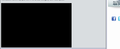Embedded youtube black screen, twitch.tv won't work, etc.
So this problem came up a day or two ago and my computer isn't the only one affected by this.
Embedded youtube videos show up as just a black box. I can still watch videos on youtube itself though.
I can watch embedded twitch.tv streams however I can not watch them on twitch.tv itself.
On some forums I visit if someone has a spoiler tag and I click to open it it just forces me to the top of the page and does nothing to open the spoiler.
On Target.com none of the products show up and if I try to narrow results (that don't exist) on the left side nothing happens you just get forced to the top of the page like the spoiler tag issue.
I've tried uninstalling and reinstalling java, firefox, quicktime, and flash. I've tried running firefox in safe mode. I've tried just disabling adblock and noscript. I've tried leaving adblock and noscript on but allowing all scripts and popups. I've made sure all my plugins are up to date. I've cleared my cookies and cache. I'm sure I've tried some other stuff I can't even remember at this point. Again this isn't only an issue on my computer, it's also an issue on 2 laptops, one running FF 20.0, my desktop and the other are running FF 20.0.1.
(I've taken screenshots of all the issues in question along with the updated plug ins but I'm not seeing where to add them.)
Chosen solution
So, I narrowed it down to it most likely being a javascript issue. I was previously unaware that java and javascript have nothing to do with each other. With that knowledge I found that javascript is tied into your browser itself. Theres no way to uninstall javascript itself and reinstall to fix the issue. I already tried uninstall/reinstalling firefox so either something was seriously messed up or I somehow hadn't thought of the culprit yet, and considering I've wracked my brain and couldn't think of anything else short of formatting my comp I was at a loss.
With 2 other computers exhibiting these issues it seemed like it might be browser related since I hadn't updated anything on the other computers recently. But if it was firefox itself why wasn't there an outcry from the internet? Certainly I couldn't be the only one getting screwed.
Then it dawned on me. I wonder if my router could be blocking javascript somehow. Sure enough there was something called "filter java applets" which is labeled wrong since its not java but javascript. Unchecked it and suddenly everything is all better! I have no idea how that got turned on but I was at wits end trying to figure this stupid thing out =P
So, if anyone else ever stumbles across this thread with a similar issue, check your router, it might be screwing you over and you'd never realize. Apparently this has come up before and people have reformatted trying to get it fixed only to find out later the router was the issue. Thank god it didn't come to that!
Skaityti atsakymą kartu su kontekstu 👍 3All Replies (3)
Here are the screenshots of a Youtube embedded video. Twitch.tv just being a white screen, target.com showing no products, and a pic of my plugins being up to date.
Any help would be appreciated! =)
(I did install a microsoft update or 2 before this came up. Going to attempt to restore to before that and see if that does anything) ((no dice))
Modified
Any ideas? This sort of makes half the internet unusable including doing research and studying. At this point I don't know what to do short of just reformatting and starting over and god knows I really would prefer not to do that considering everything else runs completely fine. But the internet is sort of an important piece of things.
Chosen Solution
So, I narrowed it down to it most likely being a javascript issue. I was previously unaware that java and javascript have nothing to do with each other. With that knowledge I found that javascript is tied into your browser itself. Theres no way to uninstall javascript itself and reinstall to fix the issue. I already tried uninstall/reinstalling firefox so either something was seriously messed up or I somehow hadn't thought of the culprit yet, and considering I've wracked my brain and couldn't think of anything else short of formatting my comp I was at a loss.
With 2 other computers exhibiting these issues it seemed like it might be browser related since I hadn't updated anything on the other computers recently. But if it was firefox itself why wasn't there an outcry from the internet? Certainly I couldn't be the only one getting screwed.
Then it dawned on me. I wonder if my router could be blocking javascript somehow. Sure enough there was something called "filter java applets" which is labeled wrong since its not java but javascript. Unchecked it and suddenly everything is all better! I have no idea how that got turned on but I was at wits end trying to figure this stupid thing out =P
So, if anyone else ever stumbles across this thread with a similar issue, check your router, it might be screwing you over and you'd never realize. Apparently this has come up before and people have reformatted trying to get it fixed only to find out later the router was the issue. Thank god it didn't come to that!