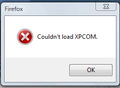On startup Firefox says "couldn't load XPCOM"
My desktop is running Windows 8, which recently crashed. Since then, every time I start up, Firefox 17.1 (which is in the startuo folder) does not load, but brings up an error window saying (Couldn't load XPCOM). Dismissing the window then allows me to start Firefox myself. I have uninstalled Firefox (but not the personal stuff), downloaded a new copy of Firefox 17.1 and re-installed.... same thing happens.
Just to clarify ..... this only happens once, following the initial boot up of the desktop. I dismiss the error window and all is well after that.
Any bright ideas please?
What is XPCOM referring to? A missing dll file? can I find this file elsewhere and move it to the correct location?
Many regards.
Chosen solution
Thanks again for all the responses. I have now put Firefox back into my Windows 8 startup folder and rebooted. All is fine, Firefox (and Thunderbird) starts as it is supposed to and there is no sign of an XPCOM related error message! So .... I would have to assume that the problem was (somehow) caused by the crashing of my Windows 8 and that (somehow) removing Firefox from the Win 8 startup folder, rebooting, then putting Firefox back into the startup folder, and then rebooting, has put things back where they used to be. Somewhat strange, but hopefully the above may be of use to someone else with a similar problem in the future. Many regards to all.
Skaityti atsakymą kartu su kontekstu 👍 6All Replies (20)
Interesting that it only happens once during startup. Did you add Firefox to the startup folder yourself? What happens if you remove that link, does the error message go away?
Thanks for an interesting response. Yes I did add Firefox to the startup folder myself as I could not find any way of getting Windows 8 to do it for me! I'll remove the link and reboot and see what happens!?! Will post back later today. Many regards.
Note that there is also a Firefox 17.0 ESR version for testing purposes that will become the next ESR release in February next year.
Did you do a clean reinstall and delete the Firefox program folder before reinstalling a fresh copy of Firefox?
- C:\Program Files\Mozilla Firefox\
- http://kb.mozillazine.org/Installation_directory
- Firefox 17.0.x: http://www.mozilla.org/en-US/firefox/all.html
Start Firefox in Safe Mode to check if one of the extensions (Firefox/Tools > Add-ons > Extensions) or if hardware acceleration is causing the problem (switch to the DEFAULT theme: Firefox/Tools > Add-ons > Appearance).
- Do not click the Reset button on the Safe mode start window or otherwise make changes.
Well I have removed Firefox from my start folder and the error message no longer appears - even when I first load Firefox. So that would appear to vindicate the Firefox installation .... now I will have to put Firefox back into the start folder to see if the error re-appears or if the problem was just a result of my Windows crash. Will post the results after I have had time to do the above. Many regards.
If this error only happens when you put a shortcut to Firefox in the startup folder, it would appear that there is something called XPCOM that needs to finish loading before Firefox can load. I have honestly never heard of that problem before, so if that's the case, we should file a bug about it since it seems Windows 8 specific (I have no issues adding a shortcut to Firefox in my Windows 7 startup folder).
Please let us know the end of this story!
Chosen Solution
Thanks again for all the responses. I have now put Firefox back into my Windows 8 startup folder and rebooted. All is fine, Firefox (and Thunderbird) starts as it is supposed to and there is no sign of an XPCOM related error message! So .... I would have to assume that the problem was (somehow) caused by the crashing of my Windows 8 and that (somehow) removing Firefox from the Win 8 startup folder, rebooting, then putting Firefox back into the startup folder, and then rebooting, has put things back where they used to be. Somewhat strange, but hopefully the above may be of use to someone else with a similar problem in the future. Many regards to all.
Glad to hear that the problem is solved! Yes, it is somewhat strange, but computers in general can be a bit of a mystery sometimes. Please come back to support.mozilla.org if you ever have another problem with Firefox. Cheers!
I have a similar yet worse problem. XPCOM couldn't load error pops up every time I start firefox. any help?
Do a clean reinstall and delete the Firefox program folder before reinstalling a fresh copy of Firefox.
Download a fresh Firefox copy and save the file to the desktop.
- Firefox 17.0.x: http://www.mozilla.org/en-US/firefox/all.html
Uninstall your current Firefox version, if possible, to cleanup the Windows registry and settings in security software.
- Do NOT remove personal data when you uninstall your current Firefox version, because all profile folders will be removed and you will also lose your personal data like bookmarks and passwords from profiles of other Firefox versions.
Remove the Firefox program folder before installing that newly downloaded copy of the Firefox installer.
- It is important to delete the Firefox program folder to remove all the files and make sure that there are no problems with files that were leftover after uninstalling.
- http://kb.mozillazine.org/Uninstalling_Firefox
Your bookmarks and other profile data are stored in the Firefox Profile Folder and won't be affected by an uninstall and (re)install, but make sure that "remove personal data" is NOT selected when you uninstall Firefox.
If you keep having problems then also create a new profile.
Does it have something to do with “Mozilla Maintenance” something?! I’ve deleted the old version, including the “maintenance” for the new v.17; but then, this “XPCOM” problem came up!
Until now I couldn’t use my laptop to online; same thing happened with Google Chrome and Internet Explorer.
And of course!, I’m using our office desktop at this moment!
After upgrading to v.19 I am facing this XPCOM error. . . . I can launch FF, but when clicking on a link in an email, this error shows up. Can copy paste the URL manually, that works fine. =
It didn't work at my system (HP-Laptop/Vista). Is there someone who KNOWS what "XPCOM" is? Why does the program start with the secondary "click" apparently without XPCOM?
XPCOM provides all main code to perform all basic operations in Firefox. If XPCOM isn't working then Firefox can do nothing.
Did you try a clean reinstall and delete the Firefox program folder and possibly reboot the computer?
>>> XPCOM provides all main code to perform all basic operations in Firefox. <<<
Sorry, but this is impossible, because of FF starting at second click without problems?
PLEASE HELP, NOT GOOD WITH COMPUTERS: A couple days ago FF loaded its latest version now I can open FF, I get this error message (firefox.exe entry point not found), then I X out of that and get (couldn't load XPCOM.) TY for any and all help...........
I had the same problem. I think it has to do with the folder where Mozilla writes and searchs for XPCOM.dll. The solution is quite simple: When the instalator ask you for the folder you enter C:\Program Files\Mozilla Firefox\ instead of C:\Arquivos de programas\mozilla Firefox. I did it and it worked.
--- Eu tive o mesmo problema. Eu penso que tenha a ver com o diretório onde o Mozilla escreve e procura por XPCOM.dll. A solução é muito simples: Quando o instalador lhe pergunta pelo diretório você entra: C:\Program Files\Mozilla Firefox\ no lugar de C:\Arquivos de programas\Mozilla Firefox\. Eu fiz isso e funcionou.
SDS, CK
Modified
But there isn't any XPCOM.DLL at my Computer???
J_K_H_Friedge,
It should be in the folder you have chosen for the installation. Let me know what exactly it is.
Possibly, C:\Program Files (x86)\Mozilla Firefox or C:\Program Files \Mozilla Firefox.
Regards, CKDL
As I said before: i've listed all library-files on my HD (there are 406) and there is no xpcom.dll though it has been installed with initial installation (as the protocol from 2010 says) but it must have been deleted with an update? There is also an uninstall-protocol from 2012? Both logs content the xpcom, and as long as no one knows what this file is good for forget it for good ;=)) This file is apparently not essential for the most (normal) functions of the FF. I had no fatal errors since then?? Regards Joe
Which Firefox version are you using?
Some files have been migrated to XUL.dll to improve the performance.