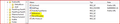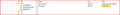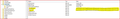Since updating from 16 to 17, desktop shortcuts created by dragging show generic Windows icon instead of Firefox-page icon.
Upon upgrading from FF 16 to 17, I can still drag the icon that's to the left of the url to the desktop (or even to the XP Quick Launch Bar, Folder Shortcuts, etc.) to create an internet shortcut to the current page. However, with 17 this method produces a shortcut that shows a generic Windows icon instead of a Firefox-page icon. Even though a generic Windows icon normally denotes "no program associated," these still open with FF when double-clicked. But it doesn't look right. (BTW, all the shortcuts created by this method in FF 16 or lower retained the FF-page icon with the upgrade to 17.)
Any ideas why this changed and how to fix it so it looks the same as before?
Pending resolution of this (and another issue) I went back to FF 16, and it works normally again. However, the shortcuts that were created while I had 17 still show the generic Windows icon.
fixed in Firefox 21 - locking this old thread
Modified
Chosen solution
This issue has been finally addressed here: https://bugzilla.mozilla.org/show_bug.cgi?id=827784
An option "browser.shell.shortcutFavicons", accessible through about:config, has been added that allows one to choose the old behavior of using generic FF icon (thus without any favicon) for shortcuts created dragging an URL from the address bar to the desktop (or whatever other directory/folder).
I would like to publicly thanks Josh Yuan for coding and Brian R. Bondy for sponsoring this fix that will be issued with Firefox rev 21.
Apparently the fix is already available with Nightly releases.
Skaityti atsakymą kartu su kontekstu 👍 8All Replies (20)
FFmurphy - agreed, you had also confirmed this, so to some extent I was stating the obvious.
To be honest I was also fine with the enlarged, pixelated favicons - I just accepted that that's what they were.
Another thing I noticed with the new icons is that they only seem to contain a single 48x48 image (I used IcoFX Portable to open one that I hadn't already re-saved to ascertain this), so even if they are re-saved to display correctly, if the shortcuts are viewed in a folder set to a small icon viewing mode, the 16x16 favicon in the middle reduces down into what is effectively a 6x6 pixel square - not very useful. The old icons would fill the available 16x16 pixel space.
I guess they won't be supporting XP much longer, but this ought to be quite a simple fix for the developers in any case.
Interesting observation about the single image content, thanks for the info.
Officially, XP SP2 and SP3 are still supported, but ... you know ;)
There is a workaround for this flaw: I've written a little script, which can be fed with a single or with multiple shortcuts or folders by drag & drop. It repairs any shortcut, created by "Mozilla Firefox 17".
Usage:
- Download the file "Restore_Shortcuts.vbs.txt" from http://download.eb-zuerich.ch/mozilla-support/
- Rename it to "Restore_Shortcuts.vbs"
- Drag & drop any shortcut(s) or folder(s) onto the script.
The script will only affect these flawed shortcuts. So you can mix any kind of files and folders without hesitation.
I just registered to add my voice: This "feature" is really annoying!
I realize that this is not recommended, but I downgraded to version 16.0.2 and I have disabled automatic updates: no more updates for me until I get the chance to choose the old shortcut icons.
I also have to say that I find not exactly polite this tendency to force the user's hand with regard to the user interface. The same thing happened to the "tabs.onTop." I'm not a conservative, but I think users should have the freedom to choose between the "new trends" and "old habits". And this is especially true, I think, with regard to less experienced users (eg the elderly) that facing these new behaviors of their PC are quite disoriented.
Thanks EBID - I would like to confirm that your script helps, and I like the fact that it involves just one simple extra drag and drop.
For me it sometimes results in a Firefox document icon instead of the favicon (which exists), but I suspect that's a Windows/favicon format issue, or just my system, rather than your script (the same thing happens with the DeskCuts add-in, and previously with Firefox, pre-17.0).
Not a big problem for me, just reporting back...
@rtm51: You are right. Storing a local copy of a website's icon in desktop shortcuts is still an issue. Neither Firefox, nor Opera, Safari, Chrome etc. do save those icons on your computer. Only Internet Explorer does.
You may change your default web browser an also change the icon of your desktop shortcuts this way. Messing round with this mechanism (URL protocol handler) by storing shortcut icons may break the way it usually works. That's why I just wanted to be compatible with Firefox and the rest of the non-Microsoftian world and therefore didn't emulate the behaviour of Internet Explorer.
Fix using regedit:
add String values IsShortcut and NeverShowExt to HKEY_CLASSES_ROOT\FirefoxURL
https://support.cdn.mozilla.net/media/uploads/images/2012-12-05-14-50-22-c38084.png
and change Progid value in HKEY_CURRENT_USER\Software\Microsoft\Windows\CurrentVersion\Explorer\FileExts\.URL\UserChoice to FirefoxURL
https://support.cdn.mozilla.net/media/uploads/images/2012-12-05-14-50-42-c68f6c.png
Modified
If you want to change visible Properties (right click on icon) and Tooltip (mouse over the icon) of the shortcut, add String values
FullDetails
and
InfoTip
to
HKEY_CLASSES_ROOT\FirefoxURL
with value
prop:System.Link.TargetUrl;System.Rating;System.Link.Description;System.Link.Comment
Modified
I have a different workaround I built. Using this, you'll just need to right-click the "broken" icon on your desktop and select the new Send To destination. It will repair the icon so the behavior of Firefox is the same as on Vista/Win7.
Simply download the FixFFicon.zip file from here.
Inside is a single .exe file. Move it to your Firefox profile\shortcutCache folder.
Next, right-click the FixFFicon.exe file and "Create Shortcut"
Then find your Windows "SendTo" folder (Help available here ) and add the new shortcut you just created to it.
Now, when you drag and drop a URL from Firefox and get the ugly default Windows icon, just right-click the icon and select FixFFicon from the Send To menu. Then, presto-chango, the icons look the same as they do in Win7. Which, IMHO, is still ugly, but it's better than default icons.
Note: on 1st execution this will extract 2 additional files to the shortcutCache folder (an image file and the image conversion utility). No other files are installed, no registry changes, or changes made to any other folder. The utility will perform image conversions on the Firefox favicons in the shortcutCache folder. No other files anywhere are modified. To remove, delete the 2 FixFFicon files and the nconvert.exe file from the shortcutCache folder, and delete the Send To shortcut from the SendTo folder. No other traces will be present.
Modified
IE will uase icons that the web page provides, say for my bank so I have a symbol of the bank and can easily tell the shortcuts apart, Firefox does not seem to use these icons. Any way around this?
For tinnickels......
I can't find my Firefox profile\shortcutCache that you refer to.
I'm running XP Pro SP3 and have "Show Hidden Files and Folders" enabled.
I did a C drive search for "shortcut cache" and "shortcutCache"; nothing was found.
I'm running FF 16.02.
Please advise what/how to do to locate Firefox profile\shortcutCache -- I'd really like to be able to use your fix and then upgrade to FF 17.01.
Thanks in advance for your time and help !
Until you upgrade to v17, there isn't a shortcutCache folder in your profile. You'll need to upgrade first, then find your profile (usually located here in XP: C:\Documents and Settings\<user>\Application Data\Mozilla\Firefox\Profiles) and install the fix described above.
Note, you may need to also drag an icon to your desktop to after the upgrade to get the folder to show up. I'm not certain about that.
Modified
Is there any way to get Firefox to do what IE does, use icons that I am sure are provided by certain web sites so in IE if I go to the BNZ web site say the icon gains a BNZ symbol which it keeps without any action from me.
ppjamieson - that's exactly what FF v17 does. It uses the favicon icon supplied by the website for the shortcut icon. This works fine in Vista or Win 7, but it chokes in XP, resulting in the default Windows icon, and this thread containing a couple of ways to work around the bug.
Sorry, tinnickels, but I'm not sure to understand what you mean when say that "... This works fine in Vista or Win 7, ...".
If you mean that the new standard behavior of making shortcuts that are white squares with a tiny favicon in the middle, is "working fine", sorry but I beg to disagree.
To me this is a royal PITA and pushed me to rollback to Firefox 16 and block updates, for the time being.
Or you're saying that using your workaround one can transform the new silly metroish shortcuts in something looking better?
Thanks!
My FixFFicon solution only makes Win XP behave like Vista and Win 7. I agree that the tiny favicon icon isn't too attractive, but that was not the problem I claimed to solve. That's a FF "feature". I would suggest you take that up with the Mozilla folks.
Thank you for the clarification, tinnckels, and sorry for misunderstanding.
Yes, I would love to take this issue "up with the Mozilla folks", if I only had the first idea of how to do it...
I think there will be many other that would love, too. Anybody any idea on how to do that?
BTW, I totally agree with ppjamieson about what would be perfect to have: personalized icons "à la IE" and/or a normal default icon, possibly with the plus of it being easly customizable.
Edit., P.S.: Do the registry tricks advised by riotar help in the context of "my issue"?
Edit2: Obviously, if the new square icons have a sense for somebody in a particular context that I'm missing, they should be made available too, even by default, but please, not just plainly "imposed".
Modified
for tinnickels.....
Thanks for the reply -- I have FF 17 w/ Vista on another machine and that white box with a tiny icon in the center is almost as bad as having the default Windows icon. Just UGLY.
Is there any real security danger in staying w/ 16.02 until, hopefully, the Mozilla people see how unhappy people are and do a fix? I am behind both a router and software firewall ( Ashampoo Free Firewall ), and run Avira , SuperAntispyware and Malwarebytes Pro w/ the Active Protection Module enabled.
I also don't belong to or go to any so-called social network sites, or any sleazy ones.
Would greatly appreciate your feedback and that from anyone else interested in commenting -- I'm a total security freak --frankly with the stuff I'm reading daily in the Sophos newsletter ( Naked Security ) and The Hacker News, the internet is a very scary place for me. I'm terrified of identity theft , malware, etc.
not working on my Window7 & Firefox latest
I found several places to make suggestions for Firefox. Talk about jumping through hoops. The official Firefox suggestion/feedback site demands that you be running v17! Monkey mentality (don't mean to put monkeys down).