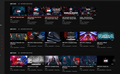How to fix YouTube channel header?
I have a problem with YouTube looking in Firefox. When I go to any channel, the header of the channel is not displayed at all, together with its content, i.e. the name of the channel, banner, links, etc. I checked the code by examining the element and I found something like that
- header, #search-pva, #premium-yva, #feedmodule-PRO, #video-masthead, #watch-buy-urls, #sub-frame-error, #main-frame-error, #watch7-sidebar-ads, #feed-pyv-container, #shelf-pyv-container, #watch-branded-actions, #watch-channel-brand-div, #homepage-chrome-side-promo, #watch-channel-brand-div-text {
display: none !important;
}
when I unchecked display none, I saw everything normally after refreshing the page as well. I restarted my browser and didn't see the header again. Someone knows how to fix it, because what if it is a bit disturbing and irritating when you can't see it. You can see everything normally in Chrome. I don't want to use Chrome because I don't like it and this browser sucks in my opinion. Thank you for your help on the screen below :)
Chosen solution
Problem fixed, post to be removed
Skaityti atsakymą kartu su kontekstu 👍 0All Replies (1)
Chosen Solution
Problem fixed, post to be removed