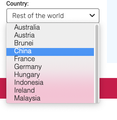Firefox Dropdown
Hi all,
I am running into an odd issue and I am stumped on what to try next. As you can see in the attached images, I am running into a problem with select dropdowns. The first dropdown is from https://www.raspberrypi.org/products/raspberry-pi-400/ (Buy Now and click country) and the second is from this Mozilla support page. Long story short is dropdowns are messed up in my default profile. I have done the following to attempt to troubleshoot the issue -
1) Restart Firefox in Safe-Mode without addons 2) Refresh Firefox 3) Delete the Firefox user directory 4) Create a brand new profile and launch into the new profile (This works but for some reason but it can't be my default profile) Default profile fails to work but others don't. If I set my newly created profile as the default, then the new default profile doesn't work. Odd.
Anyway, if anyone has any insight on fixing this issue then it would be great. The dropdowns have been broken for a few months but I have just dealt with them. Thank you for any help over the topic.
All Replies (1)
Hi, I just want to update the issue. I have noticed the problem has to maybe do with my tri monitor setup with my macbook pro. If I display the firefox browser on my macbook or dell monitor then it works just fine, but it doesn't on my middle monitor (The iMac that I use as a monitor). I have also tried to disable hardware acceleration under firefox but it still doesn't fix the issue.