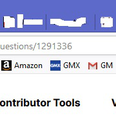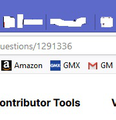Upgrading Firefox: quick-icon-links and bookmarks disappear
I am afraid to upgrade to latest Firefox browser because fast icons and bookmarks disappear. If you assure me it will conserve my quick links icons and bookmarks then I will upgrade.
All Replies (10)
Hii ,,
If you were using the Bookmarks Toolbar for quick access to your favorite bookmarks and the toolbar is now missing, you may have turned off the option to display the Bookmarks Toolbar. To turn it back on:
Right-click on an empty section of the navigation bar and select Bookmarks Toolbar in the pop-up menu.
For more information, see the Bookmarks Toolbar - Display your favorite websites at the top of the Firefox window article.
hello,
Make sure that toolbars like the "Navigation Toolbar" and the "Bookmarks Toolbar" are visible: "View > Toolbars"
- If items are missing then open the Customize window via "View > Toolbars > Customize"
- If a missing item is in the toolbar palette then drag it back from the Customize window on the toolbar
- If you do not see an item on a toolbar and in the toolbar palette then click the "Restore Default Set" button to restore the default toolbar set up.
See also:
* http://kb.mozillazine.org/Toolbar_customization * https://support.mozilla.com/kb/Back+and+forward+or+other+toolbar+items+are+missing
Thank you. Bookmarks Toolbar (as attached in the screenshot cut, Amazon, GMX, GM toolbars - what are they called?) in the past when FF was upgraded automatically I lost not only these toolbars but also all the text bookmarks and could not restore them until I reverted to the old FF version # 60. Are you sure if I let FF upgrade now from 60 to latest version, I will be able to conserve my bookmarks and Bookmarks Toolbars with icons as partially depicted in my screenshot?
P.S.: I have downloaded the update, and it processed as it seems, but after I rebooted my PC I see not only all my Bookmark Icons gone as per below image but also text bookmarks are gone and there are no more text links at the top of the browser!? So how do I use it and how do I restore all my lost info? It asked me to log into my FF account, so I did but the bookmarks etc, did not return! This is what I was afraid of. Please advise how do I restore the 60 version of FF in my PC? I absolutely dislike this new 69 version.
OK, so I activated the Bookmarks Toolbar, but this is all new one, but what happened to my years and years of bookmarks icons and my text bookmarks? Are they lost? How to restore them without reverting to an older version of fox browser? This is really nasty surprise, by "upgrading" one loses all OLD and IMPORTANT (!!!) bookmark icons and bookmarks!? Really? Firefox will lose customers really fast this way.
P.S.: I have been using Vivaldi browser, since FF will not print any documents for me and is crashing on print attempts.
Modified
Please reply asap since I am in need to use my bookmarks on a daily basis and I am considering again to revert to v60 of Firefox or dump it and use Vivaldi or other browser instead. Will never trust Firefox or Mozilla with any new "updates"ever again.
Does anyone know how to revert to the v60?
hello foxyourefired,
open the 3-bar menu > Customize, and if you can see it, simply drag it to a toolbar and the location of your choice, then Exit Customize to save. If the button isn't there, try clicking on Restore Defaults. More here : [https://support.mozilla.org/en-US/kb/customize-firefox-controls-buttons-a...]
i hope resolved your problem then reply back to me.
Thank you
This is trouble! I wish I read this thread before "updating" this new useless browser. https://support.mozilla.org/bm/questions/1271150
Modified
My question is, again, how do I restore my existing bookmarks that were lost by upgrading to v69? If not, how to revert to v60 and forget about newer versions?
Arman Khan, sorry, but you're not helping at all. I hope you read my above posts with attention, if you want to really help. Or just say I have been screwed and bye bye Mozilla Firefox. I did the update by trusting this thread! Now my bookmarks and bookmark icons (whatever they are called) are all gone.
Those that are depicted in the below attached screenshot. Take a look.
Hello,
This link will help you to restore your bookmark.
https://support.mozilla.org/en-US/kb/restore-bookmarks-from-backup-or-move-them#w_backup-and-restore
Thank you.