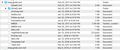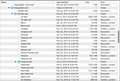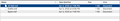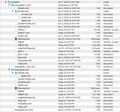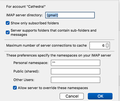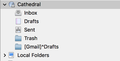Gmail labels don't show in Thunderbird
I have used Thunderbird for many years. My church has a domain on Google, and my church-related email goes through Gmail. This has worked fine for years; I use IMAP and see the Gmail labels as folders in Thunderbird. Recently I had to change my password in Google, and had a terrible time getting re-synchronized to Gmail... I finally got Thunderbird connected properly, but I can only see the Gmail Inbox, not any of my folders. If I attempt to synchronize with Gmail labels Thunderbird only sees Trash. I have T-bird 68.6.0 on MacOS 10.13.6. Please help!
Chosen solution
Please try this: Right click on 'Cathedral' mail account name and select 'New Folder' attempt to create a new folder and call it Chapter spelt exactly the same as originally. then subscribe to see the 'Chapter' folder
Please report back on results.
Skaityti atsakymą kartu su kontekstu 👍 1All Replies (20)
Are you sure the account is IMAP, not POP? Check the Server Type in Account Settings, Server Settings. When you changed the password, did you delete the old ones in Options/Security/Passwords/Saved Passwords, restart TB, and enter the new one when prompted? What is the authentication method on the incoming and outgoing servers, OAuth2 or normal password?
Yes, absolutely certain it's IMAP. I haven't used POP for at least 15 years. As far as changing the password, I just changed it, and have restarted TB multiple times since then. I have checked Options/Security/Passwords/Saved Passwords, and it shows the correct current one. Security is SSL/TLS, auth. OAuth2. I have conformed all the settings to Gmail's recommendations, AFAIK. I have no trouble accessing Inbox on that account, but if I click on Subscribe... it shows only Trash, not my folders.
Modified
Tools/Account Settings, Synchronization & Storage, Advanced... are the folder boxes checked for gmail?
Under the account in question, the only folders that appear are Inbox and Trash. There are lots if I look at the account in Gmail. They used to be visible in TB, but disappeared when I went through the operation resetting the password. My personal account, which was not involved in this mess, has all its folders just fine. The church account used to, but lost them all (in TB, at least).
Try this: Right click on imap gmail account name in Folder Pane and select 'Settings' Select 'Server Settings' click on 'Advanced..' button uncheck the checkbox 'show only subscribed folder' click on OK Click on OK
Right click on imap gmail account name in Folder Pane and select 'Subscribe' click on 'Refresh' Does this now show more folders? select folders and click on 'Subscribe' click on OK
Did that get folders back? Now recheck the Account Settings, Synchronization & Storage, Advanced Are the folders showing ? Can you reselect them if not selected?
Ok, that got me Sent, Drafts, and Trash. There are still about 20 folders missing. :-(
I did all that a second time, and results didn't change.
Modified
If you access the account on the gmail website, then open Settings/Labels, are all the Show in IMAP boxes checked?
Yes, all of them.
What do you see in your profile folders? Please provide info as described below.
In Thunderbird
- Help > Troubleshooting Information
- click on 'Open folder' button
A new window opens showing the contents of your 'profile name' folder.
- Click on 'ImapMail' folder
Q: How many 'gmail' imap accounts do you see ?
- Click on imap gmail mail account name folder to see contents.
- Please post an image of what you see in the imap gmail mail account folder.
- If you have any folders with a .sbd extension, please click on that/those folder(s) to see contents and then post an image so we can see what is in the .sbd folder(s).
- Please repeat the above for each imap gmail mail account folder you see in ImapMail folder.
Wow, you've found it! There's both an imap.gmail and imap.gmail-1. The latter is new, and its sbd has few items. The original imap.gmail's sbd has them all. So, now how do I get rid of the bogus one? Can I just delete the -1 version?
Thanks, Elizabeth
Modified
Did you delete you gmail account in your flogging around trying to get reconnected. The 1 would indicate you did.
the original get no number each subsequent account on that server gets the number incremented by 1. Perhaps one of the worst things you can do is remove an account in Thunderbird.
This might help http://kb.mozillazine.org/Recovering_deleted_mail_accounts
Also check the advanced button in the server setting of the account setup and make sure the IMAP server directory is set to [Gmail] or is blank. Having that incorrectly set will make folder not appear, just like using a wrong folder for your files.
Thank you, Matt. I certainly didn't intend to delete the account, but it does appear that this is what happened. I really don't understand how to follow the instructions at the link. I am sitting here with the -1 account and need to recover the folders in the original account. Would it work to edit the profile to delete the -1s to manually connect the folders to the inbox?
Modified
Ok, I followed the directions at your link. When TB restarted, I saw all my folders and got excited. Then it started spinning and looked as though it was downloading messages, but then it stopped (I didn't do anything) and all the folders were gone and I'm back where I started. Looking at Settings/Server Settings/Local directory it shows the non-numbered version of the account name /Users/econklin/Library/Thunderbird/Profiles/udiacyzq.default/ImapMail/imap.gmail.com (not the -1 version) but the folders are not there.
Looking at the troubleshooting information, I now see the attached: they appear to have been mingled and integrated in such a way that the "new" empty version is duplicated and the desired version with folders is completely gone (see attached screenshot).
Now what?
So thunderbird tries to synchronise and instead synchronises all your mail into oblivion.
I suggest you fix the problem that started all this. Most likely your anti virus. The following tests will help prove or disprove my assumption;
- Restart Thunderbird with add-ons disabled (Thunderbird Safe Mode). On the Help menu, click on "Restart with Add-ons Disabled". If Thunderbird works like normal, there is an Add-on or Theme interfering with normal operations. You will need to re-enable add-ons one at a time until you locate the offender.
- Restart the operating system in safe mode with Networking. This loads only the very basics needed to start your computer while enabling an Internet connection. Click on your operating system for instructions on how to start in safe mode: Windows 10, Windows 8, Windows 7, Windows Vista, Windows XP, OSX
- If safe mode for the operating system fixes the issue, there's other software in your computer that's causing problems. Possibilities include but not limited to: AV scanning, virus/malware, background downloads such as program updates.
I am on a Mac MacOS 10.13.6. I restarted it in Safe Mode, and launched TB. No change. Tried to re-launch TB in Safe Mode with OS in safe mode and it wouldn't. With a normal OS launch, I can launch TB in safe mode but there is no change. Feeling very frustrated. Any more suggestions?
At this point I'm tempted to completely ditch this account on TB and start with a brand new account, different name, and see if I can get it to link up with Gmail properly. Will take a while to synch all the folders, but at least I'll have them. Does this make sense? I really hate being dependent on Gmail's clunky user interface!
What do you see when you logon to the gmail webmail account via browser? Click on the gear wheel icon and select 'Settings' Then select 'Labels' The first set will be 'System Labels', followed by 'Categories', below that will be 'Labels' section. All of the folders you created such as 'Chapter' should be listed under the 'Labels' section.
Each label should have a name that looks like this: [Gmail]/Chapter and each label should have the 'show' option selected and also the checkbox 'show in imap' selected.
see my image below as example where I created a 'Junk' label; '[Gmail]/Junk'. It shows up as a 'Junk' folder in Thunderbird.
Please post an image so we can see what you currently have in webmail account.
Then in Thunderbird:
Right click on imap gmail account name in Folder Pane and select 'Settings'
Select 'Server Settings'
Click on 'Advanced' button
Do you have the same settings as the image attached below?
Please post an image showing what you currently have in the 'Advanced Account settings' window.
Ok, here's what it looks like. Pretty much like yours, but the folders are still missing. Thanks for your patience!
I think the IMAP server directory in your 3rd picture should be [Gmail], not [gmail].
I changed it, but it had no effect on the fact that Thunderbird is not dealing with my full Gmail account.
econklin4 said
I am on a Mac MacOS 10.13.6. I restarted it in Safe Mode, and launched TB. No change. Tried to re-launch TB in Safe Mode with OS in safe mode and it wouldn't. With a normal OS launch, I can launch TB in safe mode but there is no change. Feeling very frustrated. Any more suggestions?
Don't you think there is a problem if Thunderbird will not launch in safe mode? I do. But you folks keep on with the checks.
So do you have an anti virus? or has MACOS updated? If it has goto the Thunderbird preferences and in Advanced > network and disk space click settings button and set it to no proxy. MACOS has a buggy interface and it breaks email in Thunderbird if you use the system proxy which has worked for more than a decade. (So far I have only seen the interface issue on macbooks. I think they were all airs, but I really don't follow mac anything so models sort of go over my head.)