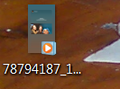Hello I am a Firefox user and I just updated Firefox to the latest version.I get my desktop Instagram from Firefox browser. I have all the extensions for I
Hello I am a Firefox user and I just updated Firefox to the latest version.I get my desktop Instagram from Firefox browser. I have all the extensions for Instagram on my Firefox add ons. I was able earlier this week to to be able to send Instagram videos to the desktop to save in a file. I can no longer send any Instagram videos to my desktop. reached out to one of the Instagram Extensions developer for Fire fox and chrome in which by the way I can send to desk top. The developer seems to think it has something to do with a code between Instagram and Firefox Please help. I want to say with Firefox and not Chrome but I may have to If i want the videos to go to my desktop. I also ran Firefox with addon disabled changed Firefox and Instagram passwords i do not know what to do Please help
All Replies (11)
i contacted the extention developer of IG helper add on Mittya he says he is unable to fix it
mittya@foxmail.com Notes from merchant Sorry, It worked for me now. I guess you are a beta user, instagram test their code for some users. Didn't update for me, I can't fix it now :( Is there some sort of code between Instagram and Firefox? or something in about config that i can change. It has to be an issue between Firefox and Instagram because that IG helper from Mittya works on Chrome.Please help
Modified
Explanation:
Instagram, like any social media site, constantly changes the way their sites and applications work, but they do not roll out these changes to everyone at the same time. They test this on random users, or in certain regions of the world before rolling changes out to all users. If the extension developer does not have access to the new code functions which Instagram is possibly testing, they cannot update their extension to work as expected if they are not seeing the "new" version of Instagram which you may be using.
"Code" in this case means the design and programming which runs the website and applications. It doesn't mean something like "coupon code" or "secret code" or "universal TV remote code" which you could enter somewhere to make it work.
Had you explained to the developer that their extension worked for you on Chrome? The developer may be wrong in their guess that this is and Instagram update issue. But they did mention that the extension works for them, although they did not specifically say "for Firefox". _______
One test you may try:
Type about:profiles in the address bar and tap the Enter key
Select "Create a new Profile" and follow the instructions.
Once this is done, find the new profile in the about:profiles page. Select "Launch profile in a new browser".
Install your IG Helper extension in the new profile and test if it works as you expect.
I did that i had uninstalled Reinstalled Firefox with out extensions thus making a new profile. did it twice. I just added that extension and still did not work I thought it was something between Firefox, instagram or facebook which owns instagram. I sent multiple bug reports to instagram
no answer
can i remove the new profile later if i need to
did not work Thank you though I guess I ill just have to go to Chrome if i want to add a video to the desktop. How do i know which version of Instagram desktop I am using. I do not want to uninstall are reinstall Instagram for fear of losing it or every thing on it
what is odd about it is all the photos and stories work with going to the desktop. any story that is annimated or like a vodeo works but not actuall videos
tgat went to desktop and i could open it
what is odd is that story is on the desktop both from Firefox and google yet when i try to get it to show you and hit desk top i can not find it does not show up on the desktop when i hit browse add image
ever since the new Firefox update is does not work also not sure if this makes a difference I recently downloaded Instagram on my phone using same email and same password
Modified
i have had a tech try and fix this issue. It appears it is a firefox instagram issue because it works in Chrome
I tried I G helper add on and it only works in Firefox for the stry videos and photos that i can senf to desktop. videos do not send to desktop. can Firefox please get with instagram to fix this
i loked in plugins and there is no plugin for windows media player