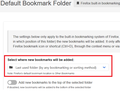The star icon menu is clunky
I switched to Firefox a couple of years ago when Quantum came out. I'm satisfied with it but the main reason I keep using it is grounded on ethics rather than usability (which is fine for me but won't win the stone hearts of more cynical users :-) ). I had this sort of superficial opinion: "Chrome is better, but I don't want to use it." Today I wanted to give Chromium another try. I thought about what it is that makes it better and figured out it almost completely boils down to the star icon functionality: I'm a heavy bookmarks user and Firefox makes me slow, compared to Chrome.
First, it doesn't use the latest location in which I saved a bookmark as a default (this was also requested, not by me, on http://forums.mozillazine.org/viewtopic.php?f=23&p=14770920). I often add a row of pages to a single bookmarks folder, but rather than selecting the tabs and adding all of them at once by dragging and dropping as Firefox allows, I prefer to check them on by one: add one, close it, take a look at the one that follows, either close it right away or add it, and so on. In Chrome it's done with a couple of shortcuts in quick succession, in Firefox its much clunkier because one needs to set the directory every time.
Then a really annoying and sort of antiquated-feeling characteristic of Firefox's star icon menu and bookmarks sidebar is that type-ahead motion in it (when I type the first letters of the name I want to move to) breaks on spaces. This kind of motion is the only one that is practical once one has a few hundred directories, but if I have a list of directories like ... "The Rolling Stones", "The Who"... I can only match up to "The" then I'm on my own.
These flaws slow down the menial job of adding bookmarks a lot. Other things that could bring an improvement in my opinion would be an "Open in folder" context menu item for bookmarks search results, and the possibility to restrict searches to defined folders. I think what I've described should be done natively and not by extensions.
Keep up the good work and thanks for what you do.
Andrea
All Replies (6)
Hi Andrea, the built-in bookmark search definitely could use some improvements. However, I don't know how quickly that would come, so extensions would be worth considering if they could improve your productivity immediately.
Speaking of which, have you looked at these:
(1) https://addons.mozilla.org/firefox/addon/default-bookmark-folder/
This extension can change the default folder for new bookmarks to any folder of your choice or, to the last folder you saved in.
<center> </center>
</center>
(2) https://addons.mozilla.org/firefox/addon/bookmark-tab-here/
This extension adds a right-click context menu item to bookmark the current tab in the right-clicked folder. It works on the Bookmarks Toolbar and drop-down Bookmarks Menu. Unfortunately, it can't work in the sidebar due to limitations on modifying menus there.
Thanks Jefferson, Default Bookmark Folder patches the first issue perfectly. Bookmark Tab Here is also useful because of a Firefox shortcoming: I got used to drag and drop bookmarks from the address bar, but if you try you'll see that you have to be very precise with your dragging, if you move outside the drop-down menu it disappears immediately and you have to start over. Also, sometimes, when moving into a subfolder its drop down menu closes as if there was a gap between it and the parent folder. Anyway, I've seen it works in the sidebar too.
PS: I don't want to sound harsh, I really like Firefox. I just want to leave feedback about what can be improved in my opinion.
Modified
Hi Andrea, due to the "emergency room" nature of the support forum, feature suggestions tend to get lost here. You can submit comments and suggestions for feature changes through one or more of the following links, or recently I saw someone created a Change.org petition (no idea whether that helps):
- Feedback: https://qsurvey.mozilla.com/s3/FirefoxInput/
- Discourse: https://discourse.mozilla.org/c/firefox-development
- Reddit: https://www.reddit.com/r/firefox/
- Twitter: https://twitter.com/firefox
- Facebook: https://www.facebook.com/Firefox
I think that using the sidebar is easiest and quickest if you leave the sidebar open because you have the full tree visible and don't have the problem with hovering a folder. There is all kind of code in userChrome.css possible to tweak the sidebar like reducing vertical padding or modifying the font size or expanding its width when you hover (don't know whether this would work with drag and drop). Drag and drop a tab on the star button and navigating to a specific sub folder isn't easy as you need to move the mouse horizontally very precisely to prevent closing the menu.
jscher2000 said
Hi Andrea, due to the "emergency room" nature of the support forum, feature suggestions tend to get lost here. You can submit comments and suggestions for feature changes through one or more of the following links
Actually I got published here after starting from https://www.mozilla.org/en-US/firefox/feedback/, I hadn't figure out my message would have ended up in a forum. Thanks for the links :-)
cor-el said
I think that using the sidebar is easiest and quickest if you leave the sidebar open because you have the full tree visible and don't have the problem with hovering a folder. There is all kind of code in userChrome.css possible to tweak the sidebar
I agree but in the sidebar the effect of the broken type-ahead is even more annoying because now any bookmark might match what I'm typing, in addition to folders. Making type-ahead work with spaces would make the sidebar a lot quicker to use than it is now.