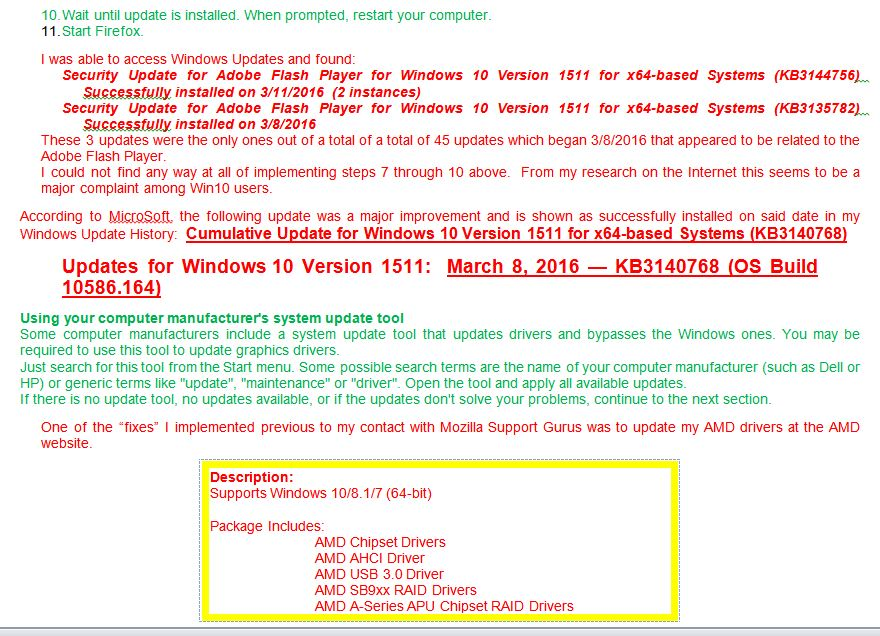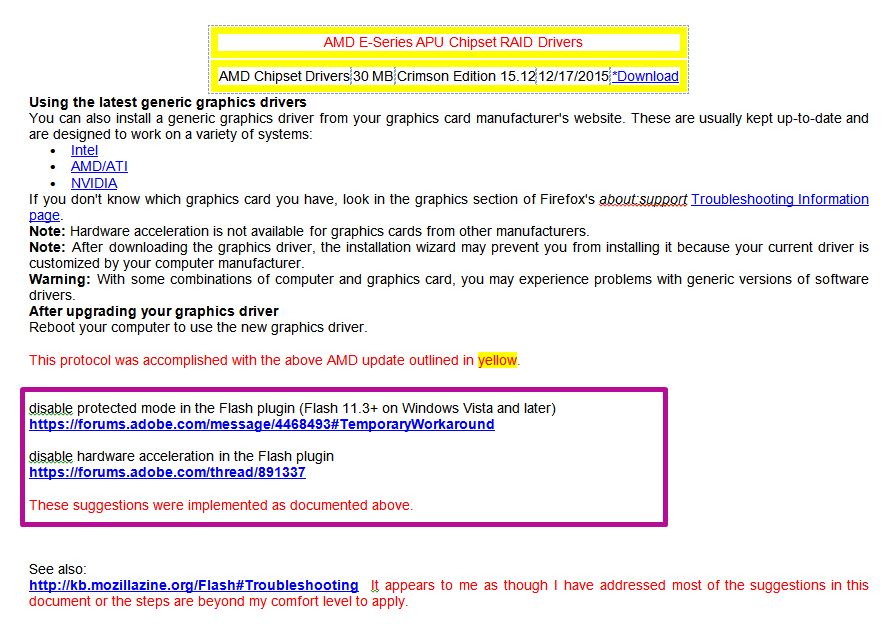2 years of Firefox/AdobeFlash disconnect is forcing me away from using Firefox so why is this unfixable?
I have spent literally hundreds of hours over the past year and a half or so trying to figure out why Firefox and Adobe FlashPlayer cannot coexist peacefully. The latest issue that I have found has to do with Firefox refusing or unable to use the "sandbox" technology that every other browser apparently uses. I occasionally use Google's Chrome browser and have begun exploring Microsoft's new Edge since I updated my OS to Win10 about a week ago. Neither platform has any problem whatsoever with Adobe FlashPlayer content. I have been a very dedicated and contented FireFox user for at least the past five years except for this problem which has become unendurable since my Win10 “upgrade.” With Win8.1, I completely booted all traces of Adobe FlashPlayer off my computer and simply ignored content that depended on it. This does not seem to work since my “upgrade.” Now, every single site I access that has any Adobe Flash dependent content in it brings my entire FireFox browser to a screeching halt for approximately a minute. I frequently end up using the old three finger salute to end the grid block that has become standard operating procedure with my current use of FireFox. I am brought to a point where I have to consider abandoning FireFox completely until this “disconnect” is at last addressed and permanently resolved by Mozilla FireFox. I have tried all the "safe mode" fixes. I have updated every updateable parameter imaginable. I appeal to anyone in the community who has a workable fix for this problem as a last resort before I move my online activities to another browser. I will respond quickly to anyone who offers help and needs me to try something to fix this. Thank you for any assistance with this longtime problem.
Chosen solution
Do you have any crash reports?
In the address bar, type about:crashes<enter>. Note: If any reports do not have BP in front of the numbers/letters, click it to submit them.
The crash report is several pages of data. We need the report numbers to see the whole report.
Using your mouse, mark the most resent 7 - 10 crash reports, and copy them. Now go to the reply box below and paste them in.
This is not a cure, but should let the web page load without crashing.
Flash block {web link} Never be annoyed by a Flash animation again! Blocks Flash so it won't get in your way, but if you want to see it, just click on it
Skaityti atsakymą kartu su kontekstu 👍 1All Replies (20)
Chosen Solution
Do you have any crash reports?
In the address bar, type about:crashes<enter>. Note: If any reports do not have BP in front of the numbers/letters, click it to submit them.
The crash report is several pages of data. We need the report numbers to see the whole report.
Using your mouse, mark the most resent 7 - 10 crash reports, and copy them. Now go to the reply box below and paste them in.
This is not a cure, but should let the web page load without crashing.
Flash block {web link} Never be annoyed by a Flash animation again! Blocks Flash so it won't get in your way, but if you want to see it, just click on it
Flash Player Test Page
YouTube Test Page: What video does this browser support
If you have problems with current Shockwave Flash plugin versions then check this:
- see if there are updates for your graphics drivers
https://support.mozilla.org/kb/upgrade-graphics-drivers-use-hardware-acceleration
- disable protected mode in the Flash plugin (Flash 11.3+ on Windows Vista and later)
https://forums.adobe.com/message/4468493#TemporaryWorkaround
- disable hardware acceleration in the Flash plugin
https://forums.adobe.com/thread/891337 See also:
Thank you FredMcD! This has gone on long enough and fixing it is my TOP priority. I have tried some of the suggested fixes, but I will try everything you have suggested again and let you know how things go. I will attempt to send the requested crash reports first thing. I am not a computer whiz by any means, but neither am I a neophyte, so this may take some time. Again, thanks so much.
3cbe0b4f-83c4-49f2-b5d3-8059c5ee3f65 3/16/2016 3:22 PM 0779d255-c3f5-4b04-b3a3-1f4e064390b2 3/16/2016 3:22 PM 226c2396-a5a1-4ae6-b592-a5b175e94bab 3/16/2016 2:23 PM be552ff8-fd46-4155-8959-2321942ece99 3/16/2016 2:23 PM 12b9239e-7606-4acd-89e6-1e0d02eb79bf 3/16/2016 1:58 PM 9570b9b5-651f-4c6d-9120-b675a496d3be 3/16/2016 1:15 PM 3ae699b5-a628-42cc-9b5b-94396a56ecd0 3/16/2016 1:04 PM 9ad4b558-4382-45ee-9234-84d0ea25b592 3/16/2016 1:03 PM 2d463f65-9cd9-4f3a-9cc8-73e59e8f888c 3/13/2016 12:55 PM 29795473-ba77-47a4-9506-87963881a13d 3/13/2016 1:05 AM 289fc1ca-c3ca-497a-8a6a-570e4207fdb2 3/13/2016 12:26 AM d4034300-0eab-4126-8a5e-92154d356c84 3/12/2016 1:25 PM be1b1185-97f6-45ae-bd3c-ef938d9dc9ba 3/12/2016 1:02 PM 549ddda8-4261-471e-8c22-e1c059a1ecad 3/12/2016 1:00 PM b883513d-3ca6-4f73-831f-14f670cf1353 3/12/2016 12:59 PM
Mr. Fred, I installed the Flash Block you recommended. I have had no further interference from Flash enabled content. I also seem to have improved scrolling capability. Flash enabled content would slow to a snail's pace as I scrolled past it. This does not seem to be happening anymore, but I haven't had a whole lot of time to investigate this. Is this something you have noticed or could this be a positive side affect of using Flash Block? At any rate, I think this single fix you provided may be responsible for saving the browser I have grown to appreciate very much, namely FireFox! I will continue trying all above suggestions and keep you apprised of my progress.
Thank you so very much, sir!
Harry
Some of your crash reports weren’t sent to the Mozilla Servers.
In the address bar, type about:crashes<enter>. Note: If any reports do not have BP in front of the numbers/letters, click it to submit them.
Hi Harry, What I think Fred would have found useful would have been Crash IDs that begin with bp-
Those are reports that have been submitted and processed. Note sometimes if you click on unsubmittted reports seen in about:crashes they may submit as mentioned in Fred's #answer-856757
If you see crashes or hangs in FlashPlayer you will sometimes see an option then to submit a report, please at least for now use that option if you see it.
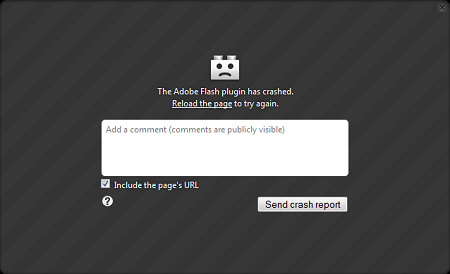
Hi Fred,
You should have access to the 20 latest crash reports at this time, all of which relate to ShockWave Flash crashes. There are a total of 1183 FireFox Crash Reports from 05 23 15 to 03 17 16, the vast majority of which I suspect are related to the ShockWave plug in crashing.
I am working on the other suggestions as rapidly as I can and will report my findings in detail as I soon as possible.
Thank you again for your concern and patience with my problem.
Harry
Hi John99,
Thank you for your interest in helping me fix my Flash issue. As you may have noticed above, Fred provided me with a link to FlashBlock, an add-on that I was more than ecstatic to add to my FireFox browser. I do not get the "sad face" Adobe Flash plugin has crashed announcement anymore, nor do I have the inevitable and constant hang time involved with Flash crashes.
However, anyone involved in this thread now has access to the last 20 crash reports and I will keep a close eye on this and submit any future crash reports in hopes that this will help me and anyone else with this problem. I suspect that there are more than a few of us in this same boat!
As noted above, there are a total of 1183 crash reports, the vast majority of which were never submitted, as I had simply decided to boot all remnants of Adobe Flash off my computer and ignore any and all problems with it. Thus the plethora of unsubmitted crash reports. This stance was acceptable pre-Win10 "upgrade," but something with Win10 made the problem unavoidable.
Again, I thank you for your interest in this problem and its resolution.
Harry
To John99 and Fred,
I followed the link provided by John99: "See also Send plugin crash reports to help Mozilla improve Firefox." I found information at the end of this article that I thought sounded useful: "You can disable hang protection by setting the dom.ipc.plugins.timeoutSecs preference to -1." I also noticed that Hardware Acceleration appears to be already disabled. I attached a snip of the two items in about:config that I altered. I am confident that I can reverse the action I took regarding disabling hang protection if this action is unadvisable.
I am still working through the items Fred mentioned above and will report ASAP.
Thanks guys!
Harry
We will wait for you to try out things and report back.
Yes easy enough to reverse so no harm in seeing if that helps. I suspect with that change then some circumstances you could see the whole of Firefox crashing or hanging, instead of just the FlashPlayer content.
Those last 20 crash reports do not appear to have been submitted, at least not the two that I tried. Submitted Crash reports now start with a bp- and those are the ones we look for. If you have any such Crash IDs please paste them into your reply complete with the leading bp-
We are only interested in very recent Crash IDs. Ones within the last few days. If you have thousands !! of reports you must have a serious problem trying to use Firefox.
- Are you able to use YouTube ok on Windows 10 with FlashPlayer disabled ?
You should be able to.
Hey John,
Here are the requested crash IDs:
bp-fd0a18db-d156-4d65-8e32-8421a2160317 3/17/2016 7:14 AM bp-73b7e0d2-4e60-4f95-b271-b7c9c2160317 3/17/2016 7:11 AM bp-6db091b6-fb26-453d-9a3f-007102160317 3/17/2016 7:09 AM bp-8206cc66-226c-4952-b54a-6fcac2160317 3/17/2016 7:08 AM bp-ed330d51-d1f0-46cc-ba20-590fa2160317 3/17/2016 7:07 AM bp-c627c070-1e2b-4d0d-a817-cfb792160317 3/17/2016 7:05 AM bp-55ee9411-fd68-4e1f-9fc0-603132160317 3/17/2016 7:00 AM bp-990e25dd-43d7-4913-9653-3b2892160317 3/17/2016 6:58 AM bp-389c4f46-575b-44bc-aa74-6d5992160317 3/17/2016 6:54 AM bp-ce1bc237-6f99-4666-8e9a-4c1e12160317 3/17/2016 6:45 AM bp-552b6a9e-4614-4f45-bc54-f4ea62160317 3/17/2016 6:13 AM bp-325cdf6d-7097-448b-809a-e5fea2160317 3/17/2016 6:04 AM bp-b407b250-fa74-45e1-8cdd-83f112160317 3/17/2016 6:03 AM bp-fff10b88-13f2-460f-9d78-6fdac2160317 3/17/2016 4:11 AM bp-b4a98508-1016-42f8-8f07-2e1072160317 3/17/2016 3:31 AM bp-eee5cbf4-75e8-47b8-8718-153f42160317 3/16/2016 9:28 PM bp-a8c466ee-18ee-40c6-ac92-c76d72160317 3/16/2016 9:27 PM bp-e394a213-5aac-47ea-a513-ec2232160317 3/16/2016 8:58 PM bp-570ca4c6-a63c-43ef-8860-74e3a2160317 3/16/2016 8:21 PM bp-57f24517-5dcd-45c4-b526-ffdc02160317 3/16/2016 8:16 PM
Thanks ever so much!
Harry
Hi John,
I went in to my plugins and disabled Shockwave Flash. I went to YouTube. I was able to play 3 random videos there with no problem whatsoever.
Thanks
Harry
Sorry Harry, I don't think I can be much help here.
Thanks for the Crash IDs. Unfortunately they did not provide me with much help. All the ones I did look at were related to use of FlashPlayer. Some of them may not happen if you disable FlashPlayer's protected mode. That is something that is now easy to do, but from your comment it seems you may have already done that.
- Old method explained by Adobe: https://forums.adobe.com/message/4468493#TemporaryWorkaround
- New easy method: Adobe Flash protected mode in Firefox
(Not sure why I am getting a lot of wasted white space here ?! )
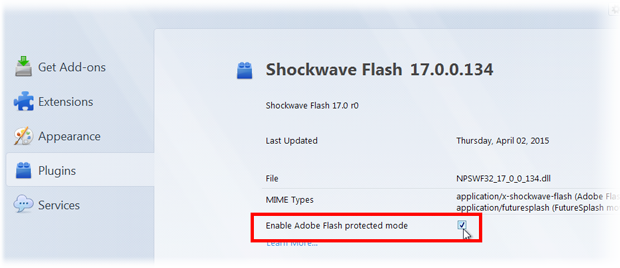 If you keep FlashPlayer set to always ask, and use FlashBlock that should stop FlashPlayer being used unnecessarily.
If you keep FlashPlayer set to always ask, and use FlashBlock that should stop FlashPlayer being used unnecessarily.
I mentioned YouTube because that must be one of the most popular sites for uses to need FlashPlayer for, but as you can see by default YouTube does not now use FlashPlayer.
Hey John,
I certainly do appreciate your efforts. I have indeed disabled the protected mode and have disabled hardware acceleration. So, I will set FlashPlayer to "Always Ask," as you suggest. I think the majority of my woes with this issue are probably gone for the most part. I still have to wonder why the disconnect with FireFox and not Chrome or Edge. I know that Chrome and Edge use "sandbox" technology and FireFox does not. I trust FireFox, so I suppose it may have to do with security issues.
Thanks very much for your help. I will continue with Fred's suggestions until I reach a solution or an impasse.
Harry
If you want, open the Crash Report Manager. There is a button to remove all reports.
Hi Fred,
I can do that if you think it is advisable. You probably have access to the most recent reports so we can continue to troubleshoot this issue. I will remove them after I receive confirmation on the advisability of doing so. Also, I am almost finished with your other suggestions and will post my findings here as soon as I complete them. I am afraid they are not very encouraging as far as solving this issue. I am carefully documenting all steps taken per your suggestions. Does it appear likely that the crash reports will be helpful in solving the FireFox/FlashPlayer disconnect for me? I am definitely indebted to you for your perseverance in assisting me with this problem. Thanks so much,
Harry
Modified
Hi Fred,
I have two new crashes as follows:
bp-bbc37aa6-bb55-458f-b561-608e82160317
3/17/2016 1:44 PM bp-891827ad-4599-45b7-93db-89fb32160317 3/17/2016 1:40 PM
I now see the wisdom in removing all the old reports and will do so as soon as I post this. I also went back in to about:config and reset the hang time protection value to its original value of 11. I think disabling this was unwise; we'll see.
Final report to be sent soon...
Thanks
Harry
Those reports are the same as the others.
Hi Fred,
I have attached my findings from your suggestions above.
The main problem, the disconnect that exists with FireFox and Adobe Flash Player still has not been resolved, however, I am no longer plagued by the obtrusive gridlock that was ruining my FireFox browsing experience. Using the Flash Block you suggested and requiring Flash to ask my permission to deploy as suggested by John seem to be the key to eliminating the "gridlock." If the crash reports yield no useful information, I leave it to you to see what else you can come up with regarding the main problem if you are interested.
Thank you once again for all your help! Without you and John, I would almost certainly have abandoned my beloved FireFox browser by now.
I'm sorry about the attached documents. I could not get the original document to post as an attachment, so I made clips.
Harry