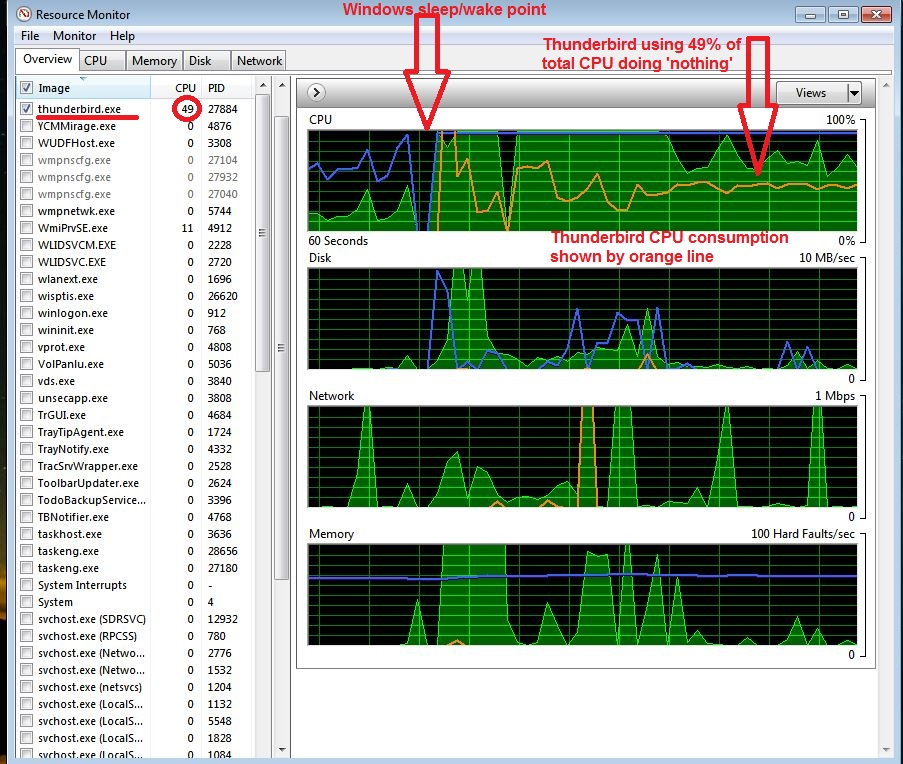Why is Thunderbird using high CPU after Windows wakes up from Sleep mode? (win7)
Frequently, I find Thunderbird (release 38.3 with Lightning 4.0.3.1) sucking up 60% to 80% of the PC's CPU usage (windows 7) while just sitting there minimized and not engaged in any assigned task. I close / re-open Thunderbird and CPU usage goes back to a very low rate as expected until the next time it takes off into high CPU usage for no apparent reason of purpose. Is there a way to diagnose what's going on? Should I just re-install the software to see if the problem goes away?
Modified
All Replies (14)
FYI, I've now replaced the existing Thunderbird program with a re-install. I'll run the new program for a while and let you know if the problem recurs or not. Cheers, J
The problem has re-occurred with the new install of Thunderbird, so I'm going to de-activate the AVG anti-virus for awhile to see if that helps.
Modified
I suggest you create n exception in AVG for the Thunderbird profile folder. You really do not want the anti virus scanning huge mail files every time you get a new mail.
I've followed your suggest and made an exception in AVG for the profile folder and all sub-folders. Right now AVG is off as a test.
Just reporting that the problem has recurred with AVG de-activated, so AVG is not the problem. Still looking for a reason for why this is happening. Would another look at the dump profile for clues be in order?
I can now say with near certainty that the problem is related to Thunderbird getting into difficulty when Windows wakes up from Sleep mode. I have run Thunderbird non-stop (windows active continuously with no sleep mode) for 4 days without incident, then had the CPU usage problem occur immediately after wake-up on 3 occasions in the space of 12 hours. Thunderbird is open, but not performing activity with 0% CPU usage when the computer is put to sleep, then upon wakening, Thunderbird immediately goes into high CPU usage and continues indefinitely with CPU usage at around 55% of total CPU while performing no visible activity. I haven't had problems with any other open applications going haywire after Windows wakes up. See attached CPU Usage graphic showing Thunderbird's activity before Windows goes to Sleep, and after it wakes back up.
Modified
Great info.
Did this problem occur BEFORE updating to Thunderbird release 38.3 ?
It's hard to say. I wasn't aware of the problem prior to the current release, but that's not to say the problem wasn't there. The symptoms don't exactly jump out at you. Is it possible to do go back to an old release and test this?
Yes. The prior releases are listed at http://releases.mozilla.org/pub/thunderbird/releases/
I want to document these before I forget.
- There is currentlly an issue but it is reported as being against development builds, so it might not be what you are seeing - https://bugzilla.mozilla.org/show_bug.cgi?id=1220637 "Bug 1220637 - High (100%) cpu usage after returning from hibernation (MessagePumpForNonMainThreads involved) " -- I got it with this search http://mzl.la/1mkz6CI - A wider search http://mzl.la/1mkzaCC
We might need to file a new bug, depending on what you determine when checking older releases
I've gone back to release 38.2 to see if this release also has this problem, and will report back on results. As we've been working on this, I've installed releases 38.4 and 38.5 as well, and all of these releases reproduce the problem. Are there any other specific release(s) you'd recommend I try for testing purposes if 38.2 also has the problem?
James-A said
I've gone back to release 38.2 to see if this release also has this problem, and will report back on results. As we've been working on this, I've installed releases 38.4 and 38.5 as well, and all of these releases reproduce the problem. Are there any other specific release(s) you'd recommend I try for testing purposes if 38.2 also has the problem?
31.7.0 or 31.8.0
I too was seeing something like what is being described on this thread and what I discovered that by turning off Play a Sound under Calendar/Reminders tab the cpu usage has dropped to at times zero. Hope this helps someone.
Wayne, I've been running release 31.7 and found the CPU problem still happens as before. Regards, J