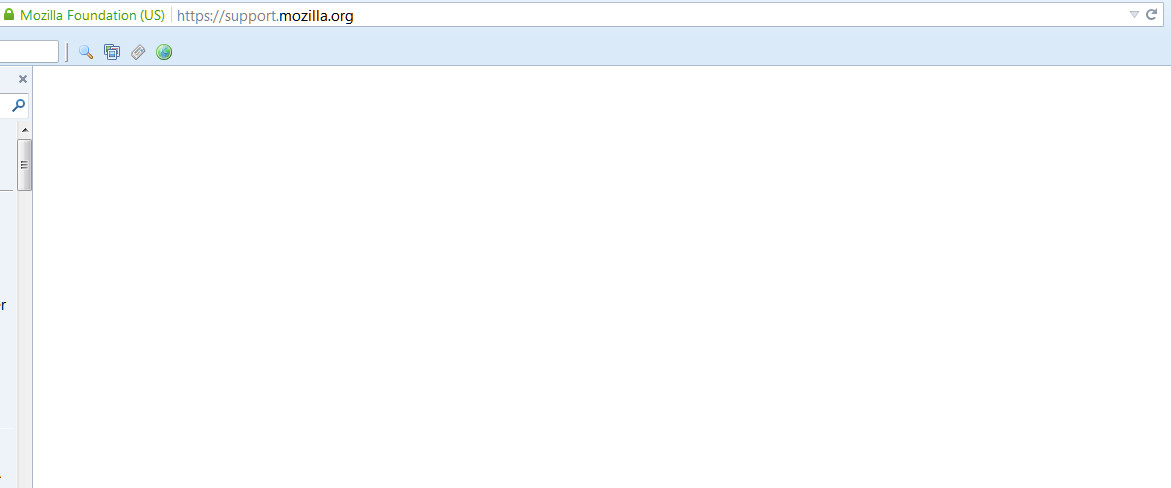https://support.mozilla.org/ comes up as a blank page on FF 40.0.3, as do other locked sites.
The mail support.mozilla.org page comes up blank in Firefox. If I use Chrome, it will display!!! In fact, in order to register with Mozilla support to ask this question, I had to use the Chrome browser! Unfortunately, the same is true for many sites with the green lock on the address. They will not display in Firefox but will in Chrome. As FF is my default browser, this is extremely annoying and has only started with the latest versions of the browser. Is there a fix for this problem? Thank you.
All Replies (4)
Try disabling Ghostery and see what happens.
I just tried, but the page is still blank even with Ghostery disabled in Firefox. Sorry.
Try the Firefox SafeMode. And do the troubleshooting which is explained in that KB article.
I tried Safe Mode in Firefox, and the site was not blocked. However, instead of https://support.mozilla.org/, it continuously came up as https://support.mozilla.org/en-US/. In safe mode I could not access add-ons, so I closed and opened the browser again normally, disabling all extensions (I don't have very many). Then I enabled them one by one, and each time tried entering the site for Mozilla Support. After each one, the site page showed fully, but the address that came up was always https://support.mozilla.org/en-US/. As soon as I enabled Ghostery, only https://support.mozilla.org/ appeared on the address line, and the page was once more blank. This happened even after I whitelisted https://support.mozilla.org/ on Ghostery. So I suppose it does have to do with this extension (I apologize to the-edmeister about this, but the first time I disabled Ghostery, nothing changed). Is there some workaround for this or do I (very unwillingly) have to disable this extension?