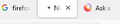N-th tab in firefox doesn't load
Hiya,
I'm having a minor inconvenience with firefox 91.0.2 for a few months now. It's popped up a few months ago and hasn't resolved itself in between updates.
I'm guilty of having many (well over 20) tabs open at the same time and around the 20th or 30th tab even, usually one of the (newly opened) tabs, simply never loads. If I open the same link in another tab, the link (any url) does load. See the screencap below.
This is on a windows 64 bit machine OS build: 19043.1165 (21H1) Windows Feature Experience Pack 120.2212.3530.0
I'm running Norton 360 Antivirus software.
Will try running in safe mode, to see if it still happens and confirm in a reply to this message.
Hoping you guys might have some suggestions.
BTW: https://support.mozilla.org/en-US/questions/1317506 is probably the same problem, unfortunately the thread has been archived. This one: https://support.mozilla.org/en-US/questions/1285104 also seems similar.
모든 댓글 (5)
Mediationpraktijk De Witte Vlag said
. . . . usually one of the (newly opened) tabs, simply never loads
Is this with all websites/pages, some, a few?
Will try running in safe mode
Keep us posted.
FredMcD said
Is this with all websites/pages, some, a few?
All
Will try running in safe mode
Keep us posted.
Started Firefox in safe mode just now with same session with about 30 tabs open, nothing's popped up yet, will probably happen later down the line/during the day. Will keep you updated.
글쓴이 Mediationpraktijk De Witte Vlag 수정일시
Haven't been able to recreate the issue after having restarted/run Firefox in safe mode for a day or so. After having run Firefox intensively with again 20-30 tabs open, doing a livestream and whatnot, the issue hasn't re-appeared yet.
It could be the work of one of your add-ons, or it could be Hardware Acceleration. How to disable Hardware Acceleration {web link}
Type about:addons<enter> in the address bar to open your Add-ons Manager. Hot key; <Control> (Mac=<Command>) <Shift> A)
In the Add-ons Manager, on the left, select Extensions. Disable a few add-ons, then Restart Firefox.
Some added toolbar and anti-virus add-ons are known to cause Firefox issues. Disable All Of them.
If the problem continues, disable some more (restarting FF). Continue until the problem is gone. After, you know what group is causing the issue. Re-enable the last group ONE AT A TIME (restarting FF) until the problem returns.
Once you think you found the problem, disable that and re-enable all the others, then restart again. Let us know who the suspect is, detective.
Mediationpraktijk De Witte Vlag said
Haven't been able to recreate the issue after having restarted/run Firefox in safe mode for a day or so. After having run Firefox intensively with again 20-30 tabs open, doing a livestream and whatnot, the issue hasn't re-appeared yet.
Same status: haven't been able to recreate issue that has been plagueing this laptop for ages.