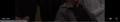Why does Firefox not suppress the URL by default on (all) full-screen video?
There is a problem described /questions/976248 here. An answer on that page supplies a work-around. Surely the workaround should be unnecessary. Who wants a supposedly full-screen video partially obscured by a URL? Note also that the web contains quite a few questions/complaints on the matter - and that the workaround is somewhat arcane. EDIT: Moreover, the instructions are unclear!
The problem besets only some websites (including - sometimes? - YouTube - and DailyMotion). The problem may be restricted to Linux. (I forget.) The problem applies to Firefox 91 and to many versions of Firefox earlier than that.
Thank you for your time. If you can, please forward my comment to Mozilla's Firefox team.
글쓴이 cor-el 수정일시
모든 댓글 (8)
The question you linked to is rather old and you need newer code.
- /questions/1289382 is there any way to hide the status bar (or pop-up) at the bottom left?
I'm not sure why a full screen video would contain links that would trigger this status message.
'I'm not sure why a full screen video would contain links that would trigger this status message.' As I wrote: various videos do suffer from the problem; I am uninterested in why (unless the answer to the why question is relevant to my original question, that question being why Firefox does not by default, etc.).
If I need newer code - for the workaround - then I wonder where to obtain it. For, you seem to have linked only the code that you deem old.
The code you linked in your question was about Firefox 25. The code I linked above was for Firefox 77, you need newer code (#statuspanel) in Firefox 61 and newer and that code should still work in 91.
Mistakenly I thought that the code I linked and the code you linked were identical. In my defence I can mention: both code snippets mention 'statuspanel'; and both snippets, but especially the older one that I linked, are confusing.
I add that I took the following from the old code and it seems to work.
/*** BEGIN remove the irritating URL that obscures the view on some (ostensibly / otherwise) full-screen videos. /* Source: https://support.mozilla.org/en-US/questions/976248 */ statuspanel { display:none!important; } /*** END remove irritating URL on some videos
I add also the following. Alhough I am grateful for the engagement, my original question seems unanswered.
Can you post a link to a video (no authentication required) that gives this issue ?
As [Reddit post] this Reddit post says, the problem is intermittent. That post (which is not by me) complains of having the problem on YouTube. I had the problem recently on DailyMotion, e.g. on [video] this video, though at present I do not see the problem. (Possibly later I will test on a further device.)
It is possible that some ads are overlaid on the video causing a loading message to appear.
What kind of text do you see when this happens (if you remember) ?
@cor-el
As I said: I see the (or at least an) URL.