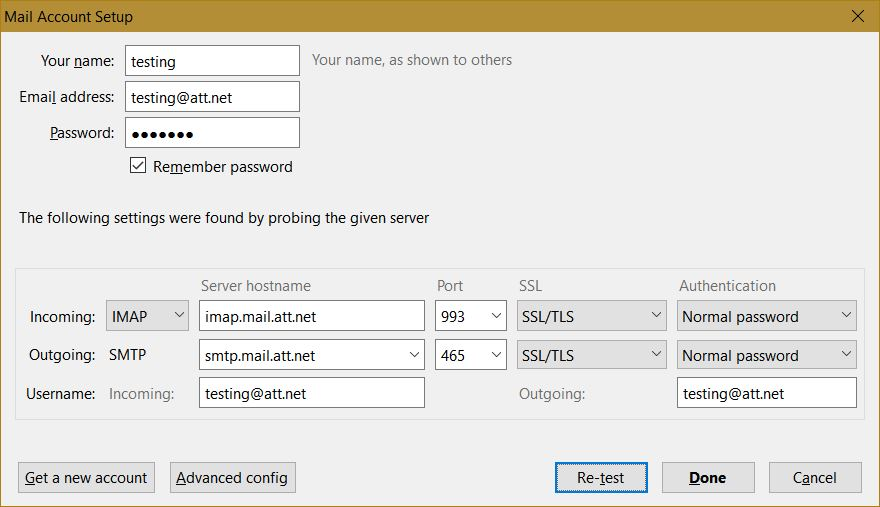I can no longer download messages from a att/yahoo account and I also get this error message : The Local Directory path is not suitable for storage.
I have Thunderbird 52.1.1 (32 bit) that receives both gmail and att accounts. As of a couple of days ago when I download messages, the bar shows "downloading 1 of X" for the att.net account but does not retrieve any of these messages from the server. It does download the gmail messages. I can send messages from the att account.
In Thunderbird safe mode I got this message: The STAT command did not succeed. Error getting message number and sizes. Mail server inbound.att.net responded: Server error - Please try again later.
In the Account Settings for the att.net account when I click on Copies & Folders I get this message: The Local Directory path "C:\Users\Jane\AppData\Roaming\Thunderbird\Profiles\zl9uz57q.default\Mail\postoffice.worldnet.att.net" is not suitable for message storage. Please choose another directory.
글쓴이 Nehemiah25 수정일시
모든 댓글 (13)
Are you using POP? If so, then switch to IMAP. Switch from POP to IMAP account For a description: IMAP vs POP
Make sure you use the correct settings in Thunderbird for the account. See my screenshot below.
I am using POP. I got help from a computer technician and was able to download email from the server using a simplified directory path: C:\Users\Jane\AppData\Roaming\Thunderbird\Profiles\localmail
But with this workaround I don't have access to all the mail in my original account. So another technician today found that by eliminating the period before default in the profile name I could access the mail in the original account without getting the Local Directory Path error. However, I can't download emails. This time, the message I get is "Checking Inbox for new messages" and I am eventually told my gmail accounts are up to date, and never seems to get to the att server, with the green status bar remaining on for minutes longer.
What will be involved with changing to IMAP? I want to be able to search my email with the Windows search box. Do I also change my gmail accounts too (right now I can look at everything easily in Thunderbird and yet keep the accounts separate)? At this point, on other devices I only look at my email on a browser.
Those errors sound like a ATT side issue NOT with Thunderbird, but can you please share the info shown in the troubleshooting info File menu> Tools> Troubleshooting Info (DO NOT CHECK the profile info)
I cut off some of the printer information to fit this message:
Application Basics
Name: Thunderbird Version: 52.2.0 User Agent: Mozilla/5.0 (Windows NT 6.1; WOW64; rv:52.0) Gecko/20100101 Thunderbird/52.2.0 Profile Folder: Open Folder
(Local drive) Application Build ID: 20170612130409 Enabled Plugins: about:plugins Build Configuration: about:buildconfig Memory Use: about:memory Profiles: about:profiles
Mail and News Accounts
account1:
INCOMING: account1, , (none) Local Folders, plain, passwordCleartext
account2:
INCOMING: account2, , (pop3) inbound.att.net:995, SSL, passwordCleartext
OUTGOING: , outbound.att.net:465, SSL, passwordCleartext, true
account8:
INCOMING: account8, , (imap) imap.gmail.com:993, SSL, OAuth2
OUTGOING: , smtp.gmail.com:465, SSL, OAuth2, true
account9:
INCOMING: account9, , (imap) imap.gmail.com:993, SSL, OAuth2
OUTGOING: , smtp.gmail.com:465, SSL, OAuth2, true
account10:
INCOMING: account10, , (imap) imap.gmail.com:993, SSL, OAuth2
OUTGOING: , smtp.gmail.com:465, SSL, OAuth2, true
account11:
INCOMING: account11, , (imap) imap.gmail.com:993, SSL, OAuth2
OUTGOING: , smtp.gmail.com:465, SSL, OAuth2, true
Crash Reports
Extensions
CompactHeader, 2.1.0, true, {58D4392A-842E-11DE-B51A-C7B855D89593}
ImportExportTools, 3.2.4.1, true, {3ed8cc52-86fc-4613-9026-c1ef969da4c3}
Lightning, 5.4.2, true, {e2fda1a4-762b-4020-b5ad-a41df1933103}
Remove Duplicate Messages (Alternate), 0.3.12, true, {a300a000-5e21-4ee0-a115-9ec8f4eaa92b}
Thunderbird Conversations, 2.11.4, true, gconversation@xulforum.org
Extra Folder Columns, 1.1.5, false, extra-cols@jminta_gmail.com
Important Modified Preferences
Name: Value
accessibility.typeaheadfind.flashBar: 0
browser.cache.disk.capacity: 358400
browser.cache.disk.filesystem_reported: 1
browser.cache.disk.smart_size_cached_value: 358400
browser.cache.disk.smart_size.first_run: false
browser.cache.disk.smart_size.use_old_max: false
browser.zoom.full: true
dom.apps.reset-permissions: true
dom.max_chrome_script_run_time: 0
extensions.lastAppVersion: 52.2.0
font.internaluseonly.changed: false
font.name.monospace.el: Consolas
font.name.monospace.tr: Consolas
font.name.monospace.x-baltic: Consolas
font.name.monospace.x-central-euro: Consolas
font.name.monospace.x-cyrillic: Consolas
font.name.monospace.x-unicode: Consolas
font.name.monospace.x-western: Consolas
font.name.sans-serif.el: Calibri
font.name.sans-serif.tr: Calibri
font.name.sans-serif.x-baltic: Calibri
font.name.sans-serif.x-central-euro: Calibri
font.name.sans-serif.x-cyrillic: Calibri
font.name.sans-serif.x-unicode: Calibri
font.name.sans-serif.x-western: Albertus Medium
font.name.serif.el: Cambria
font.name.serif.tr: Cambria
font.name.serif.x-baltic: Cambria
font.name.serif.x-central-euro: Cambria
font.name.serif.x-cyrillic: Cambria
font.name.serif.x-unicode: Cambria
font.name.serif.x-western: Cambria
font.size.fixed.el: 14
font.size.fixed.tr: 14
font.size.fixed.x-baltic: 14
font.size.fixed.x-central-euro: 14
font.size.fixed.x-cyrillic: 14
font.size.fixed.x-unicode: 14
font.size.fixed.x-western: 14
font.size.variable.el: 17
font.size.variable.tr: 17
font.size.variable.x-baltic: 17
font.size.variable.x-central-euro: 17
font.size.variable.x-cyrillic: 17
font.size.variable.x-unicode: 17
gfx.blacklist.suggested-driver-version: 6.1400.1000.5218
gfx.crash-guard.glcontext.appVersion: 45.5.0
gfx.crash-guard.glcontext.deviceID: 0x0a16
gfx.crash-guard.glcontext.driverVersion: 10.18.14.4414
gfx.crash-guard.glcontext.gfx.driver-init.direct3d11-angle: true
gfx.crash-guard.glcontext.gfx.driver-init.webgl-angle: true
gfx.crash-guard.glcontext.gfx.driver-init.webgl-angle-force-d3d11: false
gfx.crash-guard.glcontext.gfx.driver-init.webgl-angle-force-warp: false
gfx.crash-guard.glcontext.gfx.driver-init.webgl-angle-try-d3d11: true
gfx.crash-guard.status.glcontext: 2
gfx.direct3d.last_used_feature_level_idx: 0
mail.openMessageBehavior.version: 1
mail.winsearch.enable: true
mail.winsearch.firstRunDone: true
mail.winsearch.global_reindex_time: 1494793965
mailnews.database.global.datastore.id: 958cd30a-5eef-4862-9865-faca00eb529
mailnews.database.global.views.conversation.columns: {"threadCol":{"visible":true,"ordinal":"1"},"flaggedCol":{"visible":true,"ordinal":"3"},"attachmentCol":{"visible":false…
mailnews.database.global.views.global.columns: {"threadCol":{"visible":true,"ordinal":"1"},"flaggedCol":{"visible":true,"ordinal":"3"},"attachmentCol":{"visible":false…
media.gmp.storage.version.observed: 1
network.cookie.prefsMigrated: true
network.predictor.cleaned-up: true
places.database.lastMaintenance: 1497306629
places.history.expiration.transient_current_max_pages: 122334
plugin.importedState: true
print.always_print_silent: false
print.print_printer: Lexmark E260d
A mystery--the messages are now downloading again, without my making any changes.
It looks like you have 4 Gmail accounts, all using IMAP, and are set up correctly.
Your one AT&T account is set up using POP. If you use IMAP for it, it will work the same as your Gmail accounts.
AT&T e-mail is done by Yahoo. When Yahoo went public last autumn about their data breach, they notified everyone to change their e-mail password. Eventually they started to force people to change their e-mail password if they had not already done so, by not allowing people access to their e-mail.
So if you haven't changed your e-mail password since last autumn, do so now via the AT&T website.
Since the beginning of the year, Yahoo is not supporting POP very well. Many people have had problems with Yahoo POP (with many third-party e-mail programs, not just Thunderbird), but when they started using IMAP instead, suddenly all those problems go away. I blame Yahoo.
Yahoo is also requiring people to use an App Password with third-party e-mail programs like Thunderbird. Which means enabling 2 factor authentication. Last time I looked, AT&T had not accommodated this yet. Yahoo: Understand and create 3rd party app passwords
So the easiest route is to switch to IMAP. The article Switch from POP to IMAP account gives detailed instructions for how to do this.
It sounds like those computer techs you had mucking about with the Thunderbird Profile didn't really know much about Thunderbird.
Thunderbird stores all personal data such as messages, address books, calendars and configuration settings in a hard drive folder called the Profile. This folder is separate from the installation of Thunderbird. Its default location and naming is: C:\Users\**username**\AppData\Roaming\Thunderbird\Profiles\xxxxxxxx.default Where the xxxxxxxx is random letters and numbers and the part after the period is the name of the Profile.
A Thunderbird Profile can be created elsewhere and/or with a simple name, if you want. Your first tech created a new Profile which was missing everything from the old profile. The second tech changed the name of the old profile, and got Thunderbird to use it.
Read more here: Profiles - Where Thunderbird stores your messages and other user data.
글쓴이 user1121639 수정일시
Nehemiah25 said
A mystery--the messages are now downloading again, without my making any changes.
This is probably due to the AT&T/Yahoo POP e-mail servers working inconsistently. What I said about switching to IMAP stands.
If you continue using POP, when you have problems like this again, you will know the source of the problem.
OK, I'll try switching--I hadn't even noticed that the gmail was using IMAP. I assume I can change back to POP if there is a problem. I appreciate your clear instructions on what I need to do and will try it.
I am in the process of switching to IMAP. I don't want to lose my archived messages from the POP account but would prefer to do so locally. This https://www.infopackets.com/news/9998/how-fix-sort-and-archive-emails-thunderbird-locally-or-remote explains how to do this but when I try to make a change in the Account Settings, I get this message in Account Wizard: "An account with this name already exists. Please enter a different account name."
I can't do any changes in the Account Settings window.
Must I be online to see my inbox and anything else not in Local Folders?
1. Disable your POP account, so it doesn't download new messages while the other steps are being performed. a. Right-click your account in the normal folder view of Thunderbird and choose Settings. b. Click on Server Settings on the left side for your account. c. On the right side, un-check both Check for new messages at startup and Check for new messages every XX minutes.
2. Move all your e-mail messages and folders from the POP account to Thunderbird's Local Folders, by dragging and dropping. The Local Folders are just on your computer, not on any server.
3. Once all the e-mails & folders for the POP account have been moved safely to Local Folders, then remove the POP account. a. Right-click your account in the normal folder view of Thunderbird and choose Settings. b. Click the Account Actions button on the bottom left, then click Remove Account. Do this for only that account.
4. Add the new IMAP account. a. Right after step 3b above, click the Account Actions button again, then click Add Mail Account. b. Enter your name, e-mail address, and password, then click the Continue button. c. After it has found the settings, do not click Done. Click the Manual config button. d. Click on the button that says POP3, and change it to IMAP. e. Change all the other settings in that window to match the screenshot below. Then click the Done button.
5. Quit Thunderbird. Wait a few seconds, then start Thunderbird again. Your account with all the IMAP folders will now show.
6. If you want to use the Archive function in Thunderbird, then read this article to learn how to use it: Archived Messages.
I already created the IMAP account following the link you gave me: https://support.mozilla.org/en-US/kb/switch-pop-imap-account?cache=no
I assume this won't be a problem and I don't follow step 4 but can remove the POP account by following your instructions.
I guess it makes sense to use the Local Folders in each section, Inbox, Sent, etc.?
I already have extensive Archives--should they be moved to Local Folders?
Nehemiah25 said
I guess it makes sense to use the Local Folders in each section, Inbox, Sent, etc.? I already have extensive Archives--should they be moved to Local Folders?
Yes and Yes.
Anything you don't move from the POP account before you delete the account will be lost.
I don't recommend moving your old e-mails to the new IMAP account. IMAP was never designed to work for uploading to, just downloading. So while it is possible to upload stuff to IMAP folders, there are usually problems with e-mails going missing during the process.
Thank you for the guidance on how to proceed. It's a big change and quite complicated.
What do you recommend in terms of back-up and security? Move important messages to Local Folders on a regular basis? I fear deleting something inadvertently and having no way to recover it.
I attempted to move all my Archives to local folders but see that some of the folders I thought I had transferred are now empty. I backed up the profile on an expansion drive before this process began, so can I copy these folders to my computer?
I discover that when I do a global search, I cannot open all the messages, or a message list. Is this because the local folders into which I moved most of my old POP email are not synced? Do I need to re-index?