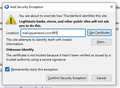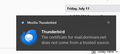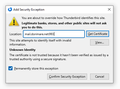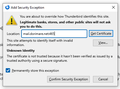Ongoing certificate bugs—is there a fix in the pipeline?
Certificate errors have been an ongoing, several-times-a-day frustration for me and other users, with different ISPs, since approximately June 25. Is anyone working on this bug? Because it clearly is a bug: Not only I but several other users have reported that Thunderbird worked fine until that date, then stopped working fine. What changed, and can it be put back the way it was, or can we receive some explicit instructions on how to fix it for ourselves? It's making Thunderbird borderline unusable. Every time I try to send a message, I have to confirm a security exception, then send it again. Several times a day, when I try to fetch messages, I have to confirm security exceptions. The confirmations never seem to stick. This is some BS.
Chosen solution
Thoughts....Maybe you are not using the correct 'server name' ?
This info for hover.com says to use 'mail.hover.com' which is mentioned in the tests done previously. https://support.hover.com/support/solutions/articles/201000064702-mail-server-settings-for-email-clients?sources=201000068367,201000173100
Read this answer in context 👍 1All Replies (14)
I have seen several posts from earthlink users, but none recently from others. It may help to be more specific in defining your issue. Thank you.
Several times a day, when I try to fetch messages, I have to confirm security exceptions.
Please post a screenshot of the error. https://support.mozilla.org/kb/how-do-i-create-screenshot-my-problem
Also, what is your anti-virus/security software?
The confirmations never seem to stick.
Typically that happens when your anti-virus software is intercepting your secure connection to the server by generating a certificate on the fly. When that happens, Thunderbird is showing the exception prompt, because it cannot confirm the validity of the cert being presented.
This is some BS.
No it's not. If this is what happens, Thunderbird is protecting you from security software essentially performing a man-in-the-middle attack. This is the same what malware listening in and replacing legitimate server certificates with their own would do. Sadly most people getting the exception prompt don't have a clue what it means and are just complaining about it.
Here are several screenshots of the notification and security exception screens I receive when trying to retrieve mail and send mail from two domains I own and have e-mail accounts on. This is in Thunderbird for Windows. I have Bitdefender Total Security on my desktop PC, which runs Windows 10. I'm experiencing the exact same problem in Thunderbird for Linux, on which I do not have any antivirus software installed. I experienced the problem once in Thunderbird for Android on my phone, but it hasn't recurred. I do have Bitdefender Security on my phone. So if the problem is my antivirus software, why is this problem occurring on my Windows 10 desktop PC and my Linux laptop, but not on my phone? And why did the issue crop up for me at the same time as it did for Earthlink users?
I'm experiencing the exact same problem in Thunderbird for Linux, on which I do not have any antivirus software installed.
Not exactly. There are two different error codes. In the first screenshot - assuming this is on the Windows computer running Bitdefender A/V software: "The certificate for ... does not come from a trusted source."
On the Windows computer, click the 'Get Certificate' button, then 'View'. This should open a new Certificate Viewer window with the certificate details. Please post a screenshot of that window with the 'Issuer' information visible.
In the other screenshot - assuming this is on your Linux computer: "The certificate is not trusted because it hasn't been verified as issued by a trusted authority using a secure signature."
A problem with A/V software can be ruled out here. So the problem could be a missing intermediate or root certificate. As a result Thunderbird cannot verify the entire certificate chain, hence the exception prompt. That wouldn't explain why exception prompts are show frequently though. So it may still be some thing else. But more information is needed.
So even though you do get an exception prompt in both cases, the cause is different for each. I have no idea about Thunderbird for Android. Presumably certificates are being handled on the OS level, while desktop Thunderbird is using it's own certificate store.
OK, here's what popped up when I tried to send an e-mail message just now.
First image: The error message I received when I attempted to send. As instructed, I clicked on Get Certificate.
Second image: After clicking Get Certificate. View was grayed out, so I was unable to click on it. I had no choice at that point except to click Cancel.
Third image: The error message I received after clicking Cancel.
When I attempted to send again and clicked Confirm Security exception, I got the usual "Unable to send" message, but when I attempted to send again after that, it worked. This is a common pattern when I attempt to send and get the certificate error: Confirming the security exception works, but not for that same send attempt. I always have to attempt sending one more time.
Can you confirm what you have in your 'Account Settings' > 'Server Settings'
Do you have exactly the following: Server Type: Imap mail server server name : mail.spyandowl.com Port: 993 Connection Security: SSL/TLS Authentication Method: Normal Password
In Settings > Privacy & Security 'Security' section What is selected in the 'Certificates' section? Click on 'Manage Certificates' Select 'Servers' tab Does it have 'mail.spyandowl.com:993' listed ?
Here are my settings.
Maybe this info may help to understand the issue.
I used a website www.immuniweb.com to test mail.spyandowl.com:993
It does say there is an issue with ssl certificate. The SSL certificate is untrusted. Modern browsers will display a security warning message to all website visitors. Review and remediate highlighted issues.
Worth taking a look at the link as there's a lot more info than the small bit I've included below. RSA CERTIFICATE INFORMATION Issuer R10 Trusted No Untrusted Reasons The certificate doesn't match hostname Common Name mail.hover.com
I also ran test on mail.dorimare.net:465 and got same sort of result.
Worth taking a look at the link as there's a lot more info than the small bit I've included below. RSA CERTIFICATE INFORMATION Issuer R10 Trusted No Untrusted Reasons The certificate doesn't match hostname Common Name mail.hover.com
Maybe christ1 can shed more light on the issue with this extra info.
In 'Server Settings' - the image you posted shows this option is selected (which is generally normal) 'Query OCSP responder servers to confirm the current vality of certificates'
But at those links I posted in previous comment, I notice it says: CERTIFICATE DOES NOT PROVIDE OCSP REVOCATION INFORMATION Your RSA certificate lacks OCSP revocation information. Replace it with a certificate that includes an OCSP responder URL.
OK, what is an RSA certificate, and how do I replace it with one that includes an OCSP responder?
Also, why was this not an issue before June 25?
Chosen Solution
Thoughts....Maybe you are not using the correct 'server name' ?
This info for hover.com says to use 'mail.hover.com' which is mentioned in the tests done previously. https://support.hover.com/support/solutions/articles/201000064702-mail-server-settings-for-email-clients?sources=201000068367,201000173100
First image: The error message I received when I attempted to send. As instructed, I clicked on Get Certificate.
Please get the certificate details when you attempt to connect to the 'mail.spyandowl.com' server. I'd like to see this for the Windows computer running Bitdefender.
The assumption was the Linux computer is accessing the mail.dorimare.net server, and is NOT running any A/V software.
Toad-Hall said
Thoughts....Maybe you are not using the correct 'server name' ? This info for hover.com says to use 'mail.hover.com' which is mentioned in the tests done previously. https://support.hover.com/support/solutions/articles/201000064702-mail-server-settings-for-email-clients?sources=201000068367,201000173100
OMG, that seems to have fixed it! I don't know why that never occurred to me!
I want to give it a day or so before I declare the problem solved, but … it sure looks like the problem is solved.
Why it only started up on June 25 remains a mystery, but it's a mystery I can live with.
As far as I can discern, the problem is solved. Thank you.