
Global inbox Thunderbird 102.10.1 (64-bit)
I can get global inbox to work ..... why did it change so much?????
Chosen solution
ACAMS said
Does anybody know why my advance tab looks like that and why I can't use a global inbox?
Yes, because your account is configured as IMAP not POP per the first line of the server settings in your image
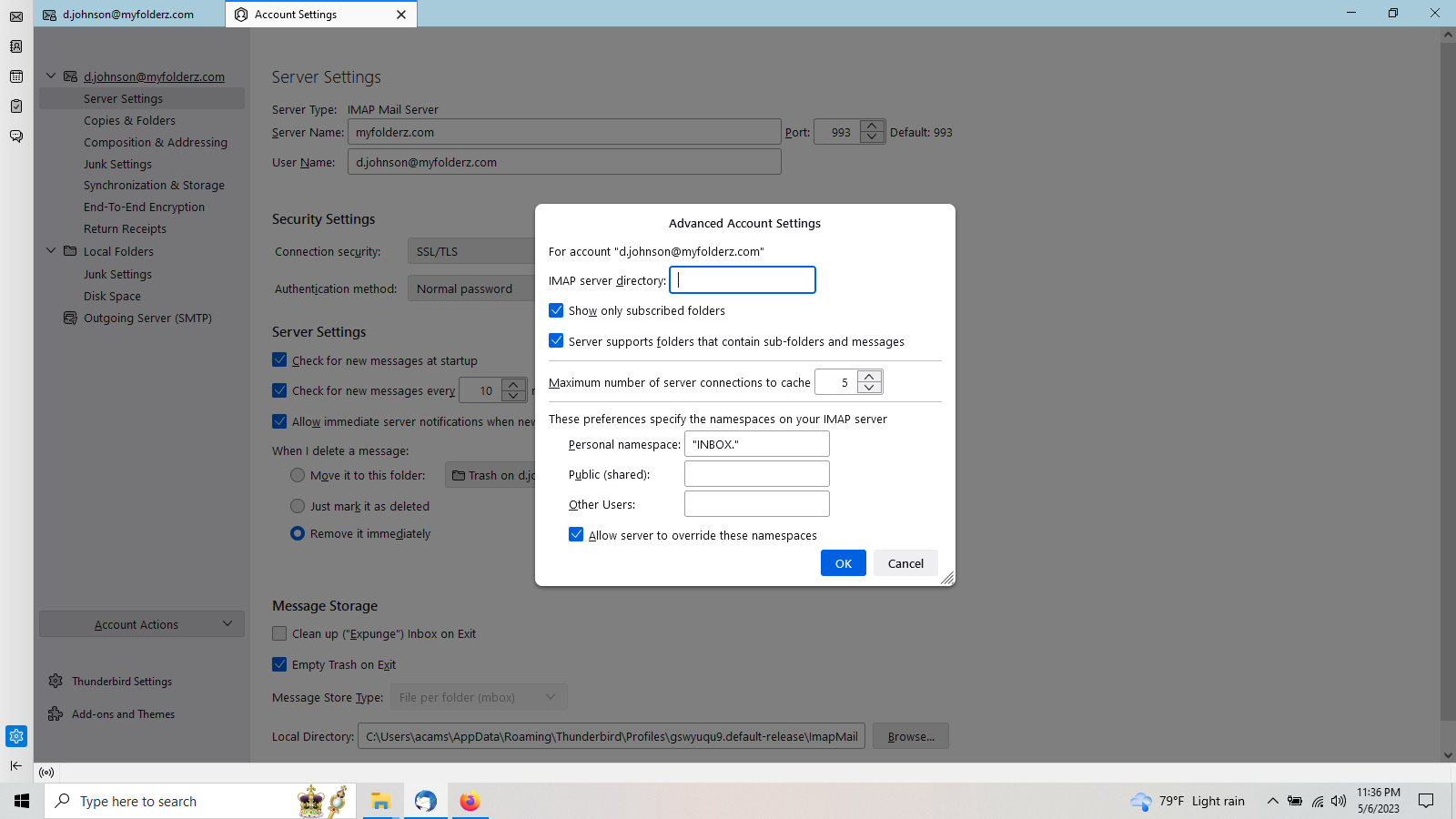
To quote the first line of the article linked to by Christ1 here "Thunderbird can merge multiple inboxes from various POP accounts to make what is called a global inbox"
As you do not have a POP account Thunderbird can not utilize a global inbox with it. The closes you can get is the unified inbox. See https://support.mozilla.org/en-US/kb/switching-folder-pane-view
Read this answer in context 👍 1All Replies (5)
I can get global inbox to work
Great, what is the problem then?
Attached screenshots
Your screenshot is not related to Global Inbox in any way.
Support article for Global Inbox: https://support.mozilla.org/en-US/kb/unify-your-pop-email-accounts-global-inbox
Can't ..... damn I need to start proof reading!
You say my screenshot is not related to Global Inbox in any way, THAT IS WHAT POPS UP when I click the advanced button.
Modified
Does anybody know why my advance tab looks like that and why I can't use a global inbox?
Chosen Solution
ACAMS said
Does anybody know why my advance tab looks like that and why I can't use a global inbox?
Yes, because your account is configured as IMAP not POP per the first line of the server settings in your image
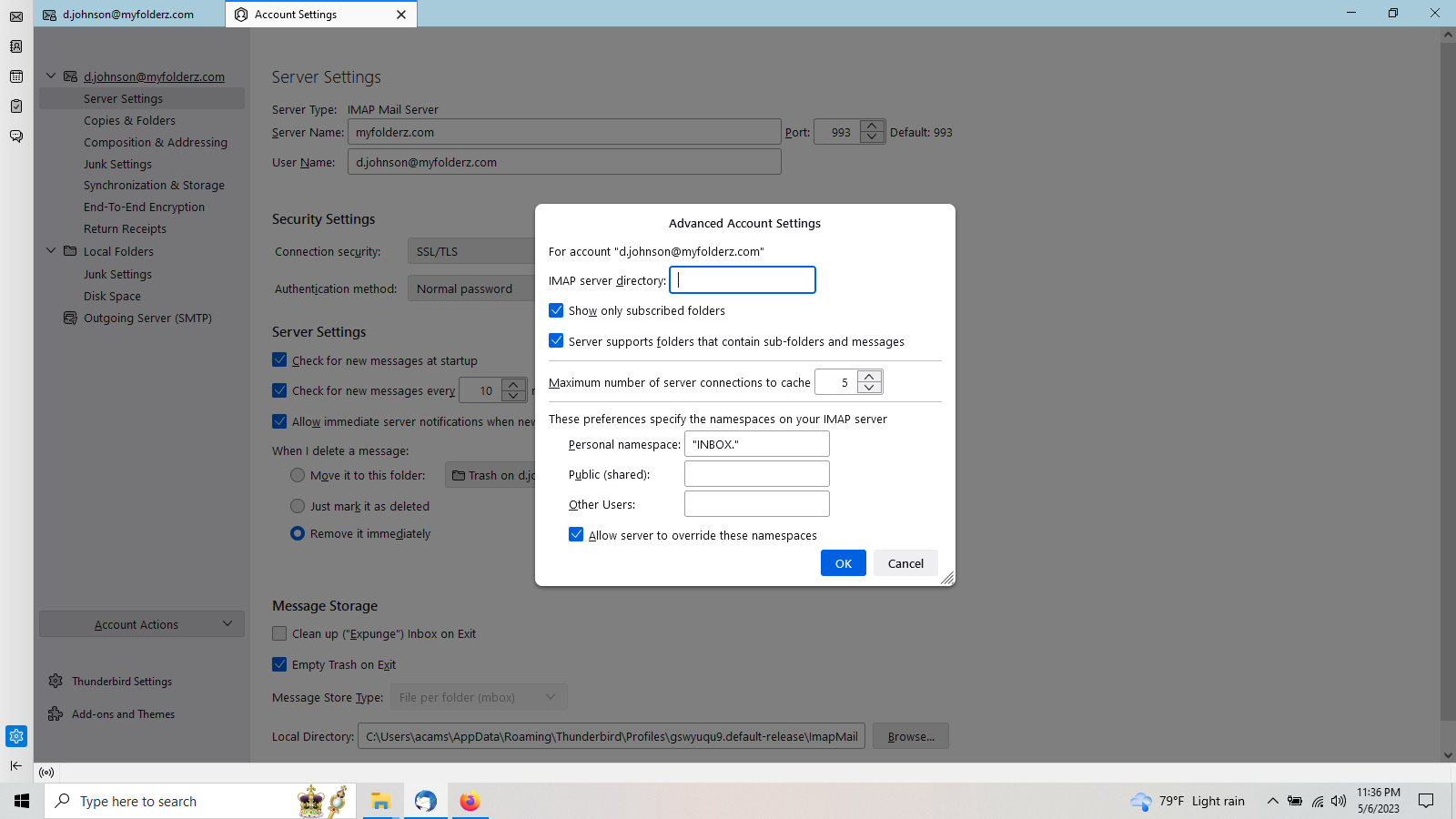
To quote the first line of the article linked to by Christ1 here "Thunderbird can merge multiple inboxes from various POP accounts to make what is called a global inbox"
As you do not have a POP account Thunderbird can not utilize a global inbox with it. The closes you can get is the unified inbox. See https://support.mozilla.org/en-US/kb/switching-folder-pane-view
THANKS!!!!! .... I had to fight it to do POP. but I finally got it.
