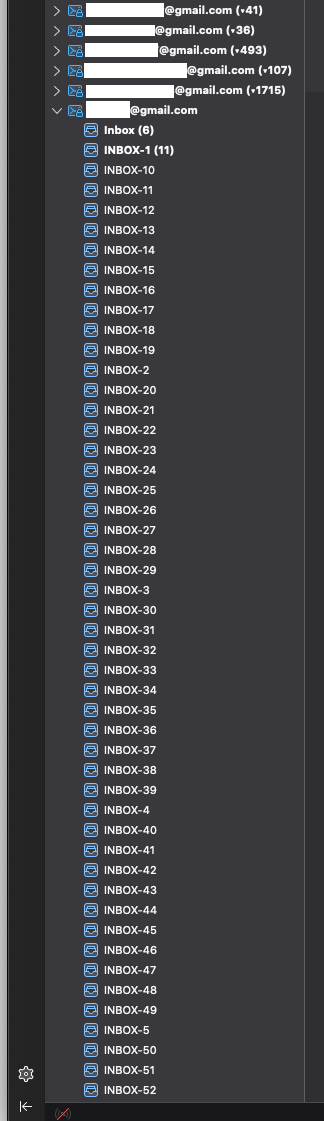Thunderbird doesn't work when restoring backup to profile
I tried posting a thread but unfortunately I didn't got any traction. Maybe I've explained myself in a not so clear way? I'm going to try again, hoping to getting better luck this time around. Here it goes.
Big profile backup is out of control when restored. I'm on OSX.
Backup is a normal zip file of the profile folder, created on the same machine.
I know in theory, I should just create a new profile, quit TB, and then replace the contents of the newly created profile with my backup's contents. Next time I start it up, I should see my profiles' content.
However, that doesn't happen. And this is what I've seen after several dozen (?) times attempting it:
[list] [*] the first time starting after the restore, it takes a while to start. Then I'm shown a series INBOXes named with '-n' at the end, for an arbitrary (?) number of n. Such as 'INBOX', 'INBOX-1', ..., 'INBOX-25', some 3 to 5, others 40 or 50.
The last, according to this numbering, appears to be the one that contains the actual Inbox with messages. This happens in almost all accounts in the profile (about two thirds). I can also see several 'INBOX-n.msf' files (1kb) in the filesystem, with one corresponding final 'INBOX-n' file. This, as one could guess at this point, was not part of the original backup.
[*] after restarting TB, it takes even longer, and I lose access to all other folders. Everything below the account name disappears, except for the 'INBOX' that remains listed as a folder in the left pane, and when clicked on, shows no messages, none. For every account.
[*] every subsequent restart is then very quick, and I don't get access to the folders anymore. Even the maimed access the first time around seems now to be gone. There are only the empty INBOX folders, again and again./list
Profile folder size goes from ~24GB to ~16GB throughout this, though in TB's folder pane, it looks as empty as it could be.
I've repeated this dozens of times, with two different profiles which lead to the same result.
I might have tried a restore once on Windows machine to test it out, a long time ago, which I think went smoothly. So I can't vouch for it now, but I'd guess the problem is in OSX. Which is a problem, because it's what I'm using.
Am I doing something wrong? Does it have anything to do with permissions? What can I do to get this restore working? Anyone experienced the same on OSX?
I feel silly going through the trouble of backing up weekly, don't feel safe at all by failing to restore these backups. When I need the backup, I don't think I'm going to have one. I've had a few scares, and one of these days, it's bound to happen.
Below are the pictures when I restore this backup in OSX, in the first run it shows a corrupted folder structure, and from then on I have no access to the emails anymore.
Would appreciate any help with this long running issue.
Here's the pictures of the situation:
[b]First Run:/b
[img]https://preview.redd.it/jqs03d7fdcna1.png?width=324&format=png&auto=webp&v=enabled&s=ddc6a11b9da6d0413b8a81921bb3e618879b5f73/img
[b]Second Run:/b
[img]https://preview.redd.it/mvqtvi5hdcna1.png?width=369&format=png&auto=webp&v=enabled&s=f44319dd7f06fa25df4a5cb3d931e103f59b2eeb/img
EDIT: Attached pictures of files on both profiles, profile 1 and profile 2.
Modified
All Replies (18)
A thought: You might get a clearer view of whatever the issue is by not importing the profile, but by establishing it on hard drive with OS utilities (e.g., for Windows I use FIle Explorer, but I don't know OSX). Then browse the profile itself to confirm that it looks intact. The folder names should be whatever was working prior to making the backup (which I presume was done when TB was not running, as otherwise it will be corrupted). Once you feel the profile is intact, start thunderbird, click help>moretroubleshootinginformation, scroll down to profiles, click 'about:profiles', click 'create profile', click next, enter a desired name for profile (e.g. PROFILE), and then click the browse button to locate and select your profile wherever you had placed it. This suggestion may be exactly what you did, but in your post you were never explicit on the exact steps taken, so that makes it difficult for anyone to comment.
Hello, thanks for the reply.
In OSX it's the "Finder" that does the work of Explorer.
What I did was to extract the file from the zip folder onto a folder on the Desktop. Apparently looked the same, I ran a file compare to verify, turned out exactly the same too, for reference.
Then, I started Thunderbird in Profile Management mode. Creted a new profile. After assigning a directory and starting into the new profile, I exited Thunderbird and replaced the folder (I also replaced the contents of the folder, results are the same). I then restarted Thunderbird into the new profile. The second time is when I get the 2-step invalidation of the restore, as shown in the pictures.
Tried your suggestion, it came up the same. First run looks slightly maimed, second run is completely inaccessible.
What might be causing this?
Thanks for your help.
Well, it doesn't appear you followed my steps, but that may be irrelevant. At this point, I just don't know.
david said
Well, it doesn't appear you followed my steps, but that may be irrelevant. At this point, I just don't know.
Thanks, @david. But maybe I wasn't being clear enough.
I first described the procedures I'd taken before, because you mentioned I didn't post explicitly my steps, so I was just clearing up what I had done before.
It was then afterwards that I tried your instructions.
Unfortunately, to no success.
I'm having the same results.
Any clue what could be wrong?
Appreciate your help.
All I can figure at this point is there may be some corruption in the profile. You can verify that Thunderbird is using that profile by clicking Help>moretroubleshootinginformation and scroll down to ProfileFolder and click 'open profile.' You should see your profile .
david said
All I can figure at this point is there may be some corruption in the profile. You can verify that Thunderbird is using that profile by clicking Help>moretroubleshootinginformation and scroll down to ProfileFolder and click 'open profile.' You should see your profile .
Yes, it is using the profile. There's no doubt about it.
Files look normal at time of decompression, then when they get used the first time, it creates the INBOX files, that's where it starts going wrong.
What could it be?
At this point, all I can conclude is that the profile may have been corrupted when originally zipped. If Thunderbird was running at the time, corruption is guaranteed. I wish I knew how to proceed from here. The solution may be to just create new email accounts and copy the message folders to Local Folders.
Thunderbird is never running while doing the backups.
Well, I'm doing the backups right now, as we speak. Once a week. And I can never restore them.
The same goes for the older backups.
I had a few done with tar, but then switched to zip. I do them, but am unable to get them restored.
The command I'm using is this:
/usr/bin/zip -qyr9 /Users/username/Backups/thunderbird_profile_backup.zip ~/Library/Thunderbird/Profiles
Am I doing something wrong?
Should I use something else?
Thanks for your help.
I don't know the Linux setup. I would need to see the unzipped list of folder/files to give feedback. Can you post a screenshot of that?
It's not Linux, close. It's OSX. I just zip it through a cron job.
What files did you have in mind, the profile folder files? I got several accounts.
Thanks for your help.
My only thought here would be that a view of the profile folder would include files such as abook.sqlite and prefs.js, among others. That would ensure you're looking at the profile. A possible option to verify your copying might be to use the importexport utility to export the profile, as I tested that to export and I was able to copy back with no errors.
Thanks, I've edited the question by uploading the pictures of two profiles, showing the files you mentioned. Appreciate the instructions, I needed to know if you meant these files, so the screenshots are there. These are the ones, correct?
I was looking for a way to upload the text listing. I can't find any. Is there a way I can use a code tag so I can share them here?
I am going to check the "importexport utility" you mentioned, I'm not acquainted with that. I'll try and look at that in the meantime.
Thanks for your help!
The importexport addon may be the simplest approach.
No, unfortunately the ImportExportTools weren't enough to get to this.
For a second there, I was really happy after seeing the first import, looked very consistent overall, but then I saw the same duplicate folders again, and started thinking maybe this was not the time after all. Still with lots of hope, I restarted into the profile, and same thing: only the phantom INBOX folders show up for each account, for each new restart.
I tried with both profiles, about 24 GB each. After the second restart, they shrink to about 19 GB and 16 GB.
I was really excited to join the happy reviewers there for a while, but it seems it's not going to be now. Great suggestion, though! Are there any more "serious" tools I can try?
Thanks for the help.
Attempting to post formatted code, my apologies if this isn't the correct way, no harm intended.
Profile 1:
total 2973472
drwxr-xr-x 62 user staff 1.9K Feb 27 08:25 .
drwxr-xr-x 5 user staff 160B Feb 15 12:36 ..
-rw-r--r-- 1 user staff 10K Apr 4 23:16 .DS_Store
-rw-r--r-- 1 user staff 0B Feb 27 08:08 .parentlock
-rw-r--r-- 1 user staff 1.1K Feb 27 08:24 AlternateServices.txt
drwx------ 72 user staff 2.3K Dec 18 01:10 ImapMail
drwx------ 4 user staff 128B Dec 17 23:57 Mail
-rw-r--r-- 1 user staff 935B Feb 26 16:51 SiteSecurityServiceState.txt
-rw-r----- 1 user staff 1B Nov 30 02:43 Telemetry.FailedProfileLocks.txt
-rw-r--r-- 1 user staff 256K Nov 21 18:45 abook.sqlite
-rw-r--r-- 1 user staff 4.4K Feb 19 14:05 addonStartup.json.lz4
-rw-r--r-- 1 user staff 24B Feb 26 16:37 addons.json
-rw-r--r-- 1 user staff 512K Nov 21 18:42 blist.sqlite
drwx------ 3 user staff 96B Feb 27 08:25 calendar-data
-rw------- 1 user staff 224K Jan 30 22:07 cert9.db
-rw------- 1 user staff 220B Feb 19 14:05 compatibility.ini
-rw-r--r-- 1 user staff 224K Nov 22 12:34 content-prefs.sqlite
-rw-r--r-- 1 user staff 512K Feb 26 17:17 cookies.sqlite
drwx------ 5 user staff 160B Feb 27 08:09 crashes
drwxr-xr-x 5 user staff 160B Feb 27 08:25 datareporting
-rw-r--r-- 1 user staff 23B Nov 21 18:42 directoryTree.json
-rw-r--r-- 1 user staff 112B Nov 21 18:42 encrypted-openpgp-passphrase.txt
-rw-r--r-- 1 user staff 1.0K Nov 22 23:33 extension-preferences.json
-rw-r--r-- 1 user staff 173B Nov 22 19:28 extension-settings.json
drwxr-xr-x 5 user staff 160B Nov 22 17:30 extensions
-rw-r--r-- 1 user staff 47K Feb 26 16:34 extensions.json
-rw-r--r-- 1 user staff 5.0M Nov 21 18:45 favicons.sqlite
-rw-r--r-- 1 user staff 1.6M Feb 27 08:25 folderCache.json
-rw-r--r-- 1 user staff 8.8K Feb 27 08:25 folderTree.json
-rw-r--r-- 1 user staff 256K Nov 21 18:44 formhistory.sqlite
-rw-r--r-- 1 user staff 1.4G Feb 27 08:23 global-messages-db.sqlite
-rw-r--r-- 1 user staff 186B Nov 21 18:44 handlers.json
-rw-r--r-- 1 user staff 256K Feb 26 17:17 history.sqlite
-rw------- 1 user staff 288K Nov 21 18:42 key4.db
-rw-r--r-- 1 user staff 60K Dec 18 00:49 logins-backup.json
-rw-r--r-- 1 user staff 59K Dec 18 00:54 logins.json
-rw-r--r-- 1 user staff 25B Nov 21 18:42 mailViews.dat
drwx------ 2 user staff 64B Dec 21 01:00 minidumps
-rw-r--r-- 1 user staff 224K Nov 21 18:42 openpgp.sqlite
-rw-r--r-- 1 user staff 96K Feb 27 03:05 permissions.sqlite
-rw------- 1 user staff 476B Nov 21 18:42 pkcs11.txt
-rw-r--r-- 1 user staff 5.0M Feb 26 17:17 places.sqlite
-rw------- 1 user staff 154K Feb 27 08:19 prefs.js
drwxr-xr-x 2 user staff 64B Nov 22 17:17 quicktext
drwx------ 11 user staff 352B Feb 27 08:25 saved-telemetry-pings
-rw-r--r-- 1 user staff 335B Feb 27 08:09 search.json.mozlz4
drwxr-xr-x 2 user staff 64B Nov 21 18:42 security_state
-rw-r--r-- 1 user staff 372B Feb 27 08:23 session.json
-rw-r--r-- 1 user staff 385B Feb 27 08:13 session.json.backup
-rw-r--r-- 1 user staff 204B Feb 27 08:25 sessionCheckpoints.json
drwxr-xr-x 3 user staff 96B Nov 21 18:45 settings
drwxr-xr-x 6 user staff 192B Nov 21 18:43 storage
-rw-r--r-- 1 user staff 32K Nov 22 17:17 storage-sync-v2.sqlite
-rw-r--r-- 1 user staff 32K Nov 22 17:29 storage-sync-v2.sqlite-shm
-rw-r--r-- 1 user staff 384K Nov 22 17:31 storage-sync-v2.sqlite-wal
-rw-r--r-- 1 user staff 5.0K Feb 26 17:17 storage.sqlite
-rwx------ 1 user staff 50B Nov 21 18:42 times.json
-rw-r--r-- 1 user staff 3.1M Feb 25 21:43 training.dat
-rw-r--r-- 1 user staff 8B Feb 25 21:43 traits.dat
-rw-r--r-- 1 user staff 13K Feb 27 08:25 virtualFolders.dat
-rw-r--r-- 1 user staff 96K Nov 21 18:43 webappsstore.sqlite
-rw------- 1 user staff 3.9K Feb 27 08:24 xulstore.json
The issues are the same, but here's another profile (older).
Profile 2:
total 3734488
drwxr-xr-x 95 user staff 3.0K Dec 21 01:48 .
drwxr-xr-x 5 user staff 160B Feb 15 12:36 ..
-rw-r--r-- 1 user staff 16K Apr 4 23:17 .DS_Store
-rw-r--r-- 1 user staff 0B Feb 15 12:13 .parentlock
-rw-r--r-- 1 user staff 0B Dec 19 00:55 AlternateServices.txt
drwx------ 197 user staff 6.2K Nov 16 22:40 ImapMail
drwx------ 4 user staff 128B Sep 1 2015 Mail
-rw-r--r-- 1 user staff 0B Oct 21 19:19 SecurityPreloadState.txt
-rw-r--r-- 1 user staff 2.2K Nov 20 15:50 SiteSecurityServiceState.txt
-rw-r----- 1 user staff 1B Nov 17 16:04 Telemetry.FailedProfileLocks.txt
-rw-r--r-- 1 user staff 5B Jan 20 2021 Telemetry.ShutdownTime.txt
-rw-r--r-- 1 user staff 1.7K Dec 3 2018 abook.mab.bak
-rw-r--r-- 1 user staff 320K Oct 24 20:15 abook.sqlite
-rw-r--r-- 1 user staff 320K Oct 21 19:25 abook.v2.sqlite
-rw-r--r-- 1 user staff 320K Oct 24 19:41 abook.v3.sqlite
-rw-r--r-- 1 user staff 2.5K Dec 19 00:47 addonStartup.json.lz4
-rw-r--r-- 1 user staff 24B Dec 19 00:54 addons.json
-rw-r--r-- 1 user staff 512K Apr 1 2015 blist.sqlite
-rw------- 1 user staff 558K Oct 13 2018 blocklist-addons.json
-rw------- 1 user staff 27K May 28 2017 blocklist-gfx.json
-rw------- 1 user staff 136K Sep 27 2018 blocklist-plugins.json
-rw------- 1 user staff 941K Oct 26 2020 blocklist.xml
drwx------ 4 user staff 128B Sep 10 2020 blocklists
drwx------ 3 user staff 96B Nov 2 2020 browser-extension-data
drwx------ 5 user staff 160B Dec 19 00:55 calendar-data
-rw------- 1 user staff 144K Jan 20 2021 cert8.db
-rw------- 1 user staff 320K Oct 20 17:08 cert9.db
-rw------- 1 user staff 1.0K Aug 9 2017 cert_override.txt
-rw------- 1 user staff 220B Dec 21 01:47 compatibility.ini
-rw-r--r-- 1 user staff 171K Oct 24 2014 compreg.dat
-rw-r--r-- 1 user staff 224K Aug 31 2021 content-prefs.sqlite
-rw-r--r-- 1 user staff 512K Nov 17 10:07 cookies.sqlite
drwx------ 5 user staff 160B Dec 20 23:46 crashes
drwx------ 5 user staff 160B Dec 19 00:55 datareporting
-rw-r--r-- 1 user staff 23B Jul 24 2018 directoryTree.json
-rw-r--r-- 1 user staff 112B Oct 24 19:43 encrypted-openpgp-passphrase.txt
-rw-r--r-- 1 user staff 96K Nov 1 2020 enigmail.sqlite
-rw------- 1 user staff 905B Oct 21 19:24 extension-preferences.json
drwxr-xr-x 6 user staff 192B Sep 2 2021 extensions
-rw-r--r-- 1 user staff 269B Jan 20 2021 extensions.ini
-rw-r--r-- 1 user staff 37K Dec 19 00:47 extensions.json
-rw-r--r-- 1 user staff 1.2K Oct 24 2014 extensions.rdf
-rw-r--r-- 1 user staff 5.0M Oct 21 21:24 favicons.sqlite
-rw-r--r-- 1 user staff 5.0M Jan 20 2021 favicons.sqlite.corrupt
-rw-r--r-- 1 user staff 37M Dec 19 00:55 folderCache.json
-rw-r--r-- 1 user staff 9.1K Dec 19 00:55 folderTree.json
-rw-r--r-- 1 user staff 256K Oct 21 21:23 formhistory.sqlite
-rw-r--r-- 1 user staff 1.7G Dec 19 00:55 global-messages-db.sqlite
drwx------ 3 user staff 96B May 28 2017 gmp
-rw-r--r-- 1 user staff 550B Oct 24 19:43 handlers.json
-rw-r--r-- 1 user staff 714K Oct 27 2020 history.mab.bak
-rw-r--r-- 1 user staff 2.9M Nov 21 22:28 history.sqlite
-rw-r--r-- 1 user staff 2.9M Oct 21 19:24 history.v2.sqlite
-rw-r--r-- 1 user staff 2.9M Oct 24 19:41 history.v3.sqlite
-rw------- 1 user staff 16K Jan 20 2021 key3.db
-rw------- 1 user staff 288K Nov 9 2018 key4.db
-rw-r--r-- 1 user staff 2.4M Sep 10 2020 kinto.sqlite
-rw-r--r-- 1 user staff 7.2K Jan 20 2021 localstore.rdf
-rw-r--r-- 1 user staff 102K Nov 17 10:22 logins-backup.json
-rw-r--r-- 1 user staff 103K Nov 17 18:28 logins.json
-rw-r--r-- 1 user staff 482B Oct 24 2014 mailViews.dat
-rw-r--r-- 1 user staff 2.5K May 7 2018 mimeTypes.rdf
drwxr-xr-x 21 user staff 672B Dec 21 01:49 minidumps
-rw-r--r-- 1 user staff 224K Nov 1 2020 openpgp.sqlite
-rw-r--r-- 1 user staff 13K Dec 19 00:48 permissions.sqlite
-rw------- 1 user staff 884B Nov 9 2018 pkcs11.txt
-rw-r--r-- 1 user staff 5.0M Dec 19 00:55 places.sqlite
-rw------- 1 user staff 1.3K Jan 20 2021 pluginreg.dat
-rw-r--r-- 1 user staff 342K Dec 19 00:54 prefs.js
drwxr-xr-x 4 user staff 128B May 24 2019 quicktext
drwx------ 2 user staff 64B Nov 2 2020 saved-telemetry-pings
-rw------- 1 user staff 16K Apr 12 2016 search.json
-rw-r--r-- 1 user staff 339B Dec 19 00:49 search.json.mozlz4
-rw------- 1 user staff 16K Oct 24 2014 secmod.db
drwxr-xr-x 3 user staff 96B Nov 2 2020 security_state
-rw-r--r-- 1 user staff 711B Dec 19 00:55 session.json
-rw-r--r-- 1 user staff 711B Dec 19 00:53 session.json.backup
-rw-r--r-- 1 user staff 53B Dec 21 01:48 sessionCheckpoints.json
drwxr-xr-x 3 user staff 96B Dec 19 00:53 settings
-rw-r--r-- 1 user staff 320K Jul 18 2015 signons.sqlite
drwxr-xr-x 6 user staff 192B Oct 21 19:23 storage
-rw-r--r-- 1 user staff 32K Oct 21 19:24 storage-sync-v2.sqlite
-rw-r--r-- 1 user staff 32K Dec 19 00:49 storage-sync-v2.sqlite-shm
-rw-r--r-- 1 user staff 1.5M Dec 19 00:49 storage-sync-v2.sqlite-wal
-rw-r--r-- 1 user staff 128K Nov 6 2020 storage-sync.sqlite
-rw-r--r-- 1 user staff 96K Jul 20 2015 storage.sdb
-rw-r--r-- 1 user staff 4.0K Dec 19 00:55 storage.sqlite
-rw------- 1 user staff 25B Apr 29 2016 times.json
-rw-r--r-- 1 user staff 309K Jun 16 2021 training.dat
-rw-r--r-- 1 user staff 8B Jun 16 2021 traits.dat
-rw-r--r-- 1 user staff 10B Dec 19 00:55 virtualFolders.dat
drwxr-xr-x 3 user staff 96B May 1 2017 webapps
-rw-r--r-- 1 user staff 96K Nov 9 2018 webappsstore.sqlite
-rw-r--r-- 1 user staff 118K Oct 24 2014 xpti.dat
-rw------- 1 user staff 18K Dec 19 00:54 xulstore.json
Okay, I'm at a loss. Maybe someone who knows OSX would do better. My regrets.
No problem, thanks for the help though. I'm still going to continue trying to solve it. If I get another angle, it just might solve it.
It's been a longstanding issue, and it's starting to make me feel uncomfortable, as I keep seeing there's no straightforward way of getting my backups if I ever need them.
Appreciate your help, though.