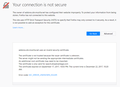Can't download extension with firefox 56.0.2 version, because of connection failure
Hello,
Can't download extension with firefox 56.0.2 version, because of connection failure. This error occurs only from Firefox Add-ons main page: https://addons.mozilla.org/en-US/firefox/addon/family-friendly-filter/
In case you will go to "Version History" -> "See all versions" and pick up the same last version: https://addons.mozilla.org/en-US/firefox/addon/family-friendly-filter/versions/ It works.
It definitely some kind of Firefox Add-ons main page bug.
Please fix it ASAP, or change website download page button https://familyfriendly.site/browser-plugin from main Firefox Add-ons page to "Version History" -> "See all versions" Addon download page.
I'm running Windows 10 Home 64-bit.
Please assist ASAP in this matter.
Thank you!
All Replies (11)
I can't tell what's going on. When I compare the results of clicking the buttons on the main page and versions page, the URLs retrieved look the same, but there is a duplicate retrieval on the main page for some reason. Could that be the problem??
We did have a similar post a few days ago, but it is not solved yet:
I use Thumbnail Plus which won't work with Firefox 57. The recommended replacement is Imagus. When I try to install Imagus from https://addons.mozilla.org/en-US/firefox/ I get this error message. I also got it when I tried to re-download Thumbnail Plus to see if I'm not using the latest version. I'm running OSX High Sierra 10.13 and Firefox 56.0.2. Looks like an error on the Mozilla addons page. When I click Add to Firefox, it appears to start downloading and then it stops with this error message. I am also able to download from versions.
Modified
Hi stevengoldfield, did you have the same experience as the original poster, that you COULD install them from the "versions" page?
Yes, I was able to install from the versions page, but I don't have the latest version. I hope it will autoupdate.
stevengoldfield said
Yes, I was able to install from the versions page, but I don't have the latest version. I hope it will autoupdate.
Thank you for testing that.
The top version on the versions page usually is the latest version. However, sometimes the top version is a test version (commonly with an a or b in the version number) and you might want to skip past those.
In this case, the top version was not the latest version. It had a date in October, whereas the latest version was released in November.
Can't anybody fix this problem? I can't download any addons with the Quantum 57.0.2 version upgrade for the same reason. Why create an upgrade and offer addons if you can't use them? I did the upgrade and even tried a fresh re-install of firefox, Refresh didn't work either. Nothing works. Been seraching the support forums for hours. Found lots of people with the same problem and no fixes. I am using windows 10
Hi rurich, if you right-click > Save Link As on an install button, can you save the file in your Downloads folder or does that fail as well?
I am experiencing this problem with Firefox 57.0.2. Short answer in my case is that Norton ConnectSafe DNS service is breaking the usual update process. Any chance you have Norton ConnectSafe too?
My symptoms are exactly as described by another user on the MozillaZine forums.
Here's what is going on in my case...
The update process attempts an https connection to addons.cdn.mozilla.net
However, Norton Safe Web has deemed that site to be a security risk. See current status here: https://safeweb.norton.com/report/show?url=addons.cdn.mozilla.net
Based on Norton's Safe Web warning, Norton ConnectSafe resolves addons.cdn.mozilla.net to Norton's landing page that says the attempted connection is unsafe (in my case, the landing page ip address 156.154.176.215).
Two problems at play:
- Certificate warning is logged to Firefox console (as noted in the MozillaZine post) because the Norton site doesn't have the right certificate for mozilla.net
- Update process is occurring the background (as opposed to a web page in a tab). Consequently, the landing page is never displayed...
Instead, we're just left with an error message in the Add-on manager ("There was an error downloading {extension name}" Try again"). Of course trying again still fails because Norton ConnectSafe still sends connection to the ip address of the landing page.
No idea why Norton Safe Web decided to mark the entire addons.cdn.mozilla.net domain as unsafe. Seems a little overkill...
Solution pathways:
- Adjust your DNS settings to not use Norton ConnectSafe (temporarily while updating extensions; or permanently, your choice)
- Wait for Norton to update the rating on Safe Web...and for the change to filter down to ConnectSafe. Then Firefox update should proceed OK...though you may have to flush DNS cache and/or restart your router (if ConnectSafe was setup as the DNS server there).
I hope this helps. And I hope Norton acts soon. Problem has been going on a couple days...
Figures. My usual timing kicks in. As soon as I work on a post about a problem that's been going on a couple days, Norton updates their Safe Web rating. Doh.
The change hasn't filtered down to ConnectSafe in my region. addons.cdn.mozilla.net still resolves to Norton's landing page: one of 156.154.176.216 or 156.154.175.216 or 156.154.176.215 or 156.154.175.215
In theory, it's only a matter of time until ConnectSafe is also updated (followed by your DNS cache).
(edit...)
Note: addons.cdn.mozilla.net isn't intended to be a link (forum auto-formats into a link because it looks like an address). Clicking it will either:
- Give a 403 unauthorized error. In this case, that means DNS has routed you to Mozilla's page (it's not intended for browsing). Installing/updating extensions should work!
- Give a warning about the connection being insecure (the certificate Norton supplies would never be valid for mozilla.net, but it has also expired, etc.). Odd part is that Norton's certificate mentions search{dot}dnsadvantage(dot)com (see the attached screenshot). Anyway, this means ConnectSafe hasn't been updated yet (or your DNS cache still points to the Norton landing page), so your network still isn't connecting to Mozilla's site that's involved in updating or installing extensions.
Modified
oilblue99 said
Solution pathways:
- Adjust your DNS settings to not use Norton ConnectSafe (temporarily while updating extensions; or permanently, your choice)
- Wait for Norton to update the rating on Safe Web...and for the change to filter down to ConnectSafe. Then Firefox update should proceed OK...though you may have to flush DNS cache and/or restart your router (if ConnectSafe was setup as the DNS server there).
Hi oilblue99, could you describe to a user in another thread what is involved in implementing that first suggestion. Are those Windows OS-level settings?