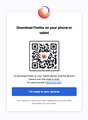Syncing Firefox browser on iMac and MacBook Pro
Howdy, I just need to sync Firefox on my iMac and on my MacBook Pro. But this is surprisingly difficult to do. [[this page|https://support.mozilla.org/en-US/kb/how-do-i-set-sync-my-computer]] says to "click the 'Sign In' button next to 'Sync and save data'". It shows a handy little screenshot of a Sign In button, but I cannot see said button or the Sync and save data button even though I'm signed in to Firefox. This page gives me a handy QR code to sync Firefox on my mobile device, but I want to sync Firefox on my laptop. This page [[about:preferences#searchResults]] ] says "Sorry! There are no results in Settings for 'sync'". (Why ever not?)
It seems it should be very easy to sync Firefox between two computers; indeed it should be blindingly obvious, but it's not. What am I missing here? Thanks in advance for your help.
All Replies (9)
Can you show us what you're seeing for both computers. see screenshot Yes, this process should be pretty straight forward. ;-))
Hi @jonzn4SUSE, thanks for your reply. Screenshot #1 is what I see under the hamburger menu on my iMac when I'm signed into Firefox. You'll note that the tabs on my iPad (which is synced) show up, but not those for my MacBook Pro:
Screenshot #2 shows what I see under the hamburger menu on my MacBook. You'll note that there's no button for "sign in and sync". (Please excuse that it's not an actual screenshot; I had many technical issues this morning so opted to take an actual picture and share that.)
Just put this in the address bar. --> about:preferences#sync
THAT's where that is! Thanks for sending this; I found it before …but it's only for syncing mobile devices. I tried the link too and it clearly says "download Firefox on your phone or tablet" (not laptop). I also tried clicking the link that says "send yourself a download link" but that's for mobile too.
I appreciate your efforts to help me. Sure wish there were a straightforward way to just sync the silly laptop. :)
After going to about:preferences#sync, what do you see? Screenshot please.
What I see when I enter that address is the first screenshot in my reply from earlier today. The great big QR code. My apologies for not specifying.
Here is what I get on my mac. see screenshot
Thank you. Sounds like it might be a Mac settings thing and not a Firefox thing. Hmm.
If you are not seeing the same, try downloading a different version of Firefox to test. https://www.mozilla.org/en-US/firefox/all/#product-desktop-release
Also, update to the current version to see if it makes a difference. How about trying a different mac account to see if you have the same issue.
Modified