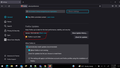Updates
Everyday I have to update Firefox. It goes to "up to date" to all of a sudden back to version 62. Why?
All Replies (8)
Dropa said
Do you have sync devices? And you sure it's updating correctly. To show older version means the update didn't happen.
No sync in place. Yes it will say Up to date! And then the next day back to version 62 and it updates all over again. Wondering if there is a work policy interfering with the update. Or if that is possibly why. As in the policy is version 62 and so it reverts everyday.
Dropa said
That's not updating. So did you disable all Addons and update?
It literally says UP TO DATE... and tomorrow it will go back to 62 version...
If there is a glitch with this update then fine. But it updates every single day.
Dropa said
Something doesn't sound right here. There is no glitch my firefox is 102.0 and doesn't revert back to any older version. So how are you updating through the Browser or downloading Firefox and updating? Look at the FTP for your FireFox version of latest with the correct language version and if x86 or x64 bit version as well. https://ftp.mozilla.org/pub/firefox/releases/ https://ftp.mozilla.org/pub/firefox/releases/102.0/
At the moment I have just been updating through the setting that I had in the picture in the last reply. I have also downloaded from the firefox website. Both went back to the version 62. That is why I was wondering if a company has a policy for a version does that make it go backwards every time it sees a different version?
Dropa said
So is this personal or company computer? If company or institution computers then your updates are through IT.
Company, I am the IT.
The page about:policies will tell you whether there is a policy in effect. It may be possible that there is an autoconfig file.
https://support.mozilla.org/en-US/kb/customizing-firefox-using-policiesjson https://support.mozilla.org/en-US/kb/customizing-firefox-using-autoconfig
Do you possibly have a 32-bit Firefox 62 version installed that you might be launching and after updating you get or start the 64-bit Firefox 102 version you likely still have ?
- (64-bit Firefox) "C:\Program Files\Mozilla Firefox\"
- (32-bit Firefox) "C:\Program Files (x86)\Mozilla Firefox\"
Eileen.Acosta said
At the moment I have just been updating through the setting that I had in the picture in the last reply. I have also downloaded from the firefox website. Both went back to the version 62. That is why I was wondering if a company has a policy for a version does that make it go backwards every time it sees a different version?
Two possibilities. You either have both Firefox 102.0 and 62.0 installed.
Or the desktop has some form of setup to revert to a saved state each time you start up Windows or login etc. You may see this in library or school computers to minimize having infected computers and such.
If so perhaps maybe you could use portable Firefox off a usb flash drive? if they allow usb connections. It is basically the official build of Firefox but with a custom launcher that keeps everything more self contained say completly off a usb flash drive. https://portableapps.com/apps/internet/firefox_portable
Modified
Dropa said
Look at the FTP for your FireFox version of latest with the correct language version and if x86 or x64 bit version as well. https://ftp.mozilla.org/pub/firefox/releases/ https://ftp.mozilla.org/pub/firefox/releases/102.0/
This is not FTP as Mozilla does not have the ftp:// protocal (was ftp://ftp.mozilla.org) on their servers anymore since August 5th, 2015
Also Mozilla prefers we use archive.mozilla.org
Also https://blog.mozilla.org/security/2021/07/20/stopping-ftp-support-in-firefox-90/