
Not able to prevent downloads
I have download set to always ask and consequently always get the, "What should Firefox do with this file?" dialogue box. 9 times out of 10 I choose, "Open with ... ". 10 times out of 10 Firefox also downloads the file. How can I stop FireFox downloading files I don't want ?
All Replies (15)
https://www.mozilla.org/en-US/firefox/98.0/releasenotes/ Firefox has a new optimized download flow . . . .
https://support.mozilla.org/en-US/kb/manage-downloads-preferences-using-downloads-menu Changes to how file downloads are handled in Firefox version 98
- Firefox no longer asks what to do for each file by default
- Downloads panel automatically opens
- Downloaded files are saved to disk
- Set a default app to open a file type
- "Always Open Similar Files" option from the Downloads panel
- Frequently asked questions
You can set this pref to false on the about:config page to prevent opening the
download panel on each download.
- browser.download.alwaysOpenPanel = false
You can open the about:config page via the location/address bar. You can accept the warning and click "I accept the risk!" to continue.
In Firefox 97 and 98 there have been changes to the download panel.
- https://support.mozilla.org/en-US/kb/manage-downloads-preferences-using-downloads-menu
- https://support.mozilla.org/en-US/kb/where-find-and-manage-downloaded-files-firefox
You can right-click an item in the Downloads panel and choose "Always Open Similar Files" to make it open automatically and add this action to "Settings -> General -> Applications". You can change the "Save" action to "Always Ask".
There is a way to reverse the changes but it is only a temporary solution.
https://support.mozilla.org/en-US/questions/1370494
There are also changes you can make in Settings or about:config to change the destination folder.
https://support.mozilla.org/en-US/questions/1374319#answer-1501074
Thanks for the replies.
See my configuration for pdf files, (attached).
On selecting any given pdf on any given web page, (often my own NextCloud installation), I am presented with the dialogue box,
"What should Firefox do with this file?"
I select "Open with..." and choose my application but the pdf is downloaded anyway.
This is either a badly executed GUI or a bug.
Are you saying the browser does a normal download? When you select to 'view' a file, rather than to save it, the file is downloaded to temporary storage.
I am saying that I have configured FireFox to ask what to do with every single file type so that I can choose to open said files in an external application, rather than download them. This is how I understand the settings for downloads work.
However, the file gets opened in my external application and then gets downloaded anyway !
I don't know how I can explain this better - FireFox downloads when I do not want it to download and I can't figure out how to change this behaviour.
@FredMcD
"When you select to 'view' a file, rather than to save it, the file is downloaded to temporary storage."
The only thing I can think of is that Firefox has decided my temporary storage folder is the folder I have created to store my downloads, i.e., the folder in the "Save files to..." field in the Downloads menu section.
If no-one has a suggestion I will uninstall and re-install, (plus all the extensions I am running, which is somewhat boring), and see what happens.
Tested this on another computer and same result so I guess this is the way it works now. IMHO, the "What should Firefox do with this file?" dialogue box is misleading. The only options are not
- Download OR open
but
- Download AND open
Can someone confirm this ?
Thanks
https://www.mozilla.org/en-US/firefox/98.0/releasenotes/ Firefox has a new optimized download flow . . . .
https://support.mozilla.org/en-US/kb/manage-downloads-preferences-using-downloads-menu Changes to how file downloads are handled in Firefox version 98
- Firefox no longer asks what to do for each file by default
- Downloads panel automatically opens
- Downloaded files are saved to disk
- Set a default app to open a file type
- "Always Open Similar Files" option from the Downloads panel
- Frequently asked questions
You can set this pref to false on the about:config page to prevent opening the
download panel on each download.
- browser.download.alwaysOpenPanel = false
You can open the about:config page via the location/address bar. You can accept the warning and click "I accept the risk!" to continue.
So the answer to my original question is ...??
Obviously Firefox needs to download the file to open it but it should not store the file into the Downloads-folder unless this option is selected. Makes absolutely no sense to need to manually sort out the files you don't want to keep in the Downloads-folder from those you want to keep.
@Sivullinen Yes, and the usual download directory is 'Temp'.
It would be nice is a Mozilla rep could confirm whether
- My experience is the new standard behaviour since the last update, or
- There's a setting I have wrong somewhere, or
- This is a bug
When Portable Document Format (PDF) files are set to Open in Firefox in your Firefox settings for different types of files, Firefox will not save PDF files to your computer.
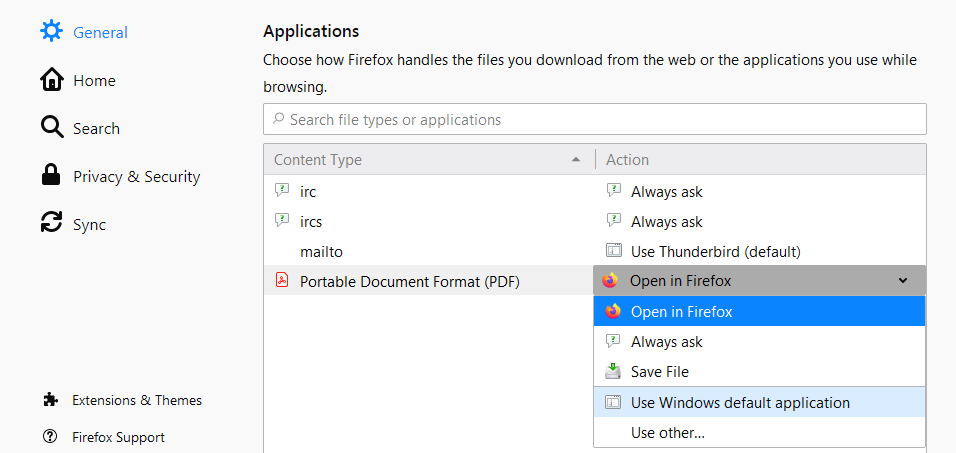
When you choose another PDF viewer to use by default in Firefox, or if you set Firefox to always ask you what to do with PDF files, any PDF files you open will also be saved to your Downloads folder (see Where to find and manage downloaded files in Firefox).
For more information, see View PDF files in Firefox or choose another viewer.
Unfortunately, the Open in Firefox setting that does not save files to your computer only applies to Portable Document Format (PDF) and a limited number of other files. Any files you set to open in another application, or any files, including PDF files, you set to "Always ask", will also be saved to your computer in Firefox 98 and above. There is a proposal to change this in an upcoming version of Firefox, so that users can choose an optional about:config setting to prevent downloads from being saved. This may be approved for Firefox version 102 from what I've gathered. Here's the related bug report with the proposed opt-in method mentioned in comment 127 (see Bugzilla Etiquette before commenting):
Bug 1738574 Want an option to continue to use /tmp and autodelete downloads automatically opened in an application
Modified
Thanks for that information - it helps a lot to at least understand this is intentional behaviour. I don't know about other users but I find this change extemely cumbersome.

