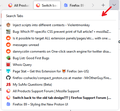Tab size
During my work i often need to have massive amount of tabs, and want to switch between them quickly. And i cant find solution to tab size change, aside of "workarounds" that are "planned to be shit down". Is there a way to do it on permanent basis? I don`t mind those tabs be wide as they are now (although prefer them to be smaller, about 6x times) if i can, for example, have second and third string of tabs. That should be sufficient. But still i cant find a way to do so. I also saw mention of "user feedback" in another thread (currently locked) and would be willing to participate in said feedback.
All Replies (2)
Currently, the smallest width you can set through built-in features is 50 pixels. In case you haven't already, here is how you do that:
(1) In a new tab, type or paste about:config in the address bar and press Enter/Return. Click the button accepting the risk.
(2) In the search box in the page, type or paste browser.tabs.tabMinWidth and pause while the list is filtered
(3) Double-click the preference to display an editing field, and change the value to 50 then press Enter or click the blue check mark button to save the change.
More info on about:config: Configuration Editor for Firefox.
When the tab bar is overflowing (has left and right scroll buttons), there usually is an additional icon next to the new tab "+" button, which is has the tooltip "List all tabs". You can use this button to show a list of the tabs in the current window and switch among them.

Mozilla has a new feedback site at https://mozilla.crowdicity.com/ where you can post and vote on proposed feature changes. Unfortunately, in my experience, the search feature doesn't work very well, so it's hard to find existing suggestions.
It sounds as though you are familiar with unofficial/unsupported workarounds like modifying the user interface through a userChrome.css file. Making the tabs bar span multiple rows is a bit tricky. I suggest following up on Reddit on r/FirefoxCSS. For example (not personally tested):
https://www.reddit.com/r/FirefoxCSS/comments/ns01lc/multirow_tabs_for_firefox_89_how_to_do_it/
Note that you can pin tabs to make them as small as possible.