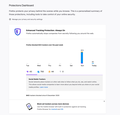Garagesale ebay listings problem - images not loading
For the last couple of days I have been having trouble with my Garagesale ebay listings. The images will not download when I start a Garagesale listing. The problem is specific to Firefox, as the same listings display correctly on Safari, with all images in place. Is there a security or other preference that might stop the images loading from the Garagesale server? I also get an error message when trying to access some other pages on the garagesale website (see attached image). Any help or possible solutions would be very welcome. I've tried all the usual cache emptying, refresh Firefox, restarts, etc, without any luck.
Thanks in advance.
Chosen solution
Thanks very much for getting back to me. I've just been in touch with Garagesale Support and they have fixed the issue. Not sure what was causing it, but whatever it was they have resolved it, and images in ebay on Firefox now work as they should. I also informed ebay and they are checking their end to make sure all is OK. Anyhow, thanks again for your help.
Read this answer in context 👍 0All Replies (6)
Make sure you are not blocking content.
Start Firefox in Safe Mode {web link}
A small dialog should appear. Click Start In Safe Mode (not Refresh). Is the problem still there?
https://support.mozilla.org/en-US/kb/enhanced-tracking-protection-firefox-desktop
Many site issues can be caused by corrupt cookies or cache.
Warning ! ! This will log you out of sites you're logged in to. You may also lose any settings for that website.
- How to clear the Firefox cache {web link}acking-protection-firefox-desktop
Thanks very much for the suggestions. I've tried them all without success. As things work OK in Safari etc, I'm pretty sure this an issue specifically between ebay and Firefox. For whatever reason the images that are held on the Garagesale server will not appear in Firefox, so I presume something in ebay is blocking them. I've turned off the Enhanced Tracking but this had no effect. One thing I noticed in the protection dashboard was that there were a huge number of Trackers blocked yesterday (which was when the problem really kicked in). The number has fallen greatly since I turned off Enhanced Tracking for the ebay site, but the problem remains unchanged. And it only applies to ebay - all other sites display correctly on my imac in Firefox. Does this help to point towards the source of the problem? I've attached a screenshot of my Tracking dashboard.
Please provide a public link (no password) that we can check out. No Personal Information Please !
Chosen Solution
Thanks very much for getting back to me. I've just been in touch with Garagesale Support and they have fixed the issue. Not sure what was causing it, but whatever it was they have resolved it, and images in ebay on Firefox now work as they should. I also informed ebay and they are checking their end to make sure all is OK. Anyhow, thanks again for your help.
Glad to help. Safe Surfing.
Just when I thought it was fixed, the same problem has returned. Yesterday evening Firefox was no longer displaying the images in my Garagesale ebay listings.
Here is the link to one of the affected listings:
https://www.ebay.co.uk/itm/203213792933?ssPageName=STRK:MESELX:IT&_trksid=p3984.m1555.l2649
As before, all images display OK in Safari, just not in Firefox.
I'll also get back to Garagesale support and see if they can shed any more light on what's going on.
In the meantime, any suggestions would be very helpful. Thanks.