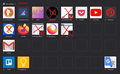How to deactivate recently visited sites on main (home) page?
How to deactivate saving recently visited sites on main (home) page? Maybe with any option in about:config? Without using any plugins!
Как отключить сохранение недавних посещенных сайтов на главной (домашней) странице Firefox? Возможно есть варианты сделать это через about:config? Без использования сторонних плагинов и расширений!
Modified
Chosen solution
Hmm, the only way I know to lock out new history-based tiles from being added in the Top Sites section is to reduce the number of rows and pin something in every space so Firefox has nowhere to add new URLs.
It might be possible to use a custom style rule to make unpinned items transparent so they aren't distracting, but I haven't tried to figure out how to do that.
Perhaps cor-el has another idea.
Read this answer in context 👍 1All Replies (6)
cor-el said
See:
That's not what i need :( Without using any plugins! Do not disable saving search history in browser! Do not disable common home page! Maybe with any option in about:config?
Это не то, что мне нужно :( Без использования плагинов! Без отключения сохранения истории поиска в браузере! Без отключения элементов или замены главной страницы браузера! Возможно есть варианты сделать это через about:config?
Modified
The Firefox Home / new tab page has two sections that may show recently visited sites:
- Top Sites
- Highlights
The Options page has individual check boxes for whether to show those two sections, and whether to show History in Highlights. Please see the links in cor-el's reply for how to find those settings.
Did you try that already? What is left to fix after that?
jscher2000 said
The Firefox Home / new tab page has two sections that may show recently visited sites:The Options page has individual check boxes for whether to show those two sections, and whether to show History in Highlights. Please see the links in cor-el's reply for how to find those settings. Did you try that already? What is left to fix after that?
- Top Sites
- Highlights
I need to make something like that in screenshot. Only my pinned tabs at Top Sites, no history tabs
The Top Sites section shows pages that you have visited recently. You would have to hide this section if you do not want to these pages or pin your favorite websites to all the tiles, to prevent them from being filled from the history.
You can find the check boxes in "Options/Preferences -> Home" to set what content to display.
Chosen Solution
Hmm, the only way I know to lock out new history-based tiles from being added in the Top Sites section is to reduce the number of rows and pin something in every space so Firefox has nowhere to add new URLs.
It might be possible to use a custom style rule to make unpinned items transparent so they aren't distracting, but I haven't tried to figure out how to do that.
Perhaps cor-el has another idea.