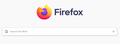Changing the color of Firefox home page
My system was acting up so I reset FF and now I see I've lost all my custom menu options for things like Netflix, PayPal, email, etc. The screen is also WHITE...TOO BRIGHT for my eyes. I have FF set as home page as before, but I lost the light grey color I had before the reset. I have searched all over the web and cannot find simple instructions, extensions, or help on how to turn off this awful white glare in the home search page. I have also lost my bookmarks and menu icon. Can you help this 'ol fart..LOL...??! Attached is the image of my desktop with new home page...ALL that WHITE...!!!!