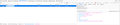Why is Firefox caching my site?
Hello, I have deployed a new version of my site (internal, sorry) and Firefox keeps caching it although I don't see the reason for it.
This is the info about it in 'about:cache' (I deployed a new version at 10:20):
key: https://[URL-OF-THE-SITE]/ fetch count: 6 last fetched: 2020-05-05 10:17:05 last modified: 2020-05-05 10:23:31 expires: 2020-05-05 11:04:08 Data size: 5758 B Security: This is a secure document.
[...]
request-method: GET
response-head:
HTTP/2 200 OK server: nginx/1.17.4 date: Tue, 05 May 2020 07:13:10 GMT content-type: text/html content-length: 5758 last-modified: Mon, 04 May 2020 12:43:21 GMT etag: "5eb00de9-167e" accept-ranges: bytes referrer-policy: no-referrer strict-transport-security: max-age=31536000 X-Firefox-Spdy: h2
original-response-headers:
server: nginx/1.17.4 date: Tue, 05 May 2020 07:13:10 GMT content-type: text/html content-length: 5758 last-modified: Mon, 04 May 2020 12:43:21 GMT etag: "5eb00de9-167e" accept-ranges: bytes referrer-policy: no-referrer strict-transport-security: max-age=31536000 X-Firefox-Spdy: h2 ctid: 1 uncompressed-len: 0 net-response-time-onstart: 315 net-response-time-onstop: 319
In the Firefox Developer Tools I always get "5,62KB (raced)" (see attached image) and looking at my server logs, it does actually fetch the page, but it still shows an old version. The content supplied by the server is definitely the new version and other browsers don't seem to have this problem.
Thanks in advance for your help!
Edit: The etag has changed between the two versions.
Modified