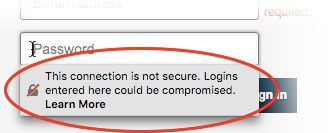почему мой браузер, сам, самопроизвольно обновился до последней версии?
1. почему мой браузер, сам, самопроизвольно обновляется до последней версии? меня это нервирует. При Условии, что в настройках стоит запрет на обновление. Никогда не проверять на обновления. Почему? 2. дальше. при условии что даже стоит последняя версия. как убрать эту табличку? https://support.mozilla.org/ru/kb/chto-znachit-oshibka-pri-ustanovlenii-zashishyonno 3. недолго пользовался последней версией. и скажу что на последней версии, в вк, видео и трансляции лагают, плохо отображаются. в то время как старая версия 50.1.0 с видео в вк всё нормально. не лагает, и нормально всё идёт. и той таблички нет. так что для меня преимущество в старой версии, чем в новой.. табличка мешается, не выводит списки.. видео лагает, трансляции лагают.. тьфу, лучше уж старую.
жду ответа от тех. поддержки.
А НЕ ОТ ПОЛЬЗОВАТЕЛЕЙ.
All Replies (7)
TRANSLATION ONLY :
why did my browser, itself, spontaneously update to the latest version?
1) why does my browser, itself, spontaneously update to the latest version? it makes me nervous. Under the Condition, that in the settings there is a ban on updating. Never check for updates. Why?
2) farther. provided that there is even the latest version. how to remove this plate? https://support.mozilla.org/en/kb/chto-znachit-oshibka-pri-ustanovlenii-zashishyonno
3) did not use the latest version for long. and I will say that on the latest version, in VC, video and broadcast lag, poorly displayed. while the old version 50.1.0 with video in VK is all right. does not lag, and everything goes fine. and that tablet is not. so for me an advantage in the old version than in the new one .. the tablet is hampered, does not display the lists .. the video lags, the broadcasts lag .. fie, it's better the old one.
waiting for a response from those. support.
And NOT from USERS. _______________________________________________________________ 1) It was a forced update to get everyone using the same secure browser. All previous versions are now unsupported and are a security risk.
2) Google Translate does not work well. Remove plate ? Have no intention of going to the URL and if is Russian Support you should have asked your question there . https://mozilla-russia.org
3) Need to ask for support for the issues as they can all be fixed. If still have ver 57 installed, try this : Go to the Firefox 3 Bar Menu --> Help ? --> Troubleshooting Information Page and take a look in the Accessibility section if accessibility is set to "true" there. if yes, go to the Firefox 3 Bar Menu --> Options --> Privacy & Security panel and under Permissions check the setting to Prevent Accessibility Services from accessing your browser.
And Going back : unfortunately 56.0.2 and below is no longer safe to use for every day use do to secuity issues, but 52.5.0 ESR is. It will continue to get security updates until May 2018, and you can download and install it from this page: https://www.mozilla.org/en-US/firefox/organizations/all/ Note : Legacy Extensions will be deleted or removed in any version update after May 2018.
You should make a backup of your Profile before going back and just because: https://support.mozilla.org/en-US/kb/back-and-restore-information-firefox-profiles
Please let us know if this solved your issue or if need further assistance.
Comment on 2) from the native russian speaker. He wants to get rid of "Your connection is not secure" warning. Unfortunately, he didn't specify the url or whether he uses the AV. He also says he didn't come across "Your connection is not secure" in Firefox 50.
1. может я сам буду решать. а не вы за меня. 2. это https://mozilla-russia.org ваше русское подразделение mozilla? Я говорил про эту тубличку (картинка). Как её убрать на новых версиях браузера?
Хотел бы добавить. на версии 57 видео в vk всё норм. а то что браузер сам обновлялся до 56.0.2, там видео лагало, а в 57 всё норм.
По поводу 57.0. Дизайн стал стрёмный, острый.. Старый приятнее на вид. Плавный вид, закругления. Вид в новом копирует дизайн из google chrome.. Индивидуальность применить не можете? Свой? Зачем нужно брать и копировать дизайн? Ах эти острые углы брррр (аж в дрожь бросает).. А так же этот тупой острый дизайн как в win10.. ЭТО УЖАС..
И по этому дополнительный вопрос. Как убрать эти острые углы в новой версии 57.0?
Translation ______________________________ Q1. I can decide for myself. and not you for me.
A.)Can also decide not to use but where would the fun be in that ?
Q2. Is this your hreps://mozilla-russia.org Russian Mozilla?
A.)Supposed to be, I do not go as no need.
Q.)I talked about this tutorial (picture). How can I remove it on newer versions of the browser?
A.)https://www.howtogeek.com/333805/how-to-change-or-customize-firefoxs-new-tab-page/
Can also just click Skip Tour. It is available on every Blank New Tab but is greyed out. Can still click on it though. Also available from the 3 Bar Menu in Help ?
Q.)I would like to add. on the version 57 video in vk all the rules. but the fact that the browser itself was updated to 56.0.2, there the video lagged, and in 57 all the rules.
A.(No Idea what is meant by this and what version are we working on since now mention 56)
Q.) In occasion of 57.0. The design became dumb, sharp .. The old one is more pleasant in appearance. Smooth appearance, rounding. View in the new copy design from google chrome .. Individuality can not apply? Your own? Why do I need to take and copy design? Oh, these sharp corners brrrr (already in a trembling throws) .. And also this blunt sharp design as in win10 .. THIS IS HORRIBLE ..
A.) https://www.howtogeek.com/333110/how-to-customize-firefox-quantum-and-remove-the-white-space-around-the-title-bar/ Here's a more comprehensive project which affects not only tabs but brings back the old "grid-style" options menu. https://github.com/axydavid/FirefoxUI/blob/master/README.md
It isn't completely possible to use the Australis design with Firefox 57, but depending on what you want, you might be able to customize the UI to look more like the old one: This project: https://github.com/wilfredwee/photon-australis lets you have the old tab bar appearance back in Firefox 57. You can remove the space around the address bar by right-clicking on the spaces, and choosing "remove from toolbar". Note the Black Theme is just a Example and can be found in Customize.
https://www.userchrome.org/what-is-userchrome-css.html https://www.userchrome.org/ in the following video starting around 8:45 https://vimeo.com/242513527
Q.)And on this additional question. How to remove these sharp corners in the new version of 57.0?
A.) Answer above
Q.)Your connection is not secure
A.) https://support.mozilla.org/en-US/kb/troubleshoot-SEC_ERROR_UNKNOWN_ISSUER
https://support.mozilla.org/en-US/kb/what-does-your-connection-is-not-secure-mean
https://www.ghacks.net/2017/06/13/firefox-disable-this-connection-is-not-secure-warnings/
Please let us know if this solved your issue or if need further assistance.
Modified
How can I refuse the update to 57 version?
How can I refuse the update to 57 version?
Firefox 51+ will mark HTTP connections with a padlock with a strike through and shows "Connection is Not Secure" if you click the Control Center 'i' button at the left end of the location/address bar.
Note that this message is meant as a warning that you could be vulnerable and that it shouldn't prevent (block) you from accessing the website.
You can press the ESC key to close a doorhanger with a warning message in the name and password field.
See also:
- https://support.mozilla.org/kb/how-do-i-tell-if-my-connection-is-secure
- https://support.mozilla.org/kb/insecure-password-warning-firefox
- https://support.mozilla.org/kb/what-does-your-connection-is-not-secure-mean
--- You can disable the warning that opens when you type in a name/password field by setting this pref to false.
- security.insecure_field_warning.contextual.enabled = false
You can remove the warning in the location bar by setting this pref to false on the about:config page.
- security.insecure_password.ui.enabled = false
Note that this message is meant as a warning that you could be vulnerable and that it shouldn't prevent (block) you from accessing the website.
You can press the ESC key to close a doorhanger with a warning message in the name and password field. You can open the about:config page via the location/address bar. You can accept the warning and click "I accept the risk!" to continue.