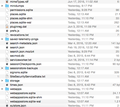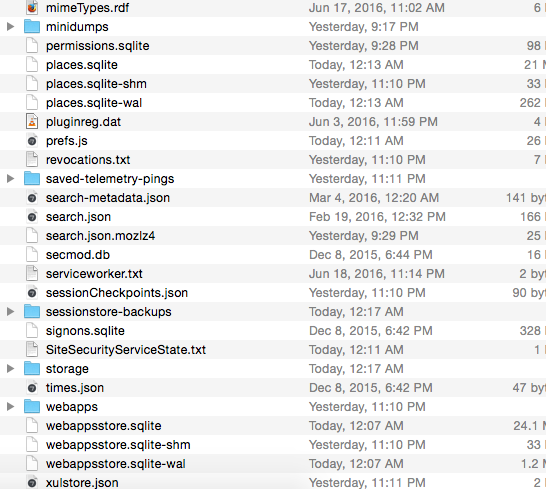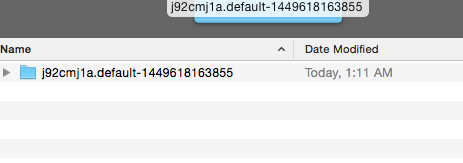Firefox crashed, and I've lost all of my history. I had a lot of tabs open and have always been able to click "restore last session." What happened?
Pretty simple: I re-opened Firefox and clicked on history. As I had the menu open, the option to "restore previous session" faded to grey and wasn't clickable any more. I've never seen that before.
All Replies (11)
Look on your desktop. Do you see a folder called; Old Firefox?
https://support.mozilla.org/en-US/kb/recovering-important-data-from-an-old-profile
https://support.mozilla.org/en-US/kb/back-and-restore-information-firefox-profiles
Start Firefox in Safe Mode {web Link} by holding down the <Shift>
(Mac=Options) key, and then starting Firefox.
A small dialog should appear. Click Start In Safe Mode (not Refresh).
Is the problem still there?
It isn't there. No folder at all.
I tried in safe mode...no history.
Could you check for session history files? Either
- "3-bar" menu button > "?" button > Troubleshooting Information
- (menu bar) Help > Troubleshooting Information
- type or paste about:support in the address bar and press Enter
In the first table on the page, click the "Show in Finder" button.
Scroll down and double-click into the sessionstore-backups folder. Save all files here to a safe location, such as your Documents folder. If not too much time has passed, we may be able to use them to recover your lost tabs.
What files did you find?
The kinds of files you may find in that folder are:
- recovery.js: the windows and tabs in your currently live Firefox session (or, if Firefox crashed at the last shutdown and is still closed, your last session)
- recovery.bak: a backup copy of recovery.js
- previous.js: the windows and tabs in your last Firefox session
- upgrade.js-build_id: the windows and tabs in the Firefox session that was live at the time of your last update
Could you take a look at what you have and the date/time of the various files to see whether you think any of them would have the missing tabs?
Previous.js recovery.bak recovery.js
Three files only. The first file is from 4 hours after I posted about this problem. The other two are from 2 minutes ago.
Okay, none of those sound promising. Not sure why there are no update files. If you have been running Firefox for a while, there usually are.
Did you lose anything else in this process -- bookmarks, settings, add-ons?
Could you return to your profile folder, and navigate "up" one level to the Profiles (plural) folder and see whether there are any other semi-randomly-named profile folders in addition to the one you're currently using?
Add-ons and bookmarks are all still there.
I typed about:support, clicked "show in finder," and there is no folder called "Profiles." Image attached.
I went to about:profiles and didn't find anything.
The Profiles folder is the parent folder of your current profile folder, so you need to click "up" a level, however you do that in Finder, I have no idea.
All I see is this when I go back one level:
I think you've checked all the logical places and it's unlikely the session history file can be found anywhere else.
The session history system is a bit fragile because it is only one session deep. It's much harder to understand how your browsing history could get cleared. There are no indications of a damaged or corrupted places.sqlite file in your profile. ??
Does Firefox keep new history?
I assume that Firefox was still running (menu bar visible) when you created the screenshot. The profile is rather old as it still has files from older Firefox versions that have been replaced (I see signons.sqlite and search.json and search-metadata.json), so you didn't create a new profile.
You would need a backup copy of sessionstore.js, possibly from the Time Machine if you use this application.