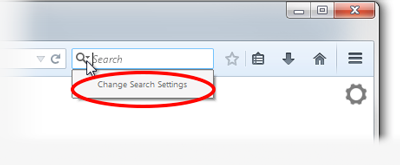Permanently change search from yahoo to google
Keeps reverting to yahoo. No yahoo in extensions.
All Replies (3)
You can choose from different search providers such as Google, Yahoo or Bing when you search the Internet using Firefox. For more information, see the article Search bar - add, change and manage search engines on Firefox.
If you want to change the default search engine that Firefox uses,
Use one of these methods to change the default search engine:
- Click the menu button
 and choose Options on Windows or Preferences on Mac or Linux, then select the Search settings panel.
and choose Options on Windows or Preferences on Mac or Linux, then select the Search settings panel.
- Click on the magnifying glass icon in the Search bar, then click on Change Search Settings, as shown here:
In the Search settings panel that opens, select a different search engine from the drop-down menu (see this screenshot).
Let us know if this helps!
https://support.mozilla.org/en-US/kb/how-to-fix-preferences-wont-save
Note: Some software, like Advanced SystemCare with Surfing Protection, can protect files in the Firefox profile folder against changes. If you have such software then check the settings or uninstall this software.
You may have ad / mal-ware. Further information can be found in the Troubleshoot Firefox issues caused by malware article.
Run most or all of the listed malware scanners. Each works differently. If one program misses something, another may pick it up.
If the above does not help, could you provide a little more information that may help lead to a more specific answer:
(1) When does the change occur? For example:
- Soon after changing it, without closing Firefox or adding any new extensions
- Every time you exit Firefox and start it up again (between sessions)
- Do you have Advanced SystemCare or other security/utility software that protects against changed browser settings by rolling back changes between sessions?
- Only when you shut down and restart Windows (between reboots)
- Do you have CCleaner or other security/utility software that cleans up browser data at startup?
- Only when you update Firefox
(2) Is anything else changing at the same time? For example:
- Home page, new tab page pinned sites, or other settings?
- History or cookies cleared unexpectedly?