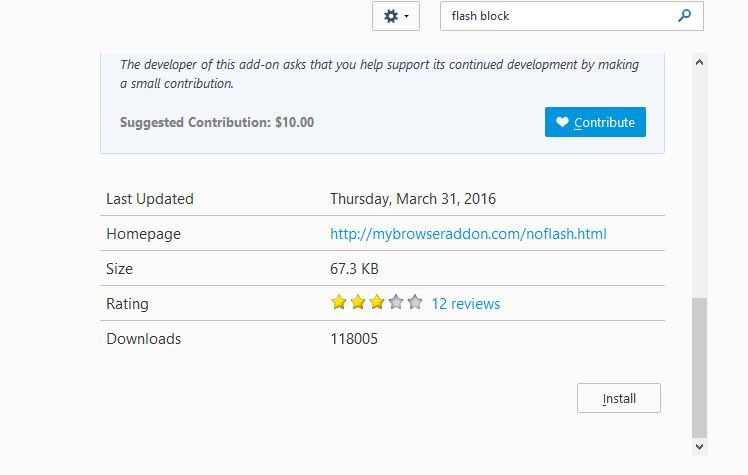mybrowseraddon.com WAS appearing after each Firefox update on pc & mac, pushing unwanted addon. How do I eraditicate it from my computers?
With Firefox 45.0 just installed it did NOT appear. How do I know if it is truly eradicated from my home computers? RESET Firefox doesn't delete the old profile just replaces it. With Sync it use it didn't matter that one PC has a clean install of Windows 10, apparently. This annoying Firewall-lite to install appeared at EACH Firefox update on ALL my computers - (2) PC and (1) Mac. The Mac does not even have Sync enabled. I did have the PC's Synched including Add-Ons.
I first noticed this annoying possibly malicious promotion of its Firewall-lite addon when I was installing Flashblock. Somehow Firewall-lite was what was linked instead of Flashblock, in the top search result Install button. If open Flashblock page the Install button at the bottom is correct.
I used the Firefox RESET option on 3 computers, resetting all my passwords as the price to pay. NOW at each website first new login I have to right click for Fill Login (name/email) and right click - Fill Password. Thanks mybrowseraddon com
Modified
All Replies (8)
This noxious website has HACKED Mozilla Firefox Add Ons, Just scroll down at your favorite addon such as Flash Block Plus 0.1.3 and you will see not Addblockplus.org but instead the repugnant mybrowseraddon.com.
Mozilla cannot even prevent HACKING of their own Add On pages.
Let's start with this; You may have ad / mal-ware. Further information can be found in the Troubleshoot Firefox issues caused by malware article.
Run most or all of the listed malware scanners. Each works differently. If one program misses something, another may pick it up.
When you reset/refresh Firefox, the old profile is moved.
Look on your desktop. Do you see a folder called; Old Firefox?
https://support.mozilla.org/en-US/kb/recovering-important-data-from-an-old-profile
https://support.mozilla.org/en-US/kb/back-and-restore-information-firefox-profiles
How easy is it to hack the Mozilla Add-On page, is it aware of the hacking?
Have you even checked the listing for Flash Block Plus on your computer?
I can try booting into another operating system with new install of Firefox and no Synch of Add-Ons , apparently that is not a good idea.
Modified
Mozilla does keep a list of bad/outdated add-ons. But I think you have malware. Please use the listed scanners.
Caramac said
This noxious website has HACKED Mozilla Firefox Add Ons, Just scroll down at your favorite addon such as Flash Block Plus 0.1.3 and you will see not Addblockplus.org but instead the repugnant mybrowseraddon.com. Mozilla cannot even prevent HACKING of their own Add On pages.
Mozilla hosting site https://addons.mozilla.org is fine.
The vast majority of Extensions hosted at addons.mozilla.org are by a third-party and some authors have their own websites for their extensions.
In this case the you have a typo with (add instead of ad) as the Adblock Plus home page is https://adblockplus.org/
Caramac said
How easy is it to hack the Mozilla Add-On page, is it aware of the hacking? Have you even checked the listing for Flash Block Plus on your computer?
You seem to mixing up the separate Adblock Plus and Flash Block Plus extensions as you were expecting the Flash Block Plus extension author to be listing the homepage of the Adblock Plus extension. https://addons.mozilla.org/firefox/addon/adblock-plus/ https://addons.mozilla.org/firefox/addon/noflash/
Modified
Here in support we can't help with cleaning up the Add-ons site, but you can easily report this to the Add-ons team. Go to that page:
https://addons.mozilla.org/firefox/addon/noflash/
On the right side, below the blue "Write a review" button, click the "Report Abuse" link.
The search result Flash Block Plus: via right click 'Install': 1. 'Show More Information' displays AdBlockLite as the author with links to mybrowseraddon.com only. 2. 'About' after strange flashing of the popup displays the same AdBlockLite with mybrowseraddon.com linked.
It may not be malicious hacking but it sure is SLEAZY for this slime to mimic the venerable AdBlock Lite from AdBlock Here are 7 add-ons in my opinion should be BANNED: https://addons.mozilla.org/en-US/firefox/user/arl1232smg/
Each of the 7 addon info pages does show mybrowseraddon.com.
At least my computer isn't displaying the annoying webpage from mybrowseraddon.com at every Firefox update! That was my original post ages ago.
https://addons.mozilla.org/en-US/firefox/addon/adblock-lite-firefox/ and https://addons.mozilla.org/en-US/firefox/addon/noflash/ are made by the same author yes and not by the Adblock Plus author.
If you have an issue about any extensions or author you can bring it up on the support forum for addons.mozilla.org which is at https://discourse.mozilla-community.org/c/add-ons
The AMO support forum link is listed on bottom of addons.mozilla.org pages.