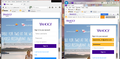no close or minimize buttons
The area above my pages - inactive tabs and toolbar area is entirely black. I have reset firefox, changed the background color and tried a couple of other things - nothing has helped. I have no minimize and no close buttons. Please don't make me switch to Chrome .
All Replies (6)
Start Firefox in Safe Mode to check if one of the extensions (Firefox/Tools > Add-ons > Extensions) or if hardware acceleration is causing the problem.
- Switch to the DEFAULT theme: Firefox/Tools > Add-ons > Appearance
- Do NOT click the Reset button on the Safe Mode start window
- https://support.mozilla.org/kb/Safe+Mode
- https://support.mozilla.org/kb/Troubleshooting+extensions+and+themes
You can also try other Windows themes.
I changed to default theme and it worked for a while but then I added a couple of extensions and it went back to black. However I started in safe mode to see if it was the extensions and it still came up black. Tried changing to default theme again - nothing. Any additional thoughts?
Did you try to disable hardware acceleration?
I did all of the above and it worked for a while but as soon as flash crashed again it flipped the top to black again. I checked these things again it didn't help. Any thoughts?
same problem tried safe mode, and disabling hardware acceleration and restarting nothing helped.. still black
If you use a non standard windows theme or made other appearance changes then try to revert those changes and use a (different) standard theme or Windows wallpaper.