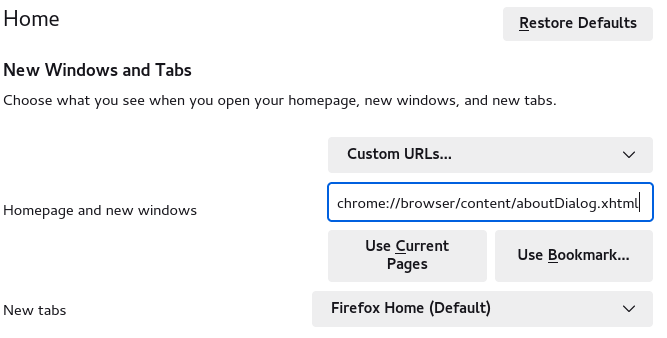How to add Help => About Firefox in Firefox home page
Hi,
Firefox is great but is there a way to add the Help => About Firefox webpage in Firefox home page? This is to simplify Firefox updates. Because although Firefox downloads updates, you still need to activate Help => About Firefox to update the Firefox version.
In Chrome you can add this to home page: chrome://settings/help and when you open Chrome it goes to this page and updates itself.
Does Firefox have the same capabilities so that we don't need to wait on users to click on Help => About Firefox to update Firefox?
Thanks and regards,
QB
გადაწყვეტა შერჩეულია
Did you look at Settings -> Home ?
პასუხის ნახვა სრულად 👍 1ყველა პასუხი (7)
In Firefox you can add this page to your home page(s).
- chrome://browser/content/aboutDialog.xhtml
Note that you can't add this page to a tile on the Firefox Home page as only http(s) is allowed.
@Dropa: Thanks for the reply. I have enabled the Auto Update and the Update in Background when Firefox is not running but it seems you still need to Open Firefox go to About: Firefox to trigger the update.
Is there a way to control the background update service so that it checks if there is an update every 24 hours?
We use Tenable.io for vulnerability scanning and whenever Firefox has a new update, those hosts that have old versions of Firefox show up in the Tenable critical alert dashboard.
If we can have that update check every 24 hours for Firefox that will help.
How to set the background update check to check every 24 hours?
Thanks and regards!
@cor-el
Sorry if my question is misunderstood. I meant in Chrome, you can add chrome://settings/help as the Chrome home page (On Startup ==> Web pages) so that you can trigger the update on Chrome browsers when Chrome is opened.
But in Firefox there is no way to do that. I wanted to find a way to trigger the Firefox update when it is opened, like in Chrome. Is that possible?
Per my note to Dropa, if we can have the background process check if there is a new Firefox update and then automatically install it, that should remove the outdated Firefox browsers from the Tenable.io critical alert dashboard.
Thanks!
შერჩეული გადაწყვეტა
Did you look at Settings -> Home ?
@cor-el
Yes. What I am looking for is something similar to Chrome. In Chrome startup page, you can add this URL: chrome://settings/help and when you open Chrome, it will trigger the Chrome update.
Is there something similar to Firefox? I tried to add firefox://settings/help but the URL is wrong. or about:help and this too is a wrong URL.
Does firefox have a way of triggering the Firefox update via a URL?
@cor-el
Wow, I think your URL worked!! chrome://browser/content/aboutDialog.xhtml
I put this URL as another page to open in Firefox and it worked!!
cor-el, you are a genius! Thank you so much for helping me this issue. I've been wracking my brain for days trying to solve it and you just did.
Thank you and hope you have a nice weekend!!
QB