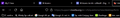Blacked out letters on Firefox Bookmarks Toolbar and Window tabs
Sometimes (not always!), the entries on my bookmarks toolbar appear with the lower case a's blacked out, and the leading edge of lower case e's as well. Nowhere else on the page does this happen. Anyone else ever seen this? Is there a fix? Thanks
ყველა პასუხი (5)
What version for Firefox? Linux, windows, or mac?
Start Firefox using Troubleshoot(Safe) Mode {web link}
A small dialog should appear. Click Start In Troubleshoot(Safe) Mode (not Refresh). Is the problem still there?
This is usually a font issue where a font isn't working properly. Do you possibly have a lot of fonts installed that could be causing issues with handling all the fonts ?
Thanks for the replies. I am using Windows 10 Firefox V92. As I mentioned in my OP, this does not always happen. Today, for example, the display is totally correct (screen snip attached). So, I will have to wait until it happens again to try safe mode. As for fonts, I don't think I have an unusual number of fonts installed. Any idea what font is used for these items?
One other note, if I change my theme to a light colored one, the letters all look fine, as they are all black text, so it appears that for some reason these a's and e's are rendering partially or fully in black on the occasions where they seem to disappear with my dark theme.
Thanks again.
I tried with Safe mode, as suggested, but it uses a light background theme, so all the text was black on the bookmark bar, and thus it appeared just fine. So, didn't learn anything new.