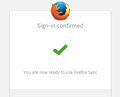Is there something I can disable to stop Firefox from logging out across all devices, and requesting a Sync confirmation Email?
Every time I am using Firefox after a device restart on either my Android device, Laptop or Home desktop I have to relogin to my Firefox account to fetch my synced data. After the login, I have to go to my Email (Gmail) to click on a confirmation link that allows me to Sync the information to the browser..
This process is very time consuming, and makes me want to go back to Chrome sometimes...
What I have done so far:
- I have looked at almost every browser setting to allow saved history, password, etc..
- I have tweaked about:config browser.sessionstore.privacy_level from 0 -> 2
- I have looked at the custom setting for history, and everything I checked except Clear history when firefox closes, and private browsing mode.
- I have Sync across all devices configured appropriately..
TLDR; I want to disable or change the sync process that is constantly needing to relogin to fetch my Synced information, and the need to go through my Gmail to allow sync.
この投稿は Defiled により
すべての返信 (6)
Sorry for being dense, but to what type of Firefox account are you referring?
The reason I ask is because no one needs any sort of account to use Firefox at any time.
KitchM said
Sorry for being dense, but to what type of Firefox account are you referring? The reason I ask is because no one needs any sort of account to use Firefox at any time.
The Firefox account that you can add to personalize your browser. It enables you to sync data to all devices with a simple login to that account. It saves bookmarks, history, extensions, customizations, homepages, blah blah etc.
I understand that no one "needs" a account to use firefox, but they do if they like to access all the saved bookmarks saved to their firefox account. It is essential to getting the up to date booksmarks, and customization from other devices.
この投稿は Defiled により
Oh, thank you for that. I totally understand what you're doing now, and I can appreciate the reason. Firefox Sync is something that I have not used.
And, of course, once you have confirmed your account, you should not have to do so any longer. But therein lies a common problem in this day and age.
What I have seen happen more times than I like is that there is a continual and ever increasing concern by some service providers to double check every darn time we try to log into anything. After decades in the industry I have found that this is because of poor methodology in the service providers security mechanisms. I would begin by looking at that problem as being the culprit. As I said, you should not have to keep logging in.
I would start with finding out if you are logging in from various locations. I quote from their privacy document: "Location data: For security purposes, we store the IP addresses from which you access your Firefox Account to approximate your city and country. We use this data to send you email alerts if we detect suspicious activity, such as account logins from other locations. "
Also: "Online Data Tools: We use “online data tools” such as cookies, clear GIFs and web beacons to provide the functionality of our products and services. For example, cookies assist with user sign-in and authentication. We also use these same tools to collect data to improve our products and services. For example, we use cookies to provide web analytics."
I'll be perfectly honest with you; I would just find a way to use a flash drive between devices. The various browsers can be programmed to look at that drive for their information. This is something that PocoMail first came up with ten or fifteen years ago, and I always considered it a great idea for the portability needs of people on the go.
It is so much faster and needs no account or special security beyond what your device already uses. Once implemented, no more problems ever.
Just don't lose the device without a backup. But that's the same as anything else anyway, isn't it? Assuming, of course, you encrypt your data, lost drives are no big thing.
Does that help?
What do you think?
KitchM said
What do you think?
Sorry for the delayed response. I have recently been busy with life to really focus on some of my previous posts. The solution that you provided isn't exactly what I am looking for as a solution to my particular situation, but it does offer me a different perspective. I think that is a wonderful idea using a flash drive as a means of holding information/cache for my respective Mozilla browsers. (Although my smartphone would be out of luck). Is there a link you can provide that would allow me to learn more about this that you have used personally? I would actually MUCH rather use a USB as a means of storing information versus having the cookies left on my local drive.
この投稿は Defiled により
Here's how to look at it.
The problem I have found has to do with differing operating systems. One might use Linux at home, Windows at the office and Android on the smartphone or tablet. To work effectively, one must use a flash drive, or any portable drive, format that is readable and writable by each OS (operating system). Even a smartphone should be able to have a USB port to work with an external storage drive of some sort.
I personally would require all my devices to work with USB, or at least use a flash card slot of some sort. However, there are other communication methods, including Bluetooth, WiFi, Ethernet, etc.. This is actually one of those "plan-ahead" issues in one's life.
Because each user's situation is different, here's how I would go about this, and please forgive the obvious parts:
- First, determine the common connectivity interface between computing devices.
- Second, obtain a storage medium that meets those requirements while being able to be read and written by all those device's OS's.
- Third, make sure to use the same software, such as Firefox, on all of the devices.
- Fourth, find out how to configure the software to look for its own information on the chosen external media. (This is usually done in the software settings, as you no doubt know.) This may be pointing at a profile location or a file and/or directory location on the medium of choice.
Then, before opening the software, plug in your drive or storage medium, make sure it is mounted or recognized by the OS, and then start the program; in that order.
If necessary, change smartphone, just to simplify one's life.
By the way, it is not an issue of USB versus cookies. Those are unrelated things.
In this day and age of privacy and security concerns, especially with highly mobile people like yourself, we need to try new things to solve our problems without involving too many outside entities. I believe this might help, while disconnecting you from someone else's storage and security machinations. We want it easier, not more complicated, and I sympathize.
Please let us know how it goes for you. We're all in this together.