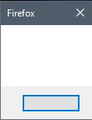Firefox does not open at al
When try to open it, an empty pop up window appears with no message at all but an empty button inside (see pic). When i press it, the pop up window gone away and do nothing. I uninstall everything and made a clean install. After that the same... Tried to run it pressing shift, the same... tried to run it as administrator, guess what happened: the same...
Here's a pic of that pop up emptiness...
Tutte le risposte (12)
Try rebooting the computer.
Some problems occur when your Internet security program was set
to trust the previous version of Firefox, but no longer recognizes your
updated version as trusted. Now how to fix the problem: To allow
Firefox to connect to the Internet again;
- Make sure your Internet security software is up-to-date (i.e. you are running the latest version).
- Remove Firefox from your program's list of trusted or recognized programs. For detailed instructions, see
Configure firewalls so that Firefox can access the Internet. {web link}
Dear FredMcD, thank you for your reply.
I did excactly that u've been suggested, (re-configure win firewall and rebooted) but the problem remains... There is no third party security program installed, but Windows Defender.
I post my windows specs (just in case...)
Processor Intel(R) Core(TM) i5-8600 CPU @ 3.10GHz 3.10 GHz Installed RAM 16.0 GB System type 64-bit operating system, x64-based processor
Edition Windows 10 Pro Version 20H2 Installed on 28/12/2020 OS build 19042.868 Experience Windows Feature Experience Pack 120.2212.551.0
Start your Computer in safe mode with network support. Then start Firefox. Try Secure websites. Is the problem still there?
http://encyclopedia2.thefreedictionary.com/Linux+Safe+Mode Starting Any Computer In Safe Mode; Free Online Encyclopedia
If the problem goes away with the computer in Safe Mode,
the problem is with one of the other programs on the system.
As a test, disable your protection programs.
Unfortunately after a lot of efford the problem remains. As far as I can tell, the problem lies inside windows, so I have to do a clean reset. Once more, thank you so much and live long & prosper :)
hello dj,
1) can you tell us how much page file / virtual memory your system is using?
2) can you try opening the task manager then go to the startup section and temporarly disable everything that is enabled? then reboot and retry your FF.
1) My pagefile is 2.37GB 2) I did it, but didn't work I'm pretty sure, the problem is on windows.
ok, what we are trying to do for windows normal mode is to get it close to operating as safe-mode. Some things that are not allowed in safemode are startups, updating, pagefile, sometime networking connections, etc.
so when you opened the task manager and saw a number of items that were "enabled", you then double clicked each one in order to "disabled" ? This includes fancy antivirus, cleaners, blockers, bit defenders, video, games, parent controls, ms stores, etc...., that are prelaunching with the desktop. Later after the o.s. is basically functional, some of these can be re-enabled.
2a) what all was enabled in your start ups?
3) can you double check your windows update history and see if yours has the same updates noted in the attached pic.
I disabled everything I could (I got no games, no blockers, no antivirus). Next I disabled anything from ms sh..ttt I could and guess... Huston, we still got problem...
Here's my updates
You can check for issues caused by a corrupted or incomplete Visual C++ installation that is missing runtime components (Redistributable Packages) required by Firefox, especially VCRUNTIME140_1.dll.
See "Visual Studio 2015, 2017 and 2019":
hello dj,
LOL ! Houston we gotz a problem ! :-)
If you have disabled everything in your startups. Then you are on the right track.
Next, i think you are missing windows updates for your machine. I think i am up to date and the latest one occurred this month. But i dont find any april updates for your computer.
So the next thing to focus on is your updates. It may very well be that your computer is bogged down by the inability to install updates.
At this time execute the microsoft windows "check for updates. Watch it and observe it. Be sure to see the "Install was completed" message for each update. You see, your o.s. may be downloading but not being able to install. So it will keep downloading and continue to install.
My dear ·´¯`·...¸>-)))º> ~dbben
Now it's time for me to choose between the final 2Fs solutions: Forget it or Format it!
Thank you very much, in deed :)
hello dj,
i would not do a re-installation of the operating system just because a browser is not functioning correctly. I mean if Microsofts Edge and Chrome work, then enjoy them.
However, it seems to me that your FF does want to start up. But something is bogging it down, like maybe it cant use your profile, or read bookmarks or something, or something is blocking its connection to the internet. I dont know, there are lots of possibilities.
Btw, did you have this issue with an earlier version of FF? If an older FF worked for you, you might want to downgrade.
Speaking about corrupted profiles, see if you can chose an alternate one that is stored on your pc.
Click on Windows Start > Search > FireFox -p
Then from the results click on the file that matches the above.
Once the profile manager starts up, you will see the current profile and a default profile. Pick the one that is not in use. And retry your FF.