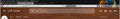Firefox 79 and newer versions...
Since Firefox 79, newer versions have an approximately 1 mm white edge on both sides and at the bottom of the screen with which the mouse does not work. Would there be any solutions to get rid of those edges?
Soluzione scelta
This can happen if you run Firefox in compatibility mode for Windows 7 or Windows 8.
You can open the Properties of the Firefox desktop shortcut via the right-click context menu and check the "Compatibility" tab. Make sure that all items are deselected in the "Compatibility" tab of the Properties window.
Leggere questa risposta nel contesto 👍 1Tutte le risposte (3)
^-Pic is not see edges, sorry...
Soluzione scelta
This can happen if you run Firefox in compatibility mode for Windows 7 or Windows 8.
You can open the Properties of the Firefox desktop shortcut via the right-click context menu and check the "Compatibility" tab. Make sure that all items are deselected in the "Compatibility" tab of the Properties window.
Thanks, problem solved...! I am so glad... :-)