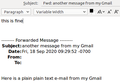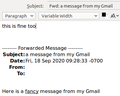Tiny fonts in composition when forwarding certain HTML e-mails
We're experiencing a problem wherein I hope the images can do the talking. Basically, forwarding certain HTML e-mails causes anything added in composition to be in a really tiny font (image 3). Even the part that says "Forwarded Message" also gets really tiny. I believe what's happening is that the content of the original message is set inside a table or something, and the body of the message as interpreted by Thunderbird is the boilerplate stuff at the bottom (image 4).
Although one can highlight the composition area text and hit the larger font size button, some users may find that awkward. Is there a configuration setting or add-on to ensure a minimum font size when composing in forwards?
Tutte le risposte (6)
I can only assume that only in your window the text is "small". Because you're comparing with below mail/table Try to send that fwd to your own gmail/yahoo email and check the results - it should be "normal text size" for your text, while for below mail/header fwd-ed should appear a horizontal scroll...
It looks decent in my Gmail, with "Forwarded Message" not being smaller than the text in the little basic info table with Subject, etc.. But when forwarded to other Thunderbird users, it's going to end up tiny for them. (At least it did for me, sending it back to myself.)
You might check with some friends and see if it's indeed small on their side. Or you might try to access options - Display, Formatting, Fonts & Colors and click Advanced, uncheck 'Allow messages to use other fonts'
Disallowing "Allow messages to use other fonts" didn't change anything from my perspective, and I tried sending to another Thunderbird user and it's still coming up small. I think it's a quirk with how Thunderbird handles these particular HTML e-mails (that are practically web pages).
I think is something that has to do with the composition window, same problem for me, I have described it here: https://support.mozilla.org/en-US/questions/1324299
By curiosity, what is your native resolution?
1680x1050, dual displays (so 3360x1050)