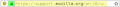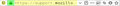remove tracker detection & amazon verification icons in address bar? Dev bld
Hello: FF dev build 73.0b7 w10p. (No stable on this mac - yes mac). I want to remove from the address bar, the 2 icons taking up space in the address bar, that I never use. Do I need to create a user file .css? I can if nec. The 2 icons are to the L of the addr. bar 1- "no trackers known..." & 2- "verified by amazon". The "remove" context menu item is grayed out. -What I really want is to SEE the address I'm typing into the address bar, when FF is NOT in full monitor pg mode. 23" W monitor & I often have FF in only 1/2 of the full monitor (so I can see another non-related window at same time). But only the down carot is visible in this "1/2 mode' status & I can't see anything of what I type, nor anything in the address bar already. I use the address bar search like 99% of the time & I really like this shortcut! (If it was fully useful, in 1/2 mode, even more). My guess is that removing those unused icons will allow more space in addr. bar to see what I'm typing -- right? Thank you.
Soluzione scelta
Judging from your description I think you mean the Tracking Protection shield icon and the padlock icon.
The former allow to disable Tracking Protection for the current web page and inspect what content is blocked.
The latter shows information about the website and can possibly be accompanied by a permissions icon that is present when you have made changes to the permissions for this website.
It is not advised to remove these icons.
Do they take up too much space that you want to remove them ?
Can you attach a screenshot ?
- https://support.mozilla.org/en-US/kb/how-do-i-create-screenshot-my-problem
- use a compressed image type like PNG or JPG to save the screenshot
Tutte le risposte (3)
Soluzione scelta
Judging from your description I think you mean the Tracking Protection shield icon and the padlock icon.
The former allow to disable Tracking Protection for the current web page and inspect what content is blocked.
The latter shows information about the website and can possibly be accompanied by a permissions icon that is present when you have made changes to the permissions for this website.
It is not advised to remove these icons.
Do they take up too much space that you want to remove them ?
Can you attach a screenshot ?
- https://support.mozilla.org/en-US/kb/how-do-i-create-screenshot-my-problem
- use a compressed image type like PNG or JPG to save the screenshot
Thanks for reply, cor-el. Nonetheless, I did remove the icons. I'm going to presume their functions (which I assume did NOT stop) continues. I am now able to see part of my KB input into the address bar at abt 18cm (7in) screen pg W, which is all that I ask. I'm marking this as solved. Simplicity is all I ask.
If you attach a screenshot then we might be able to give other suggestions to increase the available space for the location bar input field. If you hide the shield then you won't be able to disable Tracking Protection.
For instance I use code in userChrome.css to collapse icon that show at the far right of the location bar as part of the page actions and I only leave the bookmarks star visible.
You can see the difference in the screenshots.
You can add code to the userChrome.css file below the default @namespace line.
@namespace url("http://www.mozilla.org/keymaster/gatekeeper/there.is.only.xul"); /* only needed once */
/* PAGE-ACTION - Hide separator, show buttons after 1-sec hover */
#pageActionSeparator, #star-button-animatable-image {display: none !important;}
#page-action-buttons image:not(#star-button) {
width: 0 !important; padding: 0px !important; transition: all 1s ease-in-out;
}
#page-action-buttons:hover image:not(#star-button) {
width: 24px !important; padding: 4px !important; transition: all 1s ease-in-out 1s;
}
It is not that difficult to create userChrome.css if you have never used it.
The first step is to open the "Help -> Troubleshooting Information" page and find the button to access the profile folder.
You can find this button under the "Application Basics" section as "Profile Folder -> Open Folder". If you click this button then you open the profile folder in the Windows File Explorer. You need to create a folder with the name chrome in this folder (name is all lowercase). In the chrome folder you need to create a plain text file with the name userChrome.css (name is case sensitive). In this userChrome.css text file you paste the text posted. On Mac you can use the TextEdit utility to create the userChrome.css file as a plain text file.
In Windows saving the file is usually the only time things get more complicated because Windows can silently add a .txt file extension and you end up with a file named userChrome.css.txt. To avoid this you need to make sure to select "All files" in the dialog to save the file in the text editor using "Save File as".
You need to close (Quit/Exit) and restart Firefox when you create or modify the userChrome.css file.
See also:
- https://www.userchrome.org/what-is-userchrome-css.html
- https://www.userchrome.org/how-create-userchrome-css.html
In Firefox 69 and later you need to set this pref to true on the about:config page to enable userChrome.css and userContent.css in the chrome folder.
- toolkit.legacyUserProfileCustomizations.stylesheets = true
See: