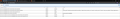How to reduce the number of rows for "Recommended by Pocket"?
I love pocket, but there are WAY TOO MANY rows of it for me to even bother with. I need to be able to reduce this to one row so that my highlights are not 20 articles below it. I tried dismissing each one, but now I just have 6 rows of blank pocket cards.
Soluzione scelta
any change when you set 'browser.newtabpage.activity-stream.discoverystream.enabled' to false and restart once?
Leggere questa risposta nel contesto 👍 3Tutte le risposte (20)
You can adjust the rows of the Recommended By Pocket, Top Sites and Highlights sections in the Home section of the Firefox settings page.
Hope this helps.
I don't seem to have that option. Only a row # selection drop-down menu for "Top Sites" and "Highlights".
You can collapse sections by clicking the small downward facing arrow next to the name. This is a great way to quickly pull your "Highlights" section up without scrolling.
Thanks for that. A viable work around, but not much of a solution. I do appreciate it though. I contacted Pocket feedback about it as well as Firefox feedback.
If you can't see that option in the settings page, you could also manually tweak that setting by doing the following:
- Type
about:configin the Firefox address bar - Bypass the warning (we'll be careful, I promise)
- Find the
browser.newtabpage.activity-stream.section.topstories.rowspreference - Double click it to edit
- Change the number to how many rows you want to see
That should change it for you. Hope this helps.
Neither option works any more. Row selector in Settings is missing. about:config solution doesn't work. Still have 7 rows of recommendations. This has only occurred after the 69 update.
Possible revenue stream for Mozzila?
Modificato da StevenH928 il
That setting should be working and the maximum rows that Pocket should use is only 4. It's possible that maybe some of your Pocket settings have become corrupted, so we can try resetting those.
Do the following:
- Enter
about:configin the Firefox address bar - Bypass the security warning
- Find enter
browser.newtabpage.activity-stream.feeds.section.topstoriesin the search bar - Right click
browser.newtabpage.activity-stream.feeds.section.topstories.optionsand select Reset - Right click
browser.newtabpage.activity-stream.feeds.section.topstories.rec.impressionsand select Reset - Search for
browser.newtabpage.activity-stream.section.topstories.rows - Double click it to edit the value
- Change the number to
1 - Restart Firefox
Hope this helps.
Sorry. I found everything you were talking about but the settings are already at default, including the number of rows. I changed and reset them just in-case, but still no option.
Hi Jim!
Quite strange indeed!
Could you please upload a screen capture of the about:preferences#home page of your Firefox?
Does the same occur while Diagnose Firefox issues using Troubleshoot Mode?
Thanks!
It appears that maybe this could be a bug. I filed a bug report (see bug 1581923) so that the developers can take a look at it.
Screen shot below. I get the same exact thing both inside and outside of Safe Mode.
Soluzione scelta
any change when you set 'browser.newtabpage.activity-stream.discoverystream.enabled' to false and restart once?
YES, That worked! It reduced the number of rows to 1, and it gave me the option back in the home settings section.
Now I just have to work on my recommendations to fill in the empty article cards, but that is all on me and my reading activity.
Thank you all so much for your time, help, and patience!
philipp said
any change when you set 'browser.newtabpage.activity-stream.discoverystream.enabled' to false and restart once?
Oh my..... As simple as the old Tech Support standby of off/on. Simple solution is always the last one tried. Well done Philipp. 8)
10-30-2019 - Must reset to false after every update.
Modificato da StevenH928 il
philipp said
any change when you set 'browser.newtabpage.activity-stream.discoverystream.enabled' to false and restart once?
Hmm, that preference is set to false by default in the release build (dxr):
// These prefs control if Discovery Stream is enabled.
#ifdef NIGHTLY_BUILD
pref("browser.newtabpage.activity-stream.discoverystream.enabled", true);
#else
pref("browser.newtabpage.activity-stream.discoverystream.enabled", false);
#endif
But perhaps this is why mine is set to true:
app.normandy.startupRolloutPrefs.browser.newtabpage.activity-stream.discoverystream.enabled => true
See also lines #1251 (prefCache) and #1288, #1333 (hard coded: 21 items = 3-col x 7-row) in this file in the source code.
Not all is well with the resolution on the bug...Here it is again (...maybe, do not positively...) however, I just did an update to 70.0.1 just yesterday (103019) Firefox Home Content Choose what content you want on your Firefox Home screen.and right away, I had the same problems as Jim Mulvaney 091619 posting, and the reply from Wesley Branton on 9/16/19, 11:11 AM, did not work, although researching the (see bug 1581923) did provide some insights even though did not correct the problem till StevenH928 replied on 9/17/19, 4:23 PM, that finally resolved the issue, but still the problem is lingering... What/Where did the "Row" count tab for Recommended by Pocket box disappear too (..Firefox Home Content: Choose what content you want on your Firefox Home screen...) since from all of the past FF never (..at least I didn't, till now..) have/had the problem(s) as I do now...Knowing this, and by what in reading StevenH928 reply on the Sept 17th, as he had indicated quote:'Oh my..... As simple as the old Tech Support standby of off/on. Simple solution is always the last one tried.Well done Philipp. 8) 10-30-2019 - Must reset to false after every update. Modified October 30, 2019 at 1:58:40 PM PDT by StevenH928..Unquote.. MAN !!!! I sure hope not, as for me to resolve such issues, it would not be till 2022 before I get done preforming this action...(..I have seven computers, 6 with W7, (and one W10 so far no problems with W10 FF...)) to fix, and I have only begun to start, efforts spent to such time finding a real solution for this prob until today 110119 1800PST...Hope all can grasp the overload of info, but I'm using the post from:"How to reduce the number of rows for "Recommended by Pocket"?..Posted 9/13/19, 8:41 AM, Jim Mulvaney....I'm ref this as my stepping stone to my questions...Thank-you....T...
This is not an easier workaround, but I mention it as an alternative.
Firefox can be set to look for customization files at startup, userChrome.css (for the user interface area) and userContent.css (for the page content area). Style rules in these files can modify even protected pages that add-ons aren't allowed to modify. However, it does take some work to set them up, so you need to allow at least 10 minutes the first time.
Hiding Recommendations by Pocket Rows 2-6 with userContent.css
This assumes you do not already have a userContent.css file. If you do already have a working userContent.css file, you just need to add the rule under (A) to your file, and adjust the font-size as needed.
(A) Select and copy the following overriding style rule code
/*** New Tab Page / Firefox Home ***/
@-moz-document url(about:newtab), url(about:home) {
/* Recommended by Pocket: Only 3 stories */
[data-section-id="topstories"] div.ds-card:not(:nth-of-type(1)):not(:nth-of-type(2)):not(:nth-of-type(3)) {
display: none !important;
}
}
(B) Generate and download a userContent.css file
Open the following page and paste the above rules into the editor, replacing the sample rule:
https://www.userchrome.org/download-userchrome-css.html
Then change the file name selection to userContent.css and click "Generate CSS File". Save the userContent.css file to your computer. (See first attached screenshot)
Use the downloads list on the toolbar to open the downloads folder directly to the new userContent.css file. (See second attached screenshot)
Minimize (don't close) that File Explorer (Mac: Finder) window for later reference.
(C) Create a new chrome folder in your profile folder
The following article has the detailed steps for that (#1, #2, and I recommend #3)
https://www.userchrome.org/how-create-userchrome-css.html
I have videos for Windows and Mac in case the text is not clear.
(D) Move the userContent.css file you generated in Step B into the chrome folder you created in Step C
You could copy/paste, drag/drop, etc.
(E) Set Firefox to look for userContent.css at startup -- see step #6 in the above article.
The next time you exit Firefox and start it up again, it should discover that file and apply the rules to the new tab page. Example screenshot attached.
Success?
Wesley Branton said
You can adjust the rows of the Recommended By Pocket, Top Sites and Highlights sections in the Home section of the Firefox settings page. Hope this helps.
Hey I got the problem, I want MORE Articles, Ir eally like it to see some much readed news :) But after deleting ALL cookies/cache my pocket show only 1 line and not 4. I also looked in about:config for "pocket" but didnt found any line with a Value. https://i.imgur.com/a71sBrP.png The important pages (so kinda my Favs) and the most visited pages (which I disable) are aviable with a option, but for pocket is there no option :( only to activate it.
my Firefox is 72.0.1
Edit: https://i.imgur.com/QXR4joW.png My top sites rows is there on 4.
Modificato da Dracken il
Hi trollkind!
If the above information does not resolve your issue, please consider creating a new thread containing the specific details of your issue.
Doing so will allow the Mozilla volunteers to give you solutions that are more helpful to you. This may help them to solve your problem faster and more efficiently.
Please, feel free to post the link to your thread on this thread for volunteers interested in assisting you.
Thank you.