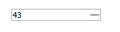Quantity input arrows don't get properly displayed anymore
I noticed that, on every website, the native UI quantity arrows are not properly displayed anymore and almos unusable (See the screenshot). I use Windows 10 Family 1809 - Firefox 67.0.1 (had the same problem with 67.0.0). I don't have the problem with Chrome I tried disabling every Firefox addons, 2 sreens (high-res/retina or normal), both normal and private browsing. No luck It doesn't seem to be related to the website I'm browsing as it's also wrong on your MDN related page, for instance).(https://developer.mozilla.org/fr/docs/Web/HTML/Element/Input/number).
Tutte le risposte (4)
Here is the screenshot
It look that the input field isn't high enough to have space for the arrows.
Try a different Windows theme and check its settings to see if you can find one that works.
You can check the layout panel in the Inspector.
You're right. Switching to Windows 10 theme solves it right away. Thanks!
You're welcome