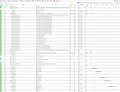images not showing up / connection is not secure
Hi, Following the advice of a Mod, I updated to Firefox 66.0.5. Now in my e-mail, e-mails from Nintendo don't show images at all (see screenshot). Going through all possible official and unofficial guides, nothing helped, as most guides say click on the lock and "disable protection for now" button, but this new Firefox version doesn't have such options. Today I also noticed on the streaming platform Twitch, where small "treasure chest" images should pop up from time to time through an extension, the image was completely black (should be of a treasure chest). This bug is not present on any other updated browsers, a viewer on Chrome confirmed he sees them normally. Articles read that didn't help: https://support.mozilla.org/en-US/kb/how-do-i-tell-if-my-connection-is-secure https://support.mozilla.org/en-US/kb/mixed-content-blocking-firefox In Privacy and Settings I toggled everything on and off and issue still persists. I will try to figure out if this is E-Mail provider issue or not, I will try to post a screenshot about Twitch and the black image in the next days as well. Thank you.
Modificato da Releth il
Tutte le risposte (8)
EDIT: Now Microsoft Edge also stopped showing the image, it did however 10 minutes ago. It seems only images that can be clicked and lead somewhere (hyperlink, event etc.) are affected.
Modificato da Releth il
Can you post a link to a publicly accessible page (i.e. no authentication or signing on required)?
You can check the Web Console for messages about mixed or blocked content .
- "3-bar" menu button or Tools -> Web Developer
- https://developer.mozilla.org/en-US/Tools/Web_Console
Hi cor-el, after doing some testing, I figured out this issue where the images in the e-mail don't appear is only on my @abv.bg domain, redirecting the mail to @gmx.ch or @gmail.com shows them. The lock in the top left is green for gmail and grey and yellow triangle on gmx. On @abv.bg I made sure "show images" is ticked but it still doesn't show them, the issue might be therefor a combination of the certificate and the @abv.bg domain. I will treat this part "As resolved" for now. Tomorrow I will have opened some browser to see if the "treasure chest" issue on Twitch with the black image will appear again, will update this post then. I do apologize for the inconvenience.
Modificato da Releth il
Did you make changes to the mixed content prefs, because Firefox doesn't block images coming over an open HTTP connection by default. You merely see a special padlock with a strike-through that you can click for more information.
You can check these prefs on the about:config page to see if they are default and not user set (bold).
- security.mixed_content.block_active_content
- security.mixed_content.block_display_content
You can open the about:config page via the location/address bar. You can accept the warning and click "I accept the risk!" to continue.
security.mixed_content.block_active_content is default boolean true and security.mixed_content.block_display_content is default boolean false. For testing purposes, I downgreaded to Firefox 54.0.1 and the images in the email were showing up normally, upgrading to 66.0.5 again made them disappear. Just for info, I did test this on the 2nd to last version of Chrome at work and they showed normally, after updating to the latest Chrome version, the same issue happend. I think some features on sites or certificates aren't made for the latest browser versions. I will later today try and post an image of my Twitch stream where the treasure chests appear as black squares. Sadly I couln't find a public website where this issue appears yet.
Did you look in the Web Console for error messages?
You can check the Network Monitor to see if content is blocked or otherwise fails to load.
If necessary use "Ctrl+F5" or "Ctrl+Shift+R" (Mac: Command+Shift+R) to reload the page and bypass the cache to generate a fresh log.
Small update regarding Twitch, I don't know why, but today the treasure chest image popped up normally, maybe becuase i reverted to v54.0.1 and then back to 66.0.5 so that issue is resolved. I will now post an update about the iamges on the email and will upload an image.
cor-el said
Did you look in the Web Console for error messages?
Now I did while having the E-Mail, I have attached an image of the Network, please see attachment. So what I found out is all modern up to date browsers have trouble loading the images when its from @abv.bg, older versions can load it. Strange how it is only the Nintendo / Pokemon E-Mails, opening the email from @gmail.com or @gmx.ch has no problem, am I somehow able to fix the issue or should I try to contact the @abv.bg provider?