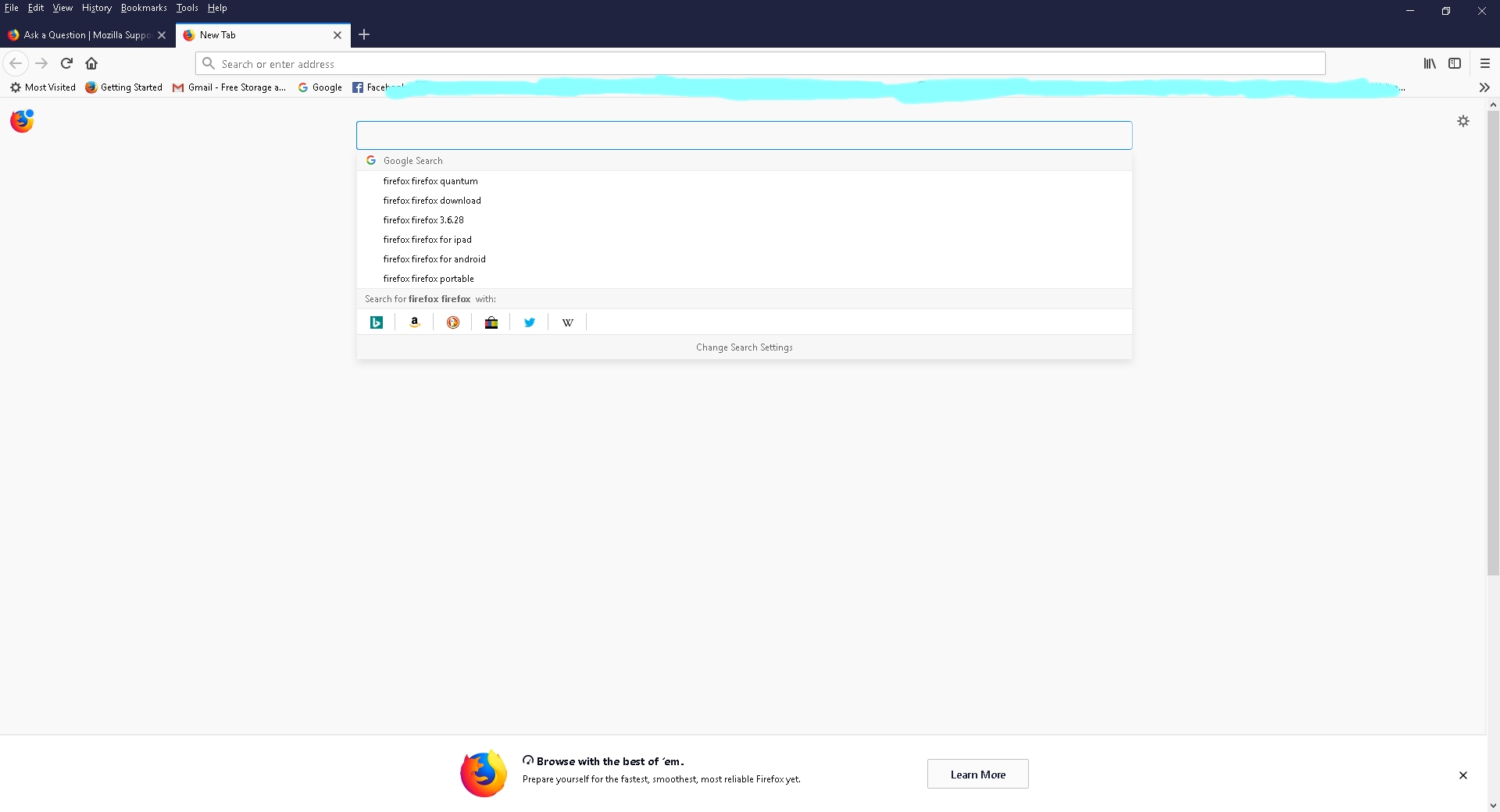Can't type in the search box after menu toolbar is restored to top of browser.
When you try typing there are no letters going in the box, and the only way you know your typing something is because of the suggested text that pops up below the bar.
Was running the latest release version of firefox when this happened and now having the same condition with the stable beta release 60.0b 64 bit
Tutte le risposte (4)
Hi, your on a Beta so such things can be expected.
What usserChrome or what did you do to move the Menu Bar to Top of Browser please.
So, you mean that the text that you type remains invisible?
I assume that you mean to have the Menu bar visible permanently via "View -> Toolbars"?
On what toolbar is the search bar positioned (Options/Preferences -> Search)?
Yes the type remains invisible, yes on the view toolbars also.
It's the main search bar when you open a new tab. I uploaded a screenshot. I have typed the word firefox in the box, it is blank but the suggested text is revealed.
Thanks for the screenshot.
Judging by the jaggy fonts, you may have disabled ClearType font smoothing in your Windows settings? Firefox 59-61 have a new issue with that configuration. As a workaround -- assuming you are not interested in using ClearType -- you can disable Firefox's use of hardware acceleration. The following article has the steps, and you'll need to exit Firefox and start it up again before you see a difference.